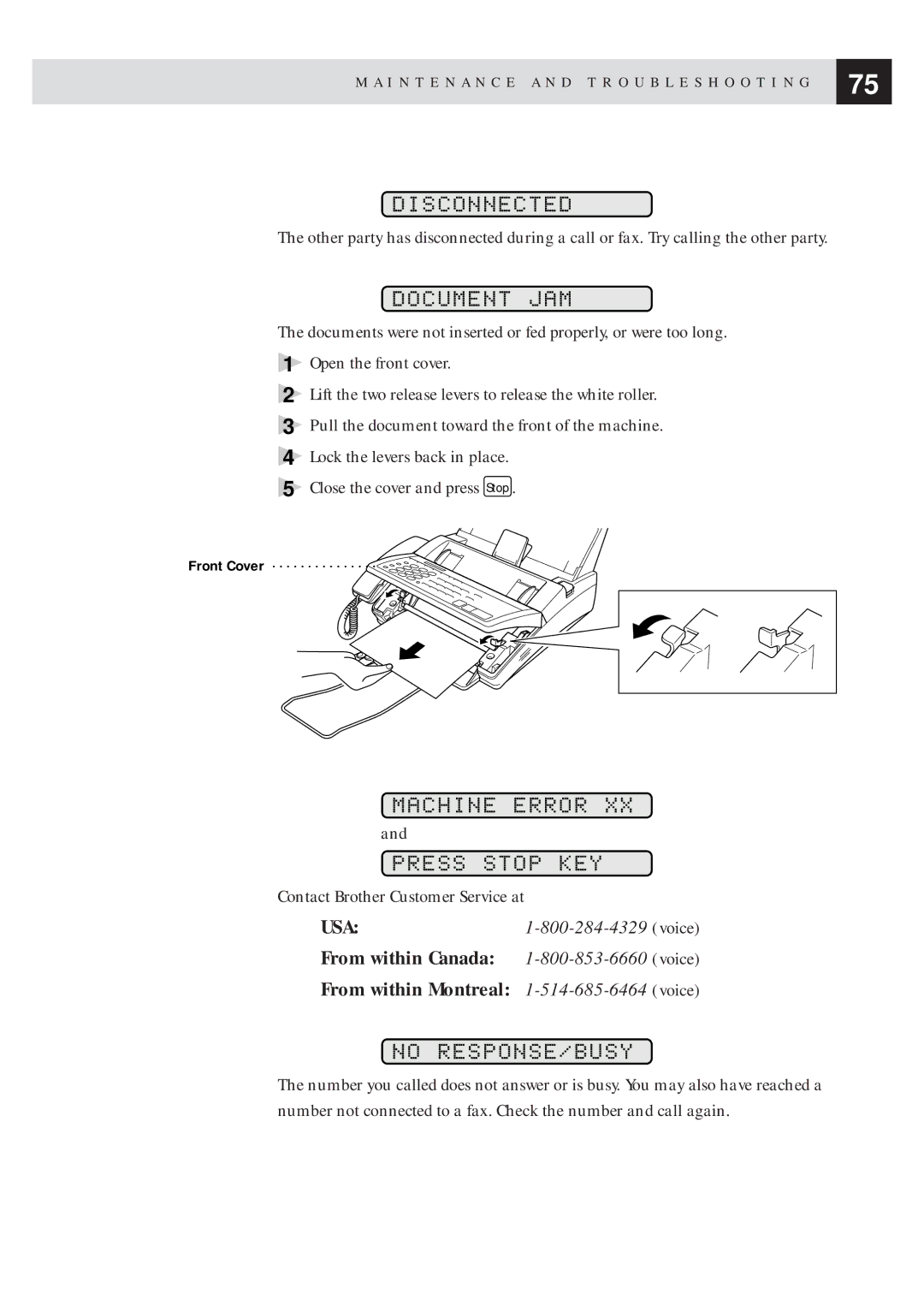M A I N T E N A N C E A N D T R O U B L E S H O O T I N G | 75 |
| |
|
|
DISCONNECTED
The other party has disconnected during a call or fax. Try calling the other party.
DOCUMENT JAM
The documents were not inserted or fed properly, or were too long.
1Open the front cover.
2Lift the two release levers to release the white roller.
3Pull the document toward the front of the machine.
4Lock the levers back in place.
5Close the cover and press Stop .
Front Cover
MACHINE ERROR XX
and
PRESS STOP KEY
Contact Brother Customer Service at
USA: |
From within Canada:
From within Montreal:
NO RESPONSE/BUSY
The number you called does not answer or is busy. You may also have reached a number not connected to a fax. Check the number and call again.