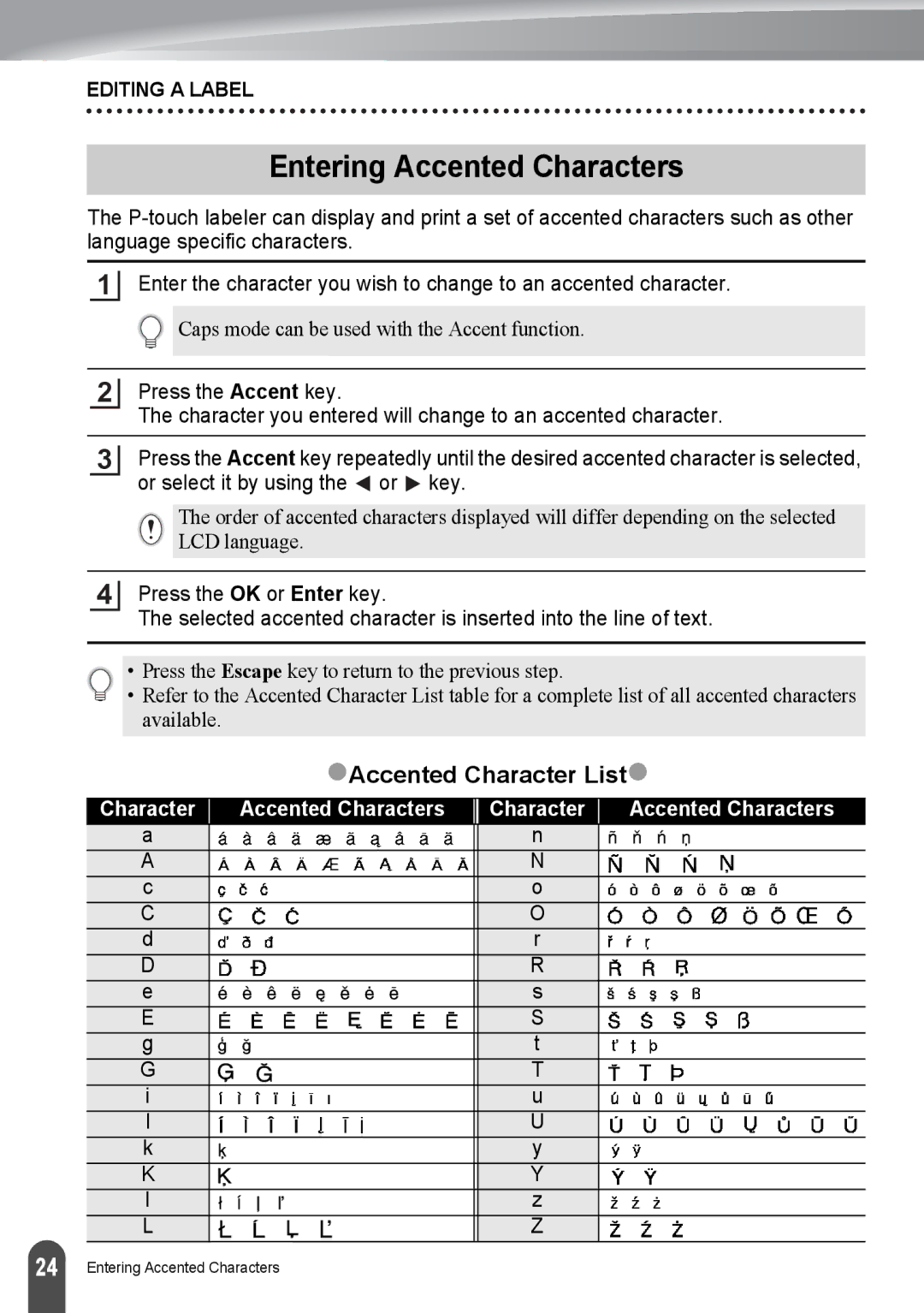EDITING A LABEL
24 |
Entering Accented Characters
The
1Enter the character you wish to change to an accented character.
![]() Caps mode can be used with the Accent function.
Caps mode can be used with the Accent function.
2Press the Accent key.
The character you entered will change to an accented character.
3Press the Accent key repeatedly until the desired accented character is selected, or select it by using the ![]() or
or ![]() key.
key.
The order of accented characters displayed will differ depending on the selected LCD language.
4Press the OK or Enter key.
The selected accented character is inserted into the line of text.
• Press the Escape key to return to the previous step.
• Refer to the Accented Character List table for a complete list of all accented characters available.
zAccented Character Listz
Character | Accented Characters | Character | Accented Characters |
a |
| n |
|
A |
| N |
|
c |
| o |
|
C |
| O |
|
d |
| r |
|
D |
| R |
|
e |
| s |
|
E |
| S |
|
g |
| t |
|
G |
| T |
|
i |
| u |
|
I |
| U |
|
k |
| y |
|
K |
| Y |
|
l |
| z |
|
L |
| Z |
|
Entering Accented Characters