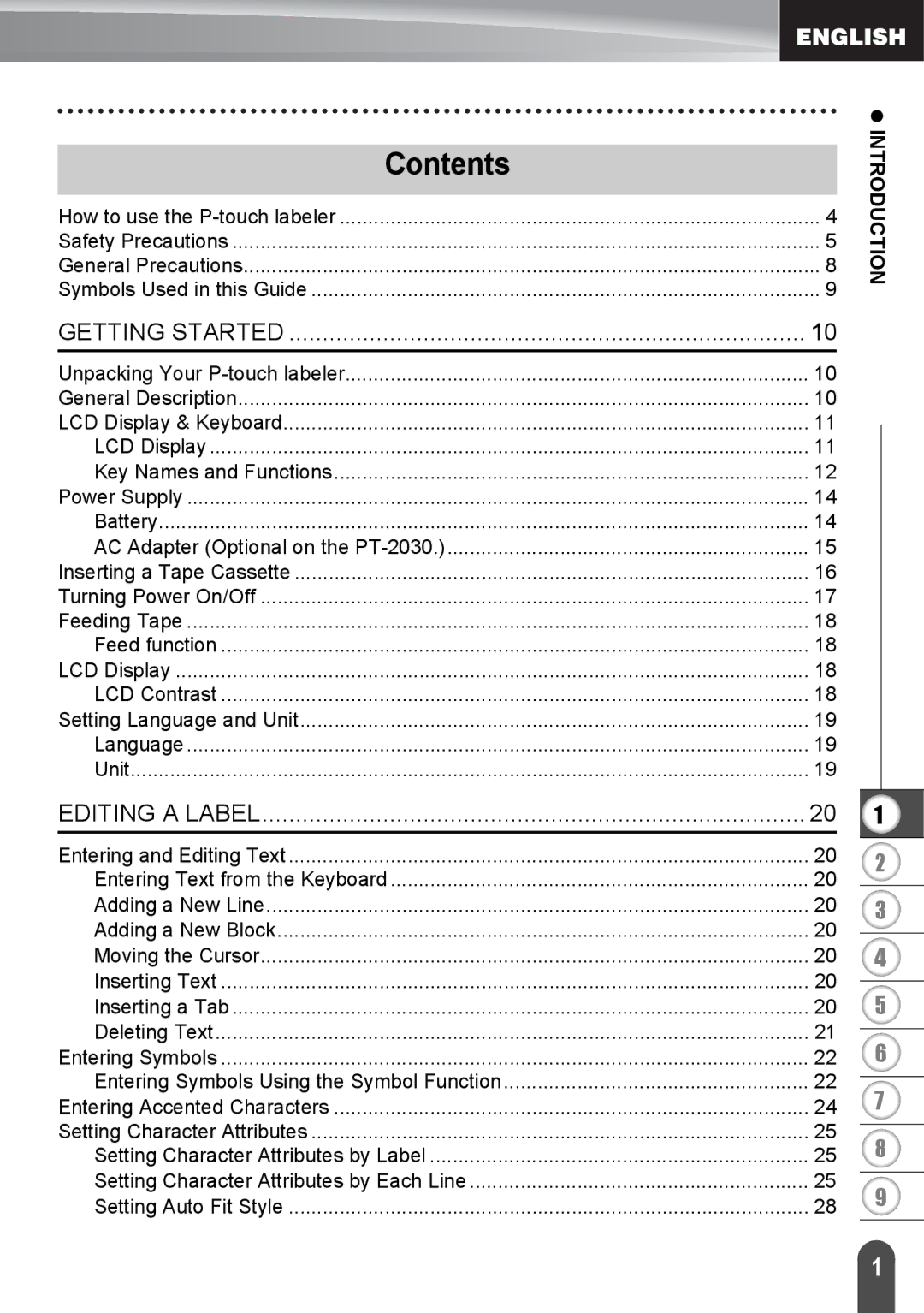| Contents |
How to use the | ..................................................................................... 4 |
Safety Precautions | 5 |
General Precautions | 8 |
Symbols Used in this Guide | 9 |
z INTRODUCTION
GETTING STARTED | 10 |
Unpacking Your | 10 |
General Description | 10 |
LCD Display & Keyboard | 11 |
LCD Display | 11 |
Key Names and Functions | 12 |
Power Supply | 14 |
Battery | 14 |
AC Adapter (Optional on the | 15 |
Inserting a Tape Cassette | 16 |
Turning Power On/Off | 17 |
Feeding Tape | 18 |
Feed function | 18 |
LCD Display | 18 |
LCD Contrast | 18 |
Setting Language and Unit | 19 |
Language | 19 |
Unit | 19 |
EDITING A LABEL | 20 |
Entering and Editing Text | 20 |
Entering Text from the Keyboard | 20 |
Adding a New Line | 20 |
Adding a New Block | 20 |
Moving the Cursor | 20 |
Inserting Text | 20 |
Inserting a Tab | 20 |
Deleting Text | 21 |
Entering Symbols | 22 |
Entering Symbols Using the Symbol Function | 22 |
Entering Accented Characters | 24 |
Setting Character Attributes | 25 |
Setting Character Attributes by Label | 25 |
Setting Character Attributes by Each Line | 25 |
Setting Auto Fit Style | 28 |
1
2
3
4
5
6
7
8
9
1 |