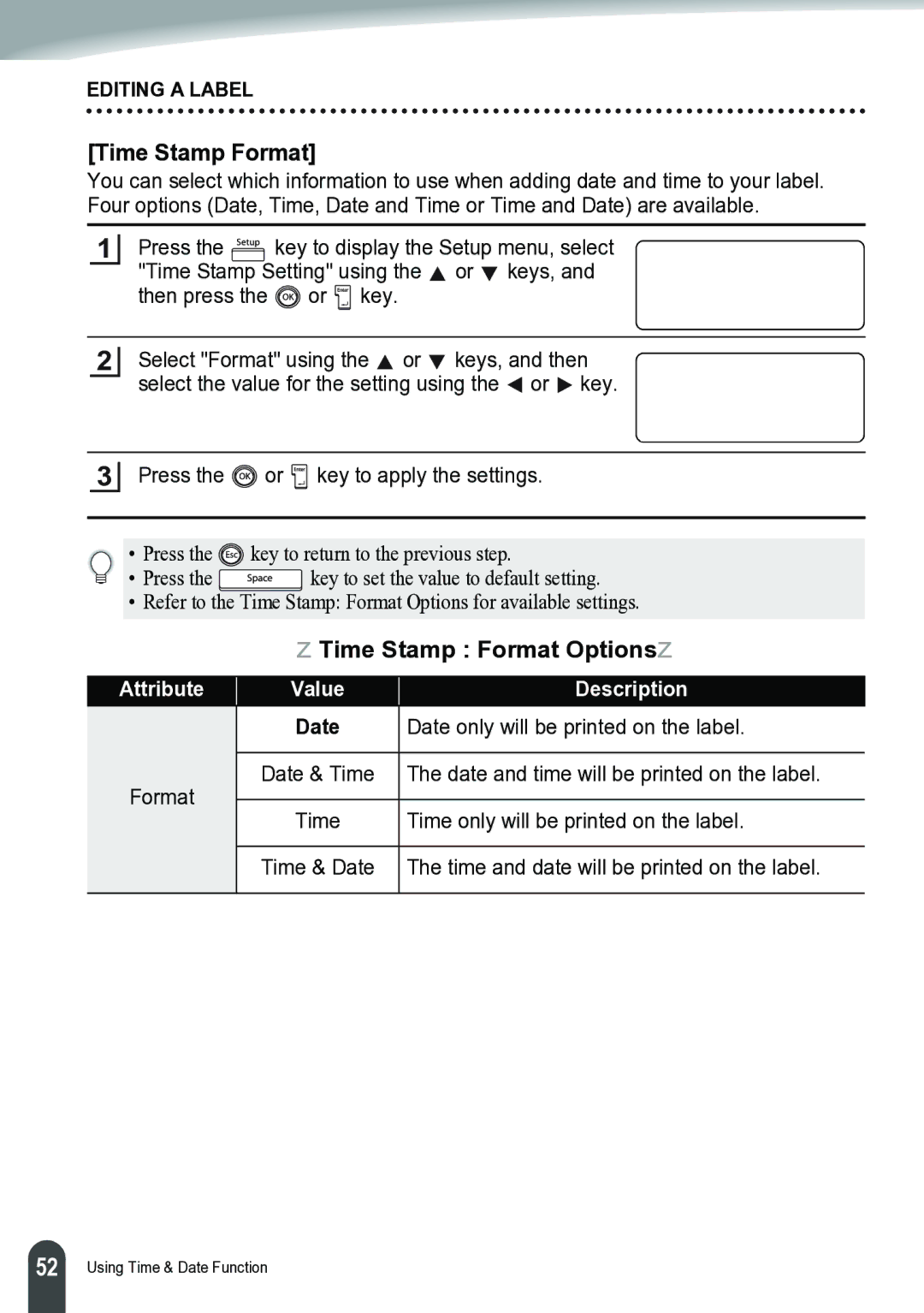EDITING A LABEL
[Time Stamp Format]
You can select which information to use when adding date and time to your label. Four options (Date, Time, Date and Time or Time and Date) are available.
1
Press the ![]() key to display the Setup menu, select "Time Stamp Setting" using the
key to display the Setup menu, select "Time Stamp Setting" using the ![]() or
or ![]() keys, and then press the
keys, and then press the ![]() or
or ![]() key.
key.
2
Select "Format" using the ![]() or
or ![]() keys, and then select the value for the setting using the
keys, and then select the value for the setting using the ![]() or
or ![]() key.
key.
3
Press the  or
or  key to apply the settings.
key to apply the settings.
•Press the ![]() key to return to the previous step.
key to return to the previous step.
•Press the ![]() key to set the value to default setting.
key to set the value to default setting.
•Refer to the Time Stamp: Format Options for available settings.
zTime Stamp : Format Optionsz
Attribute | Value | Description | |
| Date | Date only will be printed on the label. | |
|
|
| |
Format | Date & Time | The date and time will be printed on the label. | |
|
| ||
Time | Time only will be printed on the label. | ||
| |||
|
|
| |
| Time & Date | The time and date will be printed on the label. | |
|
|
|
52 |
Using Time & Date Function