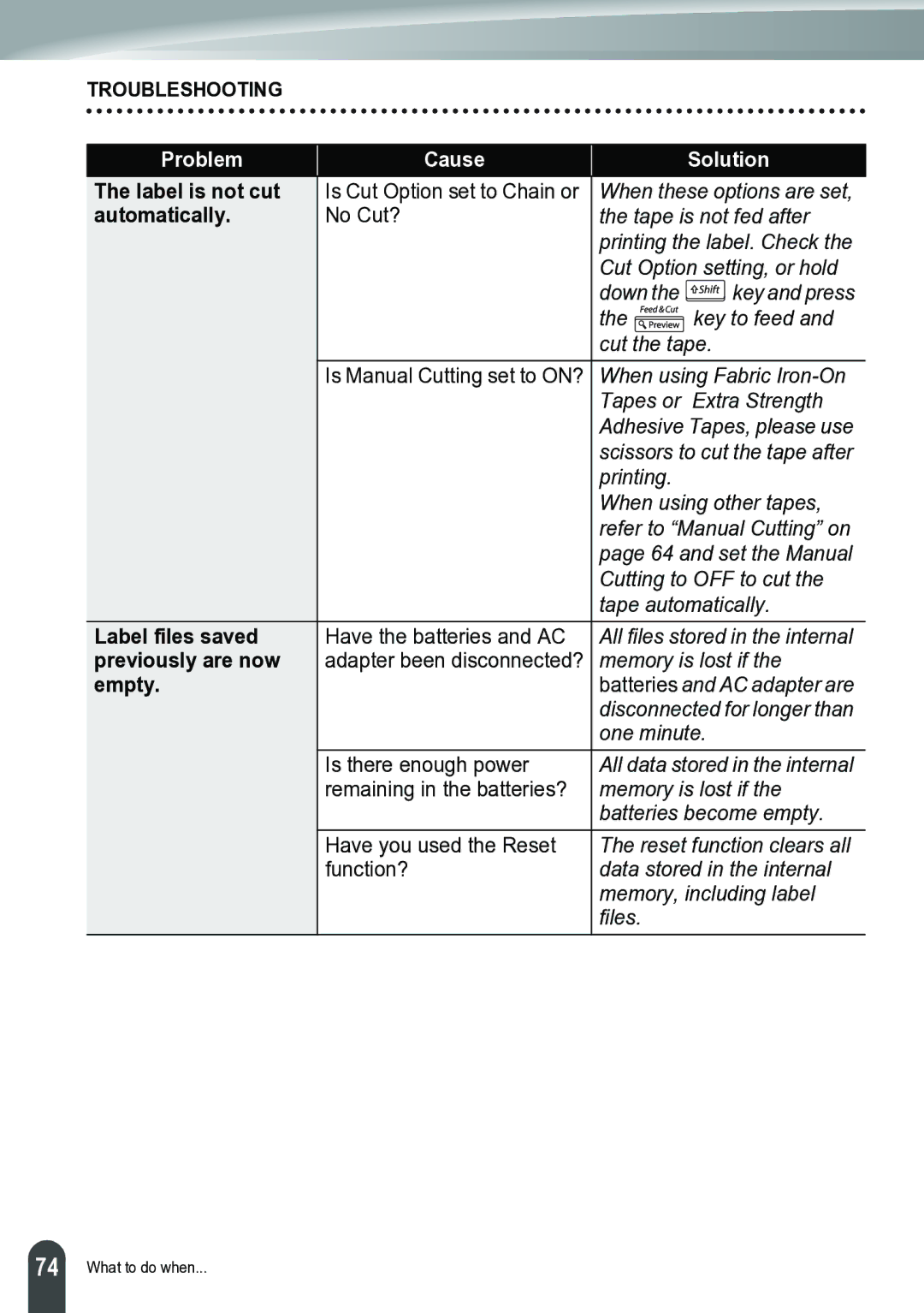TROUBLESHOOTING
Problem | Cause |
| Solution |
The label is not cut | Is Cut Option set to Chain or | When these options are set, | |
automatically. | No Cut? | the tape is not fed after | |
|
| printing the label. Check the | |
|
| Cut Option setting, or hold | |
|
| down the | key and press |
|
| the | key to feed and |
|
| cut the tape. | |
| Is Manual Cutting set to ON? | When using Fabric | |
|
| Tapes or | Extra Strength |
|
| Adhesive Tapes, please use | |
|
| scissors to cut the tape after | |
|
| printing. |
|
|
| When using other tapes, | |
|
| refer to “Manual Cutting” on | |
|
| page 64 and set the Manual | |
|
| Cutting to OFF to cut the | |
|
| tape automatically. | |
Label files saved | Have the batteries and AC | All files stored in the internal | |
previously are now | adapter been disconnected? | memory is lost if the | |
empty. |
| batteries and AC adapter are | |
|
| disconnected for longer than | |
|
| one minute. | |
| Is there enough power | All data stored in the internal | |
| remaining in the batteries? | memory is lost if the | |
|
| batteries become empty. | |
| Have you used the Reset | The reset function clears all | |
| function? | data stored in the internal | |
|
| memory, including label | |
|
| files. |
|
74 |
What to do when...