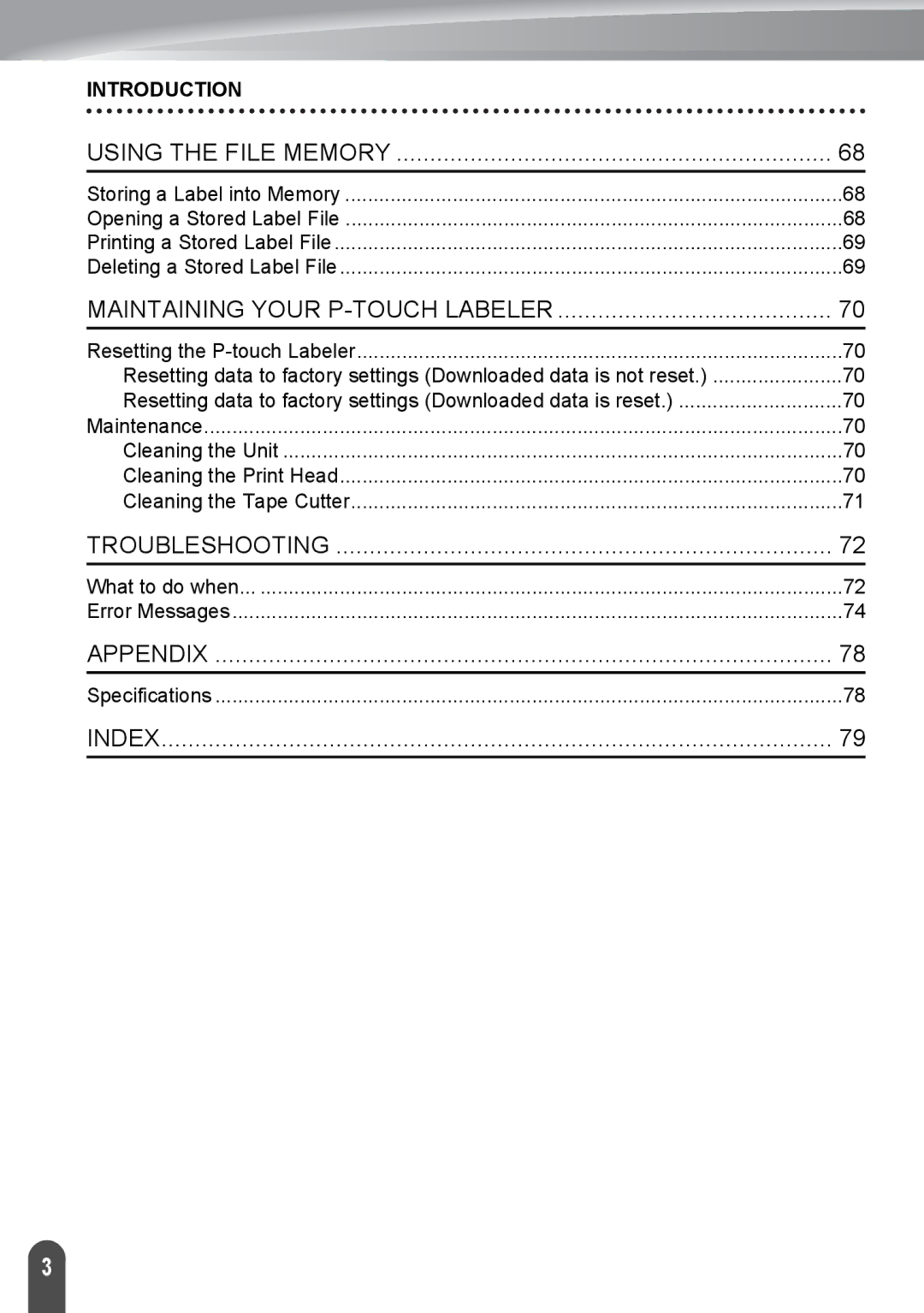INTRODUCTION |
|
USING THE FILE MEMORY | 68 |
Storing a Label into Memory | 68 |
Opening a Stored Label File | 68 |
Printing a Stored Label File | 69 |
Deleting a Stored Label File | 69 |
MAINTAINING YOUR | 70 |
Resetting the | 70 |
Resetting data to factory settings (Downloaded data is not reset.) | 70 |
Resetting data to factory settings (Downloaded data is reset.) | 70 |
Maintenance | 70 |
Cleaning the Unit | 70 |
Cleaning the Print Head | 70 |
Cleaning the Tape Cutter | 71 |
TROUBLESHOOTING | 72 |
What to do when | 72 |
Error Messages | 74 |
APPENDIX | 78 |
Specifications | 78 |
INDEX | 79 |
3 |