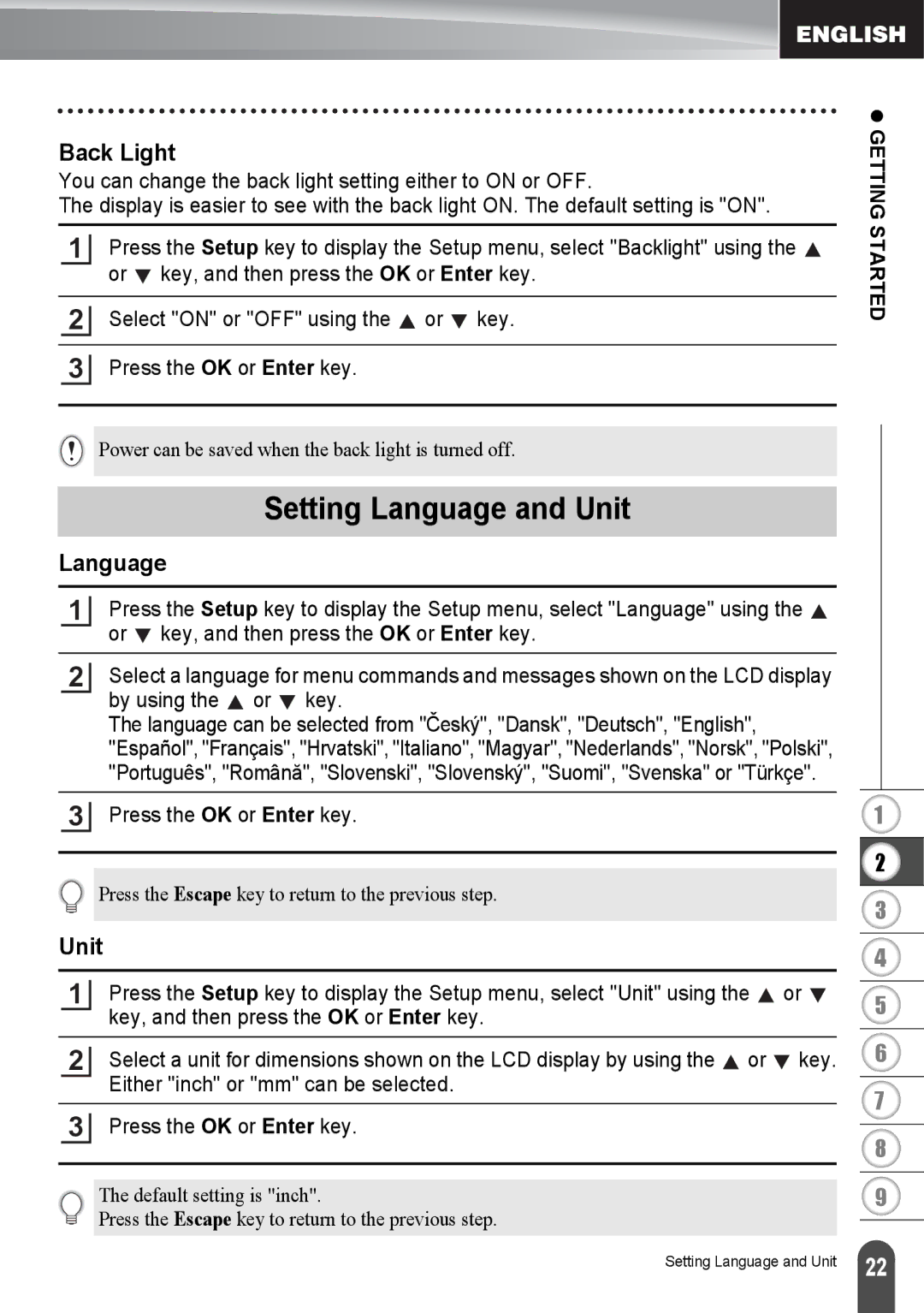Back Light
You can change the back light setting either to ON or OFF.
The display is easier to see with the back light ON. The default setting is "ON".
1Press the Setup key to display the Setup menu, select "Backlight" using the ![]() or
or ![]() key, and then press the OK or Enter key.
key, and then press the OK or Enter key.
2Select "ON" or "OFF" using the ![]() or
or ![]() key.
key.
3Press the OK or Enter key.
Power can be saved when the back light is turned off.
z GETTING STARTED
Setting Language and Unit
Language
1Press the Setup key to display the Setup menu, select "Language" using the ![]() or
or ![]() key, and then press the OK or Enter key.
key, and then press the OK or Enter key.
2Select a language for menu commands and messages shown on the LCD display by using the ![]() or
or ![]() key.
key.
The language can be selected from "Český", "Dansk", "Deutsch", "English", "Español", "Français", "Hrvatski", "Italiano", "Magyar", "Nederlands", "Norsk", "Polski", "Português", "Română", "Slovenski", "Slovenský", "Suomi", "Svenska" or "Türkçe".
3Press the OK or Enter key.
Press the Escape key to return to the previous step.
Unit
1Press the Setup key to display the Setup menu, select "Unit" using the ![]() or
or ![]() key, and then press the OK or Enter key.
key, and then press the OK or Enter key.
2Select a unit for dimensions shown on the LCD display by using the ![]() or
or ![]() key. Either "inch" or "mm" can be selected.
key. Either "inch" or "mm" can be selected.
3Press the OK or Enter key.
The default setting is "inch".
Press the Escape key to return to the previous step.
1
2
3
4
5
6
7
8
9
Setting Language and Unit
22 |