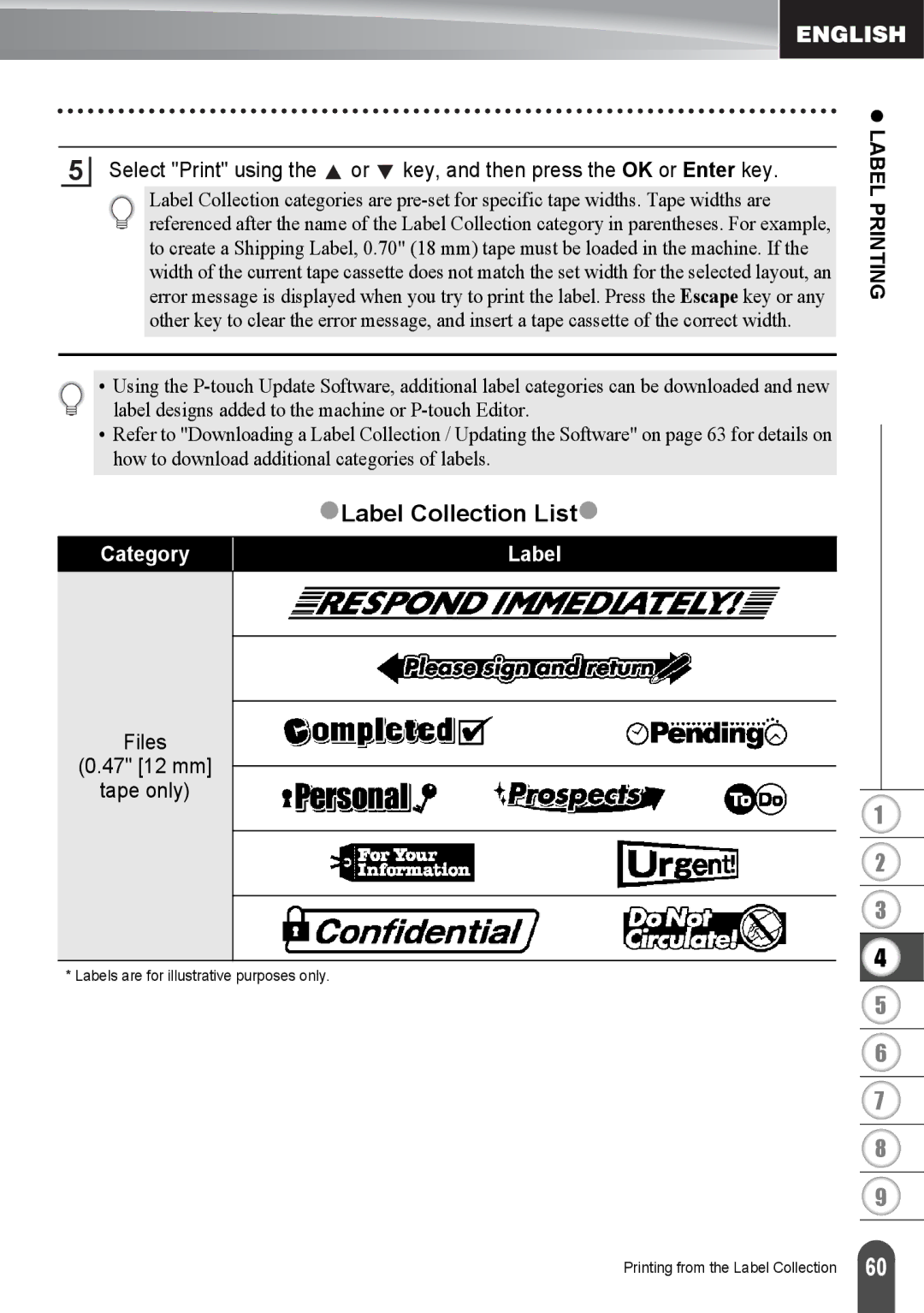5Select "Print" using the ![]() or
or ![]() key, and then press the OK or Enter key.
key, and then press the OK or Enter key.
Label Collection categories are
• Using the
•Refer to "Downloading a Label Collection / Updating the Software" on page 63 for details on how to download additional categories of labels.
zLabel Collection Listz
Category | Label |
Files
(0.47" [12 mm]
tape only)
* Labels are for illustrative purposes only.
Printing from the Label Collection
z LABEL PRINTING
1
2
3
4
5
6
7
8
9
60 |