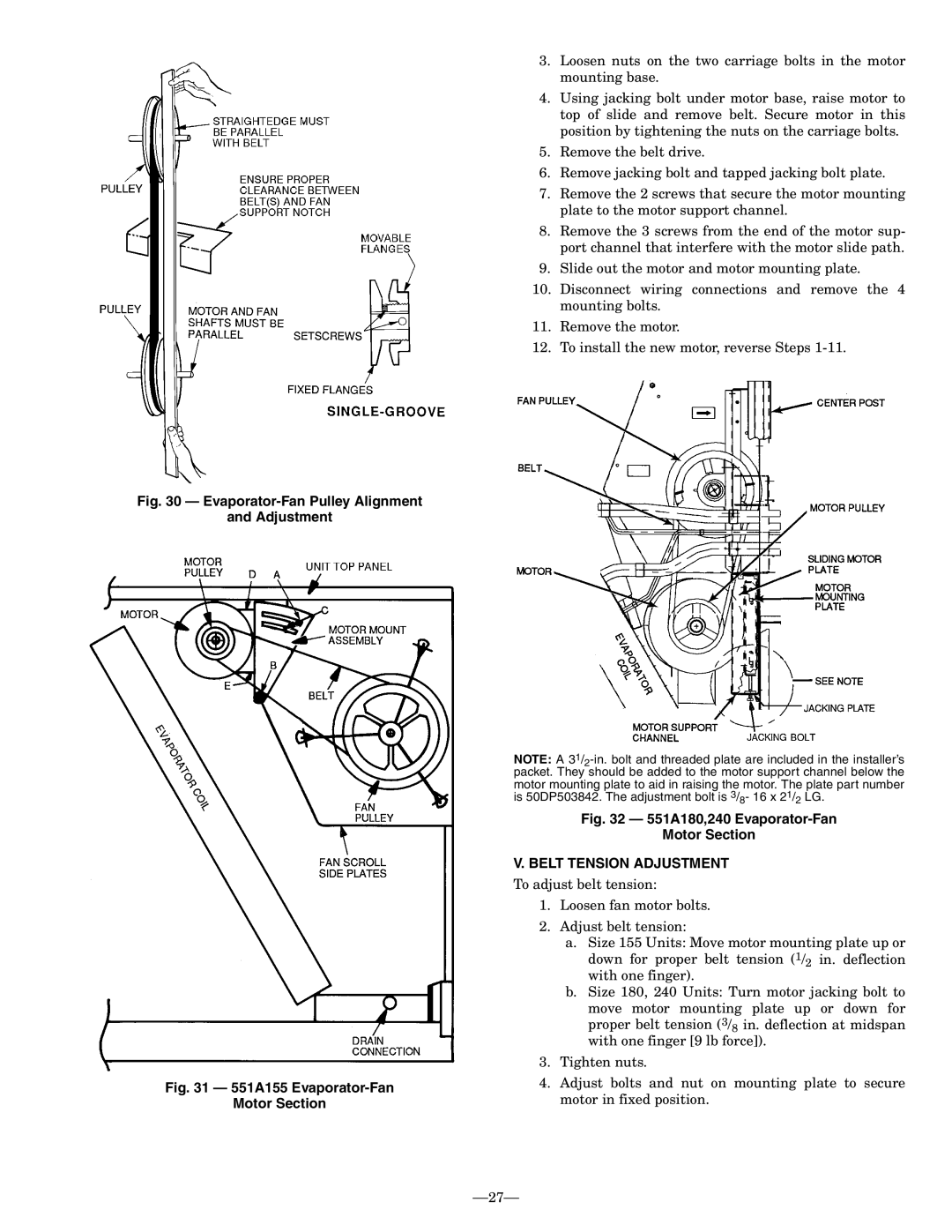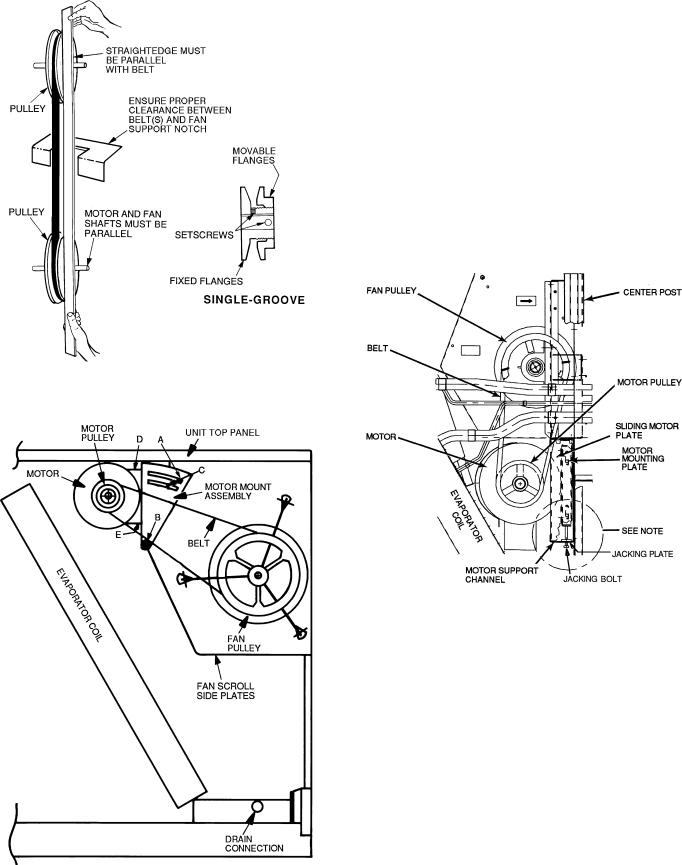
3. Loosen nuts on the two carriage bolts in the motor mounting base.
4. Using jacking bolt under motor base, raise motor to top of slide and remove belt. Secure motor in this position by tightening the nuts on the carriage bolts.
5. Remove the belt drive.
6. Remove jacking bolt and tapped jacking bolt plate.
7. Remove the 2 screws that secure the motor mounting plate to the motor support channel.
8. Remove the 3 screws from the end of the motor sup- port channel that interfere with the motor slide path.
9. Slide out the motor and motor mounting plate.
10. Disconnect wiring connections and remove the 4 mounting bolts.
11. Remove the motor.
12. To install the new motor, reverse Steps
Fig. 30 — Evaporator-Fan Pulley Alignment
and Adjustment
Fig. 31 — 551A155 Evaporator-Fan
Motor Section
NOTE: A
Fig. 32 — 551A180,240 Evaporator-Fan
Motor Section
V. BELT TENSION ADJUSTMENT
To adjust belt tension:
1.Loosen fan motor bolts.
2.Adjust belt tension:
a.Size 155 Units: Move motor mounting plate up or down for proper belt tension (1/2 in. deflection with one finger).
b.Size 180, 240 Units: Turn motor jacking bolt to move motor mounting plate up or down for proper belt tension (3/8 in. deflection at midspan with one finger [9 lb force]).
3.Tighten nuts.
4.Adjust bolts and nut on mounting plate to secure motor in fixed position.