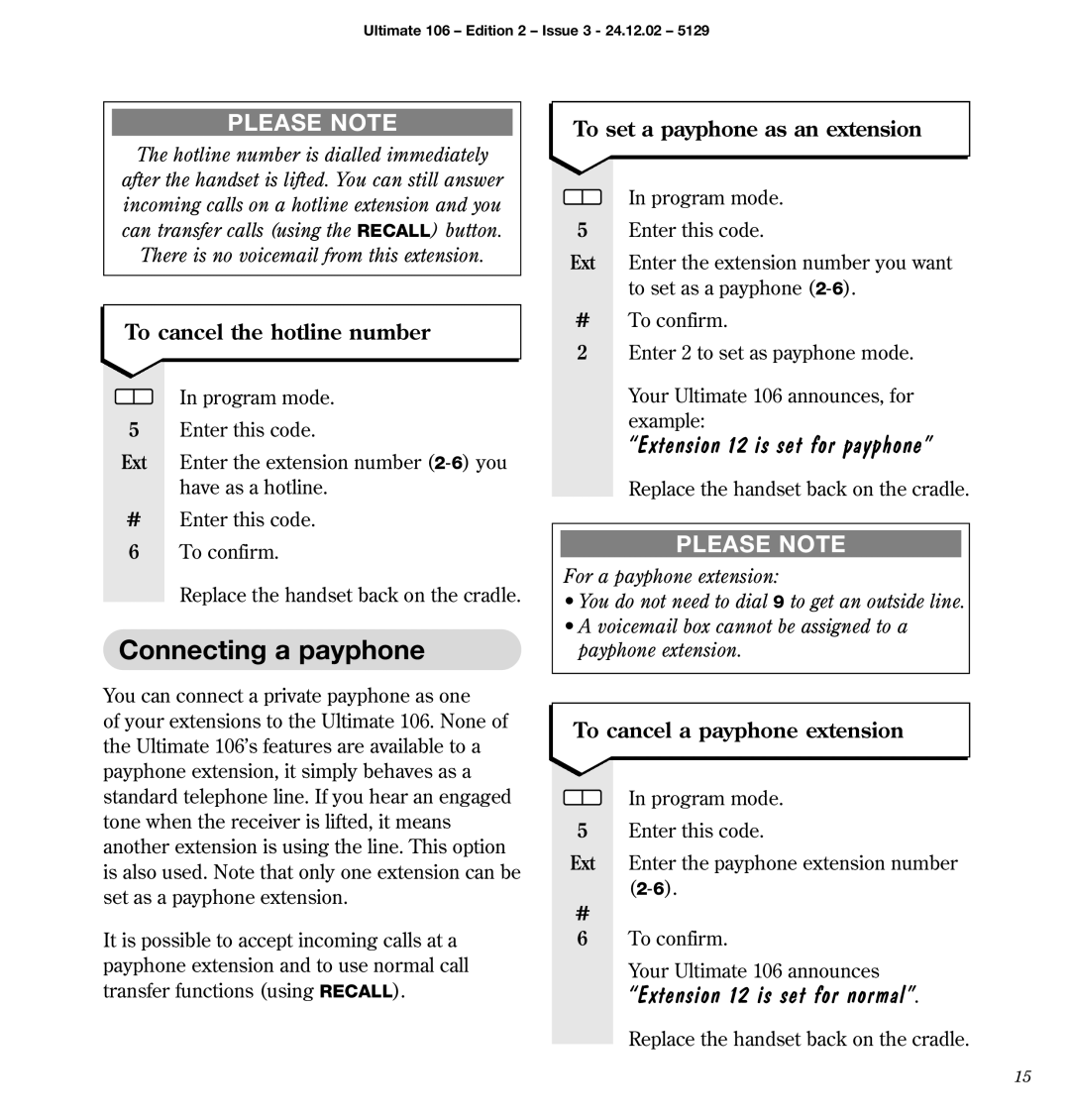Ultimate 106 – Edition 2 – Issue 3 - 24.12.02 – 5129
PLEASE NOTE
The hotline number is dialled immediately after the handset is lifted. You can still answer incoming calls on a hotline extension and you can transfer calls (using the RECALL) button. There is no voicemail from this extension.
To cancel the hotline number
In program mode.
5Enter this code.
Ext Enter the extension number
#Enter this code.
6To confirm.
Replace the handset back on the cradle.
Connecting a payphone
You can connect a private payphone as one
of your extensions to the Ultimate 106. None of the Ultimate 106’s features are available to a payphone extension, it simply behaves as a standard telephone line. If you hear an engaged tone when the receiver is lifted, it means another extension is using the line. This option is also used. Note that only one extension can be set as a payphone extension.
It is possible to accept incoming calls at a payphone extension and to use normal call transfer functions (using RECALL).
To set a payphone as an extension
In program mode.
5Enter this code.
Ext Enter the extension number you want to set as a payphone
#To confirm.
2Enter 2 to set as payphone mode.
Your Ultimate 106 announces, for example:
“Extension 12 is set for payphone”
Replace the handset back on the cradle.
PLEASE NOTE
For a payphone extension:
•You do not need to dial 9 to get an outside line.
•A voicemail box cannot be assigned to a payphone extension.
To cancel a payphone extension
In program mode.
5Enter this code.
Ext Enter the payphone extension number
#
6To confirm.
Your Ultimate 106 announces
“Extension 12 is set for normal”.
Replace the handset back on the cradle.
15