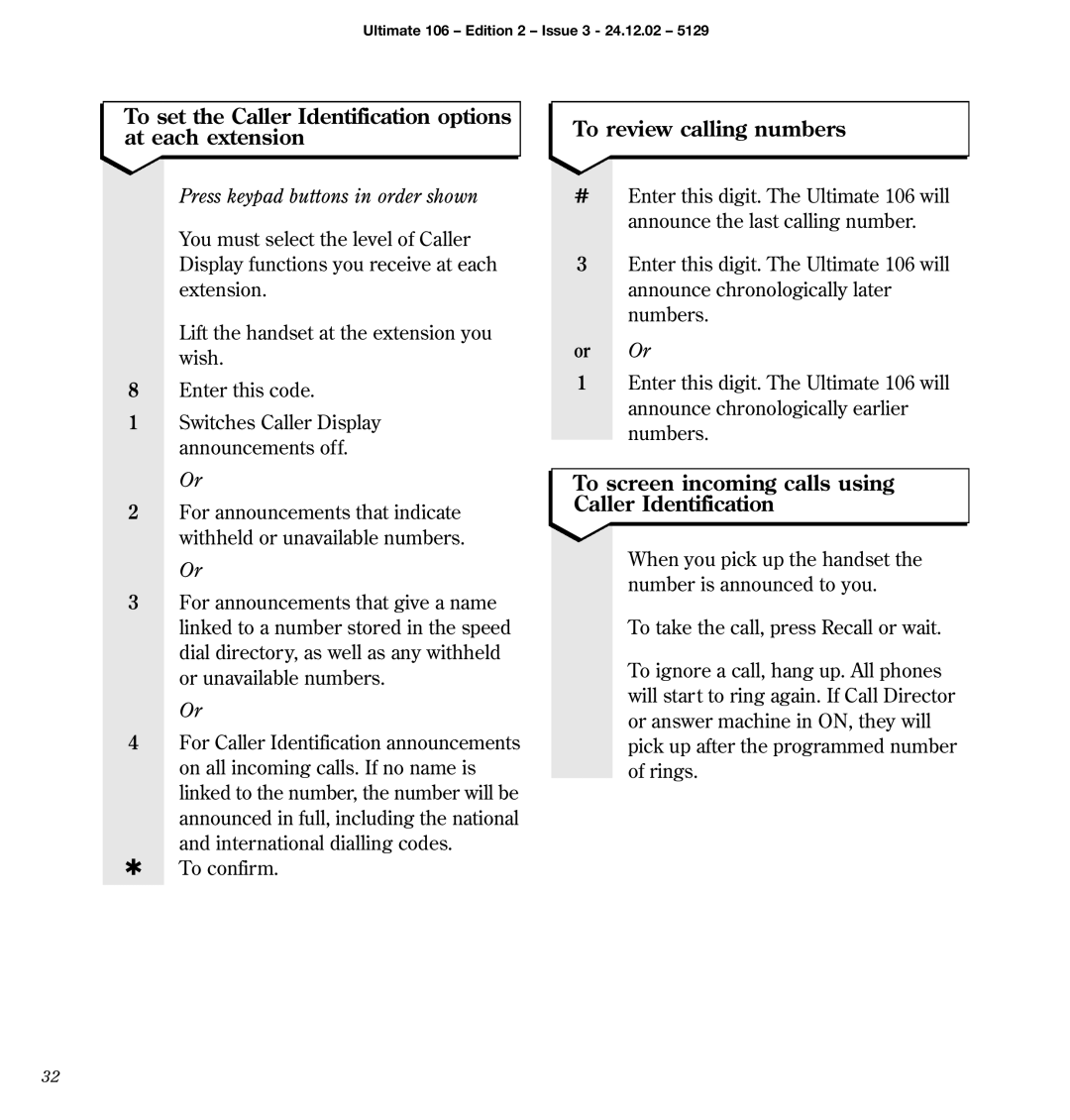Ultimate 106 – Edition 2 – Issue 3 - 24.12.02 – 5129
To set the Caller Identification options at each extension
Press keypad buttons in order shown
You must select the level of Caller Display functions you receive at each extension.
Lift the handset at the extension you wish.
8Enter this code.
1Switches Caller Display announcements off.
Or
2For announcements that indicate withheld or unavailable numbers.
Or
3For announcements that give a name linked to a number stored in the speed dial directory, as well as any withheld or unavailable numbers.
Or
4For Caller Identification announcements on all incoming calls. If no name is linked to the number, the number will be announced in full, including the national and international dialling codes.
✱To confirm.
To review calling numbers
#Enter this digit. The Ultimate 106 will announce the last calling number.
3Enter this digit. The Ultimate 106 will announce chronologically later numbers.
or Or
1Enter this digit. The Ultimate 106 will announce chronologically earlier numbers.
To screen incoming calls using Caller Identification
When you pick up the handset the number is announced to you.
To take the call, press Recall or wait.
To ignore a call, hang up. All phones will start to ring again. If Call Director or answer machine in ON, they will pick up after the programmed number of rings.
32