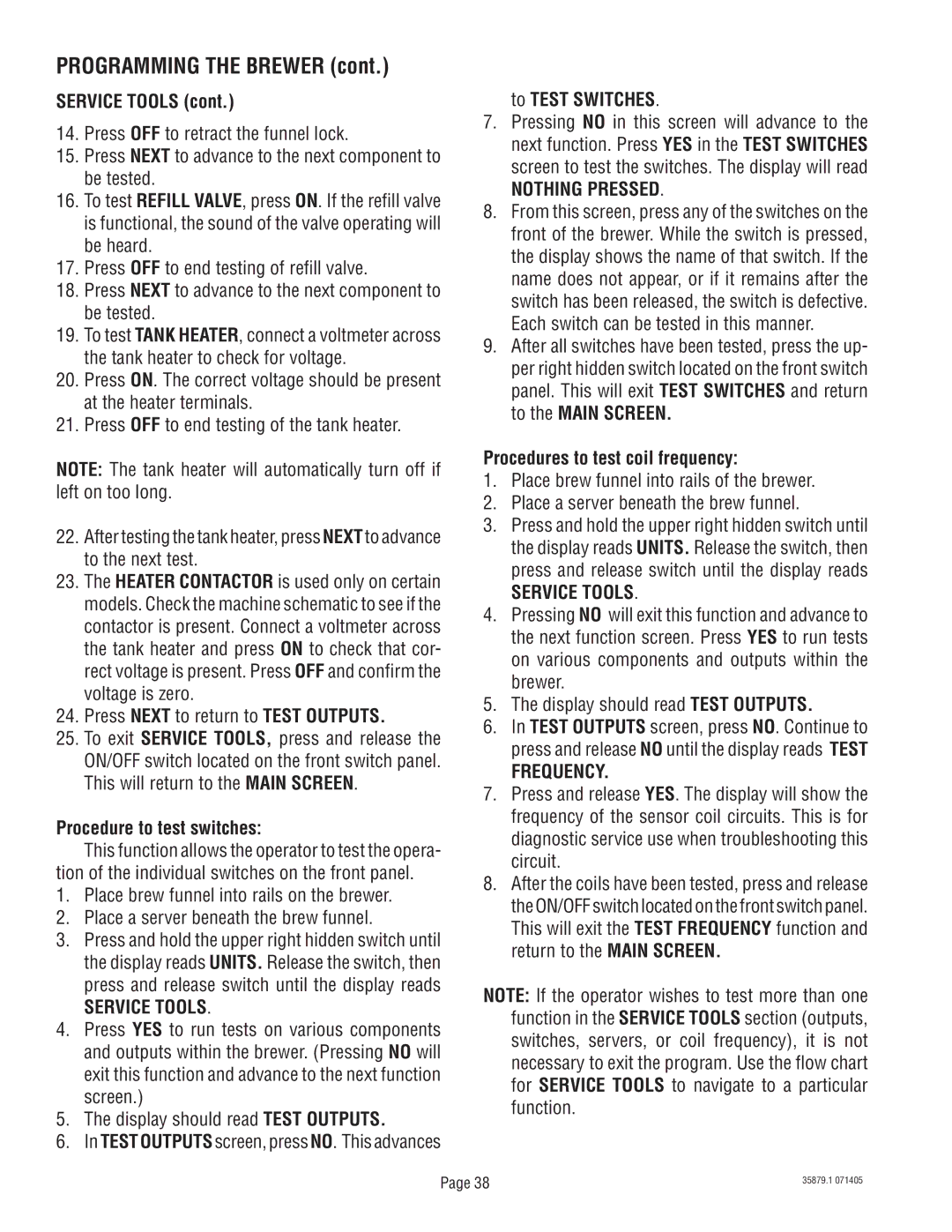PROGRAMMING THE BREWER (cont.)
SERVICE TOOLS (cont.)
14.Press OFF to retract the funnel lock.
15.Press NEXT to advance to the next component to be tested.
16.To test REFILL VALVE, press ON. If the refill valve is functional, the sound of the valve operating will be heard.
17.Press OFF to end testing of refill valve.
18.Press NEXT to advance to the next component to be tested.
19.To test TANK HEATER, connect a voltmeter across the tank heater to check for voltage.
20.Press ON. The correct voltage should be present at the heater terminals.
21.Press OFF to end testing of the tank heater.
NOTE: The tank heater will automatically turn off if left on too long.
22.After testing the tank heater, press NEXT to advance to the next test.
23.The HEATER CONTACTOR is used only on certain models. Check the machine schematic to see if the contactor is present. Connect a voltmeter across the tank heater and press ON to check that cor- rect voltage is present. Press OFF and confirm the voltage is zero.
24.Press NEXT to return to TEST OUTPUTS.
25.To exit SERVICE TOOLS, press and release the ON/OFF switch located on the front switch panel. This will return to the MAIN SCREEN.
Procedure to test switches:
This function allows the operator to test the opera- tion of the individual switches on the front panel.
1.Place brew funnel into rails on the brewer.
2.Place a server beneath the brew funnel.
3.Press and hold the upper right hidden switch until the display reads UNITS. Release the switch, then press and release switch until the display reads
SERVICE TOOLS.
4.Press YES to run tests on various components and outputs within the brewer. (Pressing NO will exit this function and advance to the next function screen.)
5.The display should read TEST OUTPUTS.
6.In TEST OUTPUTS screen, press NO. This advances
to TEST SWITCHES.
7.Pressing NO in this screen will advance to the next function. Press YES in the TEST SWITCHES screen to test the switches. The display will read
NOTHING PRESSED.
8.From this screen, press any of the switches on the front of the brewer. While the switch is pressed, the display shows the name of that switch. If the name does not appear, or if it remains after the switch has been released, the switch is defective. Each switch can be tested in this manner.
9.After all switches have been tested, press the up- per right hidden switch located on the front switch panel. This will exit TEST SWITCHES and return to the MAIN SCREEN.
Procedures to test coil frequency:
1.Place brew funnel into rails of the brewer.
2.Place a server beneath the brew funnel.
3.Press and hold the upper right hidden switch until the display reads UNITS. Release the switch, then press and release switch until the display reads
SERVICE TOOLS.
4.Pressing NO will exit this function and advance to the next function screen. Press YES to run tests on various components and outputs within the brewer.
5.The display should read TEST OUTPUTS.
6.In TEST OUTPUTS screen, press NO. Continue to press and release NO until the display reads TEST
FREQUENCY.
7.Press and release YES. The display will show the frequency of the sensor coil circuits. This is for diagnostic service use when troubleshooting this circuit.
8.After the coils have been tested, press and release the ON/OFF switch located on the front switch panel. This will exit the TEST FREQUENCY function and return to the MAIN SCREEN.
NOTE: If the operator wishes to test more than one function in the SERVICE TOOLS section (outputs, switches, servers, or coil frequency), it is not necessary to exit the program. Use the flow chart for SERVICE TOOLS to navigate to a particular function.
Page 38 | 35879.1 071405 |
|