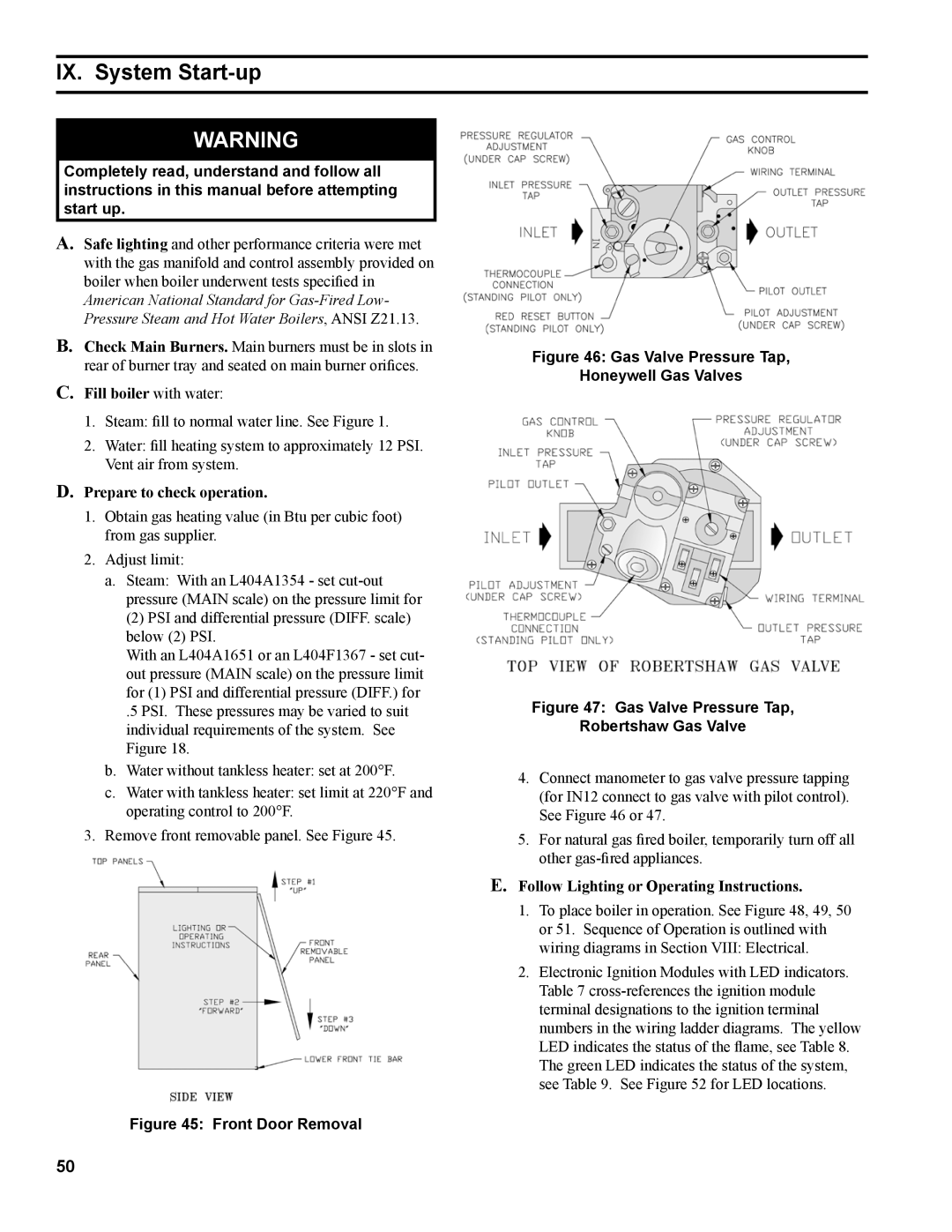IX. System Start-up
WARNING
Completely read, understand and follow all instructions in this manual before attempting start up.
A.Safe lighting and other performance criteria were met with the gas manifold and control assembly provided on boiler when boiler underwent tests specified in
American National Standard for
B.Check Main Burners. Main burners must be in slots in rear of burner tray and seated on main burner orifices.
C.Fill boiler with water:
1.Steam: fill to normal water line. See Figure 1.
2.Water: fill heating system to approximately 12 PSI.
Vent air from system.
D.Prepare to check operation.
1.Obtain gas heating value (in Btu per cubic foot) from gas supplier.
2.Adjust limit:
a.Steam: With an L404A1354 - set
(2) PSI and differential pressure (DIFF. scale) below (2) PSI.
With an L404A1651 or an L404F1367 - set cut- out pressure (MAIN scale) on the pressure limit for (1) PSI and differential pressure (DIFF.) for
.5 PSI. These pressures may be varied to suit individual requirements of the system. See Figure 18.
b.Water without tankless heater: set at 200°F.
c.Water with tankless heater: set limit at 220°F and operating control to 200°F.
3.Remove front removable panel. See Figure 45.
Figure 46: Gas Valve Pressure Tap,
Honeywell Gas Valves
Figure 47: Gas Valve Pressure Tap,
Robertshaw Gas Valve
4.Connect manometer to gas valve pressure tapping (for IN12 connect to gas valve with pilot control). See Figure 46 or 47.
5.For natural gas fired boiler, temporarily turn off all other
E.Follow Lighting or Operating Instructions.
1.To place boiler in operation. See Figure 48, 49, 50 or 51. Sequence of Operation is outlined with wiring diagrams in Section VIII: Electrical.
2.Electronic Ignition Modules with LED indicators. Table 7
LED indicates the status of the flame, see Table 8.
The green LED indicates the status of the system, see Table 9. See Figure 52 for LED locations.
Figure 45: Front Door Removal
50