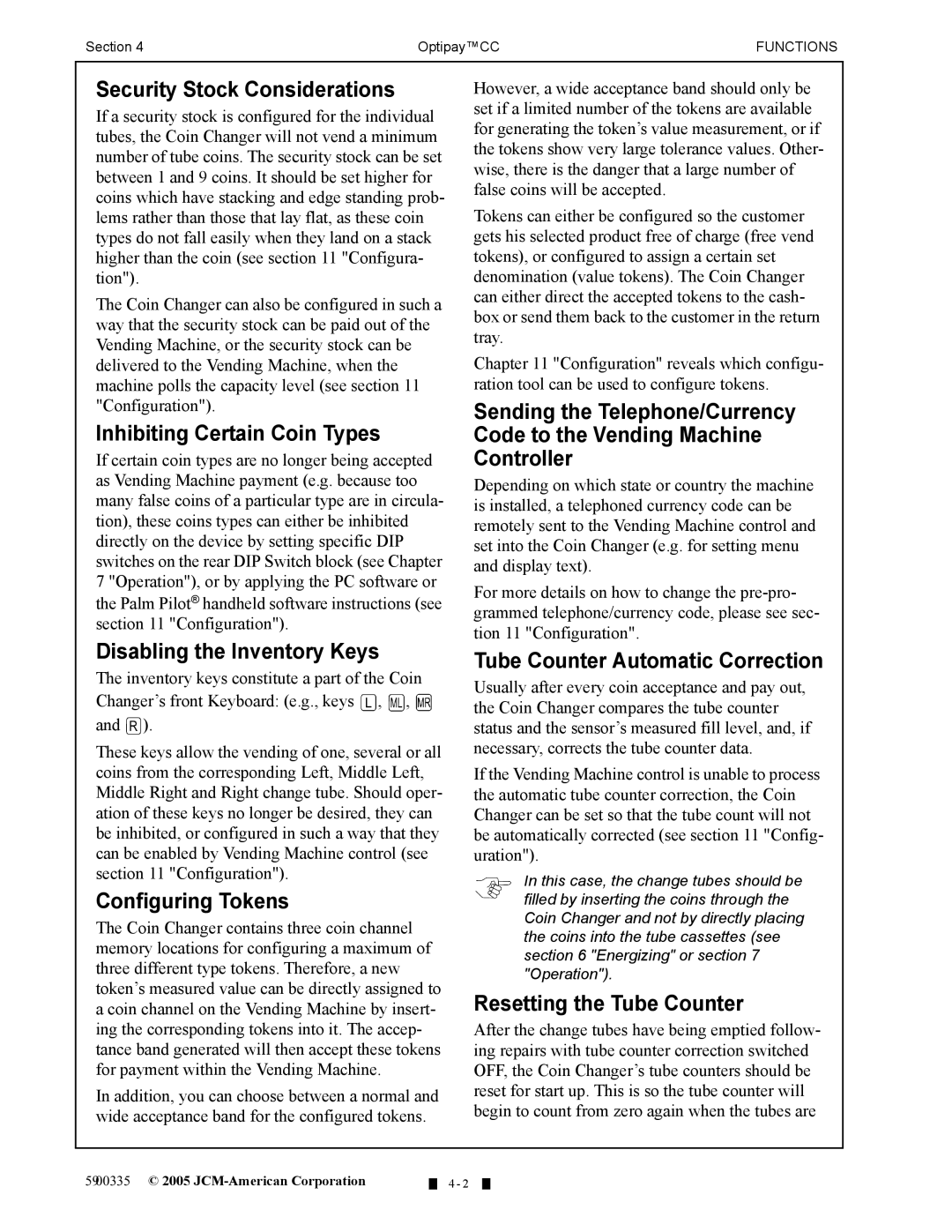Section 4 | Optipay™CC | FUNCTIONS |
Security Stock Considerations
If a security stock is configured for the individual tubes, the Coin Changer will not vend a minimum number of tube coins. The security stock can be set between 1 and 9 coins. It should be set higher for coins which have stacking and edge standing prob- lems rather than those that lay flat, as these coin types do not fall easily when they land on a stack higher than the coin (see section 11 "Configura- tion").
The Coin Changer can also be configured in such a way that the security stock can be paid out of the Vending Machine, or the security stock can be delivered to the Vending Machine, when the machine polls the capacity level (see section 11 "Configuration").
Inhibiting Certain Coin Types
If certain coin types are no longer being accepted as Vending Machine payment (e.g. because too many false coins of a particular type are in circula- tion), these coins types can either be inhibited directly on the device by setting specific DIP switches on the rear DIP Switch block (see Chapter 7 "Operation"), or by applying the PC software or the Palm Pilot® handheld software instructions (see section 11 "Configuration").
Disabling the Inventory Keys
The inventory keys constitute a part of the Coin Changer’s front Keyboard: (e.g., keys ![]() ,
, ![]() ,
, ![]() and
and ![]() ).
).
These keys allow the vending of one, several or all coins from the corresponding Left, Middle Left, Middle Right and Right change tube. Should oper- ation of these keys no longer be desired, they can be inhibited, or configured in such a way that they can be enabled by Vending Machine control (see section 11 "Configuration").
Configuring Tokens
The Coin Changer contains three coin channel memory locations for configuring a maximum of three different type tokens. Therefore, a new token’s measured value can be directly assigned to a coin channel on the Vending Machine by insert- ing the corresponding tokens into it. The accep- tance band generated will then accept these tokens for payment within the Vending Machine.
In addition, you can choose between a normal and wide acceptance band for the configured tokens.
However, a wide acceptance band should only be set if a limited number of the tokens are available for generating the token’s value measurement, or if the tokens show very large tolerance values. Other- wise, there is the danger that a large number of false coins will be accepted.
Tokens can either be configured so the customer gets his selected product free of charge (free vend tokens), or configured to assign a certain set denomination (value tokens). The Coin Changer can either direct the accepted tokens to the cash- box or send them back to the customer in the return tray.
Chapter 11 "Configuration" reveals which configu- ration tool can be used to configure tokens.
Sending the Telephone/Currency Code to the Vending Machine Controller
Depending on which state or country the machine is installed, a telephoned currency code can be remotely sent to the Vending Machine control and set into the Coin Changer (e.g. for setting menu and display text).
For more details on how to change the
Tube Counter Automatic Correction
Usually after every coin acceptance and pay out, the Coin Changer compares the tube counter status and the sensor’s measured fill level, and, if necessary, corrects the tube counter data.
If the Vending Machine control is unable to process the automatic tube counter correction, the Coin Changer can be set so that the tube count will not be automatically corrected (see section 11 "Config- uration").
In this case, the change tubes should be filled by inserting the coins through the Coin Changer and not by directly placing the coins into the tube cassettes (see section 6 "Energizing" or section 7 "Operation").
Resetting the Tube Counter
After the change tubes have being emptied follow- ing repairs with tube counter correction switched OFF, the Coin Changer’s tube counters should be reset for start up. This is so the tube counter will begin to count from zero again when the tubes are
5900335 © 2005
4 - 2