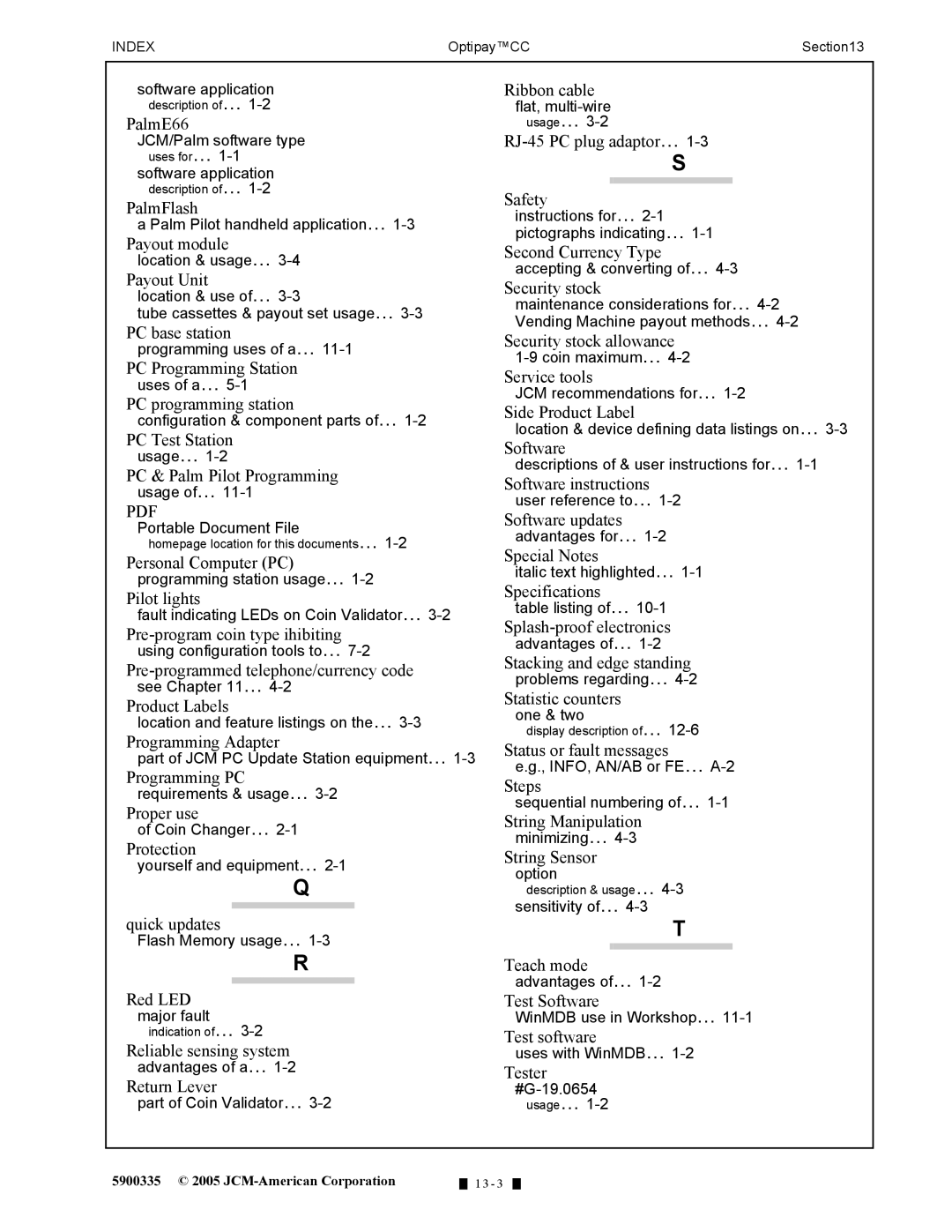INDEX | Optipay™CC | Section13 |
software application description of…
PalmE66
JCM/Palm software type uses for…
software application description of…
PalmFlash
a Palm Pilot handheld application…
location & usage…
Payout Unit
location & use of…
tube cassettes & payout set usage…
configuration & component parts of…
usage…
PC & Palm Pilot Programming usage of…
Portable Document File
homepage location for this documents…
Personal Computer (PC)
programming station usage…
Pilot lights
fault indicating LEDs on Coin Validator…
using configuration tools to…
Pre-programmed telephone/currency code see Chapter 11… 4-2
Product Labels
location and feature listings on the…
part of JCM PC Update Station equipment…
requirements & usage…
of Coin Changer…
Protection
yourself and equipment…
Q
quick updates
Flash Memory usage…
R
Red LED
major fault indication of…
Reliable sensing system advantages of a…
Return Lever
part of Coin Validator…
Ribbon cable
flat,
S
Safety
instructions for…
Second Currency Type accepting & converting of…
Security stock
maintenance considerations for…
Security stock allowance 1-9 coin maximum… 4-2
Service tools
JCM recommendations for…
location & device defining data listings on…
descriptions of & user instructions for…
user reference to…
advantages for…
italic text highlighted…
Specifications
table listing of…
Stacking and edge standing problems regarding…
Statistic counters
one & two
display description of…
Status or fault messages
e.g., INFO, AN/AB or FE…
sequential numbering of…
minimizing…
String Sensor
option
description & usage…
T
Teach mode advantages of…
Test Software
WinMDB use in Workshop…
uses with WinMDB…
Tester
5900335 © 2005
1 3 - 3