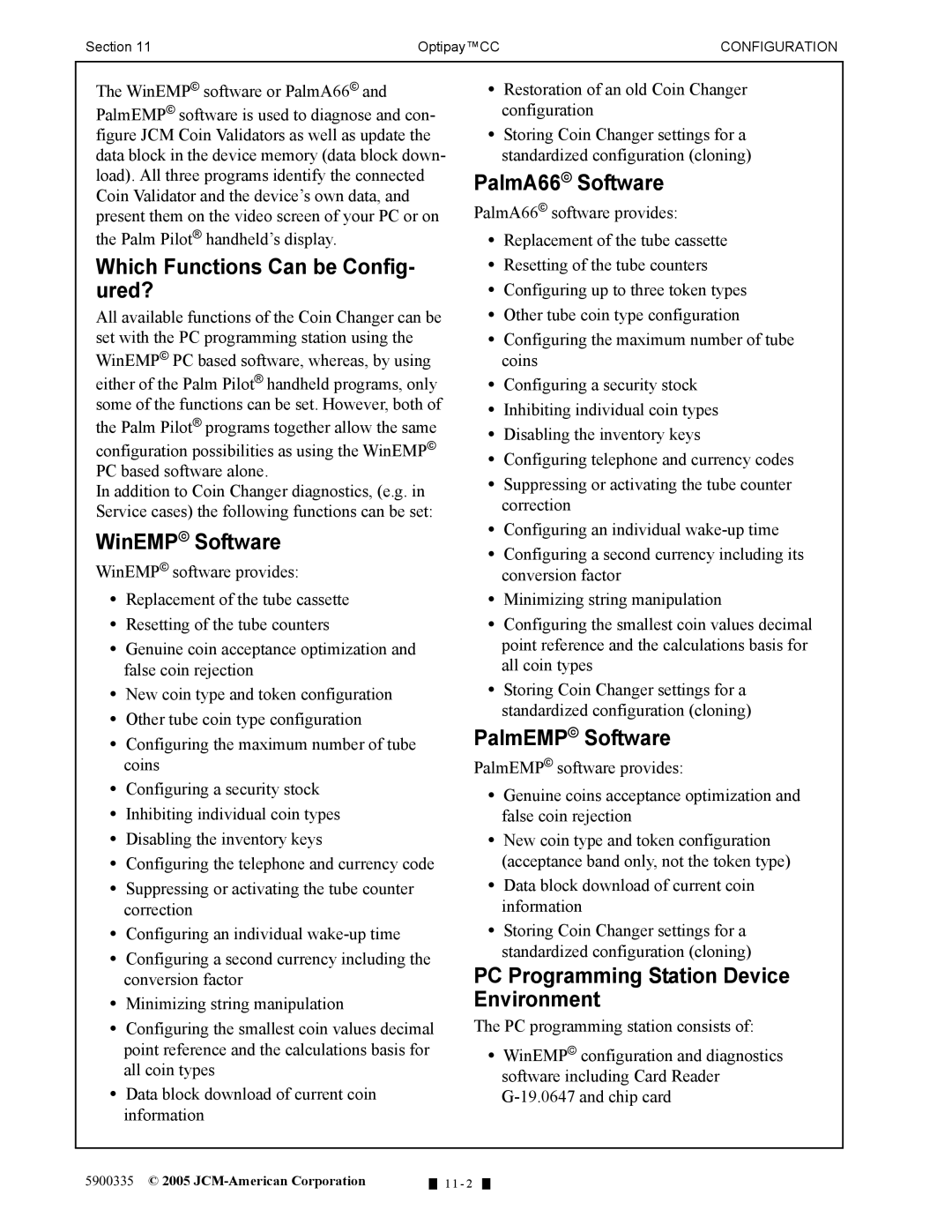Section 11 | Optipay™CC | CONFIGURATION |
The WinEMP© software or PalmA66© and
PalmEMP© software is used to diagnose and con- figure JCM Coin Validators as well as update the data block in the device memory (data block down- load). All three programs identify the connected Coin Validator and the device’s own data, and present them on the video screen of your PC or on
the Palm Pilot® handheld’s display.
Which Functions Can be Config- ured?
All available functions of the Coin Changer can be set with the PC programming station using the
WinEMP© PC based software, whereas, by using
either of the Palm Pilot® handheld programs, only some of the functions can be set. However, both of
the Palm Pilot® programs together allow the same
configuration possibilities as using the WinEMP© PC based software alone.
In addition to Coin Changer diagnostics, (e.g. in Service cases) the following functions can be set:
WinEMP© Software
WinEMP© software provides:
•Replacement of the tube cassette
•Resetting of the tube counters
•Genuine coin acceptance optimization and false coin rejection
•New coin type and token configuration
•Other tube coin type configuration
•Configuring the maximum number of tube coins
•Configuring a security stock
•Inhibiting individual coin types
•Disabling the inventory keys
•Configuring the telephone and currency code
•Suppressing or activating the tube counter correction
•Configuring an individual
•Configuring a second currency including the conversion factor
•Minimizing string manipulation
•Configuring the smallest coin values decimal point reference and the calculations basis for all coin types
•Data block download of current coin information
•Restoration of an old Coin Changer configuration
•Storing Coin Changer settings for a standardized configuration (cloning)
PalmA66© Software
PalmA66© software provides:
•Replacement of the tube cassette
•Resetting of the tube counters
•Configuring up to three token types
•Other tube coin type configuration
•Configuring the maximum number of tube coins
•Configuring a security stock
•Inhibiting individual coin types
•Disabling the inventory keys
•Configuring telephone and currency codes
•Suppressing or activating the tube counter correction
•Configuring an individual
•Configuring a second currency including its conversion factor
•Minimizing string manipulation
•Configuring the smallest coin values decimal point reference and the calculations basis for all coin types
•Storing Coin Changer settings for a standardized configuration (cloning)
PalmEMP© Software
PalmEMP© software provides:
•Genuine coins acceptance optimization and false coin rejection
•New coin type and token configuration (acceptance band only, not the token type)
•Data block download of current coin information
•Storing Coin Changer settings for a standardized configuration (cloning)
PC Programming Station Device Environment
The PC programming station consists of:
•WinEMP© configuration and diagnostics software including Card Reader
5900335 © 2005
1 1 - 2