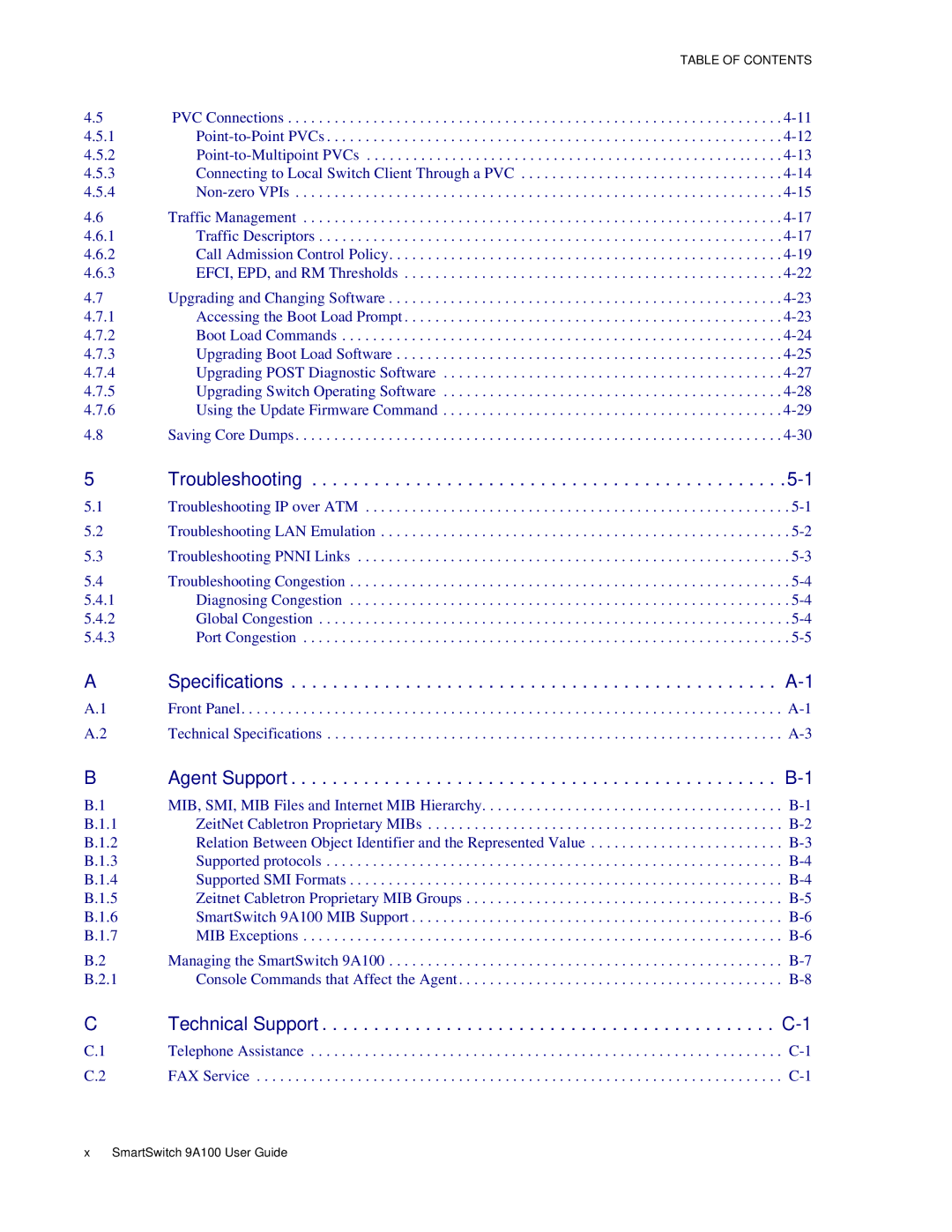|
| TABLE OF CONTENTS |
4.5 | PVC Connections | . . . . . . . . . . . . . . |
4.5.1 | . . . . . . . . . . . . . . | |
4.5.2 | . . . . . . . . . . . . . . | |
4.5.3 | Connecting to Local Switch Client Through a PVC | . . . . . . . . . . . . . . |
4.5.4 | . . . . . . . . . . . . . . | |
4.6 | Traffic Management | . . . . . . . . . . . . . . |
4.6.1 | Traffic Descriptors | . . . . . . . . . . . . . . |
4.6.2 | Call Admission Control Policy | . . . . . . . . . . . . . . |
4.6.3 | EFCI, EPD, and RM Thresholds | . . . . . . . . . . . . . . |
4.7 | Upgrading and Changing Software | . . . . . . . . . . . . . . |
4.7.1 | Accessing the Boot Load Prompt | . . . . . . . . . . . . . . |
4.7.2 | Boot Load Commands | . . . . . . . . . . . . . . |
4.7.3 | Upgrading Boot Load Software | . . . . . . . . . . . . . . |
4.7.4 | Upgrading POST Diagnostic Software | . . . . . . . . . . . . . . |
4.7.5 | Upgrading Switch Operating Software | . . . . . . . . . . . . . . |
4.7.6 | Using the Update Firmware Command | . . . . . . . . . . . . . . |
4.8 | Saving Core Dumps | . . . . . . . . . . . . . . |
5 | Troubleshooting | . . . . . . . . . . . |
5.1 | Troubleshooting IP over ATM | . . . . . . . . . . . . . . . |
5.2 | Troubleshooting LAN Emulation | . . . . . . . . . . . . . . . |
5.3 | Troubleshooting PNNI Links | . . . . . . . . . . . . . . . |
5.4 | Troubleshooting Congestion | . . . . . . . . . . . . . . . |
5.4.1 | Diagnosing Congestion | . . . . . . . . . . . . . . . |
5.4.2 | Global Congestion | . . . . . . . . . . . . . . . |
5.4.3 | Port Congestion | . . . . . . . . . . . . . . . |
A | Specifications | . . . . . . . . . . |
A.1 | Front Panel | . . . . . . . . . . . . . . |
A.2 | Technical Specifications | . . . . . . . . . . . . . . |
B | Agent Support | . . . . . . . . . . |
B.1 | MIB, SMI, MIB Files and Internet MIB Hierarchy | . . . . . . . . . . . . . . |
B.1.1 | ZeitNet Cabletron Proprietary MIBs | . . . . . . . . . . . . . . |
B.1.2 | Relation Between Object Identifier and the Represented Value | . . . . . . . . . . . . . . |
B.1.3 | Supported protocols | . . . . . . . . . . . . . . |
B.1.4 | Supported SMI Formats | . . . . . . . . . . . . . . |
B.1.5 | Zeitnet Cabletron Proprietary MIB Groups | . . . . . . . . . . . . . . |
B.1.6 | SmartSwitch 9A100 MIB Support | . . . . . . . . . . . . . . |
B.1.7 | MIB Exceptions | . . . . . . . . . . . . . . |
B.2 | Managing the SmartSwitch 9A100 | . . . . . . . . . . . . . . |
B.2.1 | Console Commands that Affect the Agent | . . . . . . . . . . . . . . |
C | Technical Support | . . . . . . . . . . |
C.1 | Telephone Assistance | . . . . . . . . . . . . . . |
C.2 | FAX Service | . . . . . . . . . . . . . . |
x SmartSwitch 9A100 User Guide