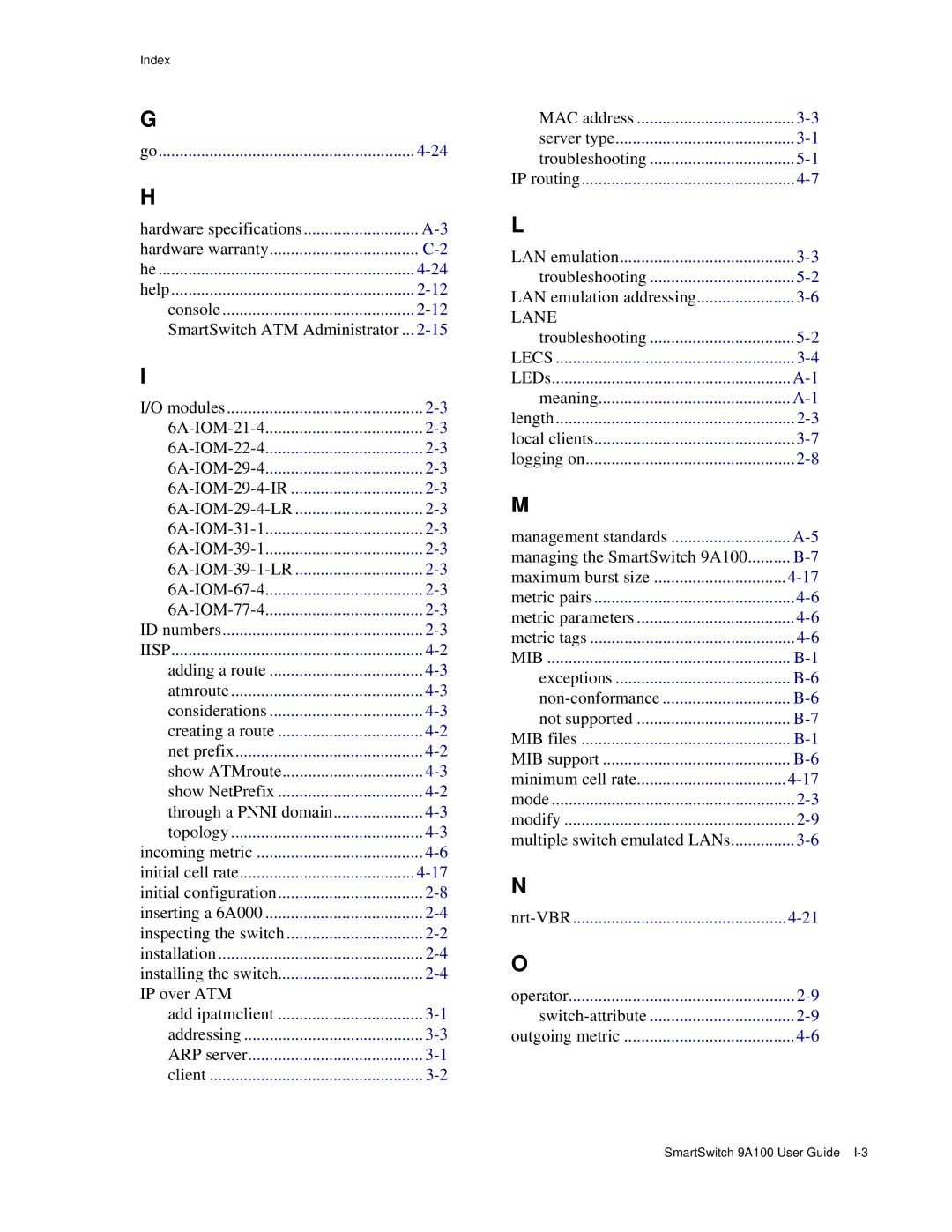Index
G
go |
H
hardware specifications | |
hardware warranty | |
he | |
help | |
console | |
SmartSwitch ATM Administrator ... |
I
I/O modules | |
ID numbers | |
IISP | |
adding a route | |
atmroute | |
considerations | |
creating a route | |
net prefix | |
show ATMroute | |
show NetPrefix | |
through a PNNI domain | |
topology | |
incoming metric | |
initial cell rate | |
initial configuration | |
inserting a 6A000 | |
inspecting the switch | |
installation | |
installing the switch | |
IP over ATM |
|
add ipatmclient | |
addressing | |
ARP server | |
client |
MAC address | |
server type | |
troubleshooting | |
IP routing |
L
LAN emulation | |
troubleshooting | |
LAN emulation addressing | |
LANE |
|
troubleshooting | |
LECS | |
LEDs | |
meaning | |
length | |
local clients | |
logging on |
M
management standards | |
managing the SmartSwitch 9A100 | |
maximum burst size | |
metric pairs | |
metric parameters | |
metric tags | |
MIB | |
exceptions | |
not supported | |
MIB files | |
MIB support | |
minimum cell rate | |
mode | |
modify | |
multiple switch emulated LANs |
N
O
operator | |
| |
outgoing metric |
SmartSwitch 9A100 User Guide