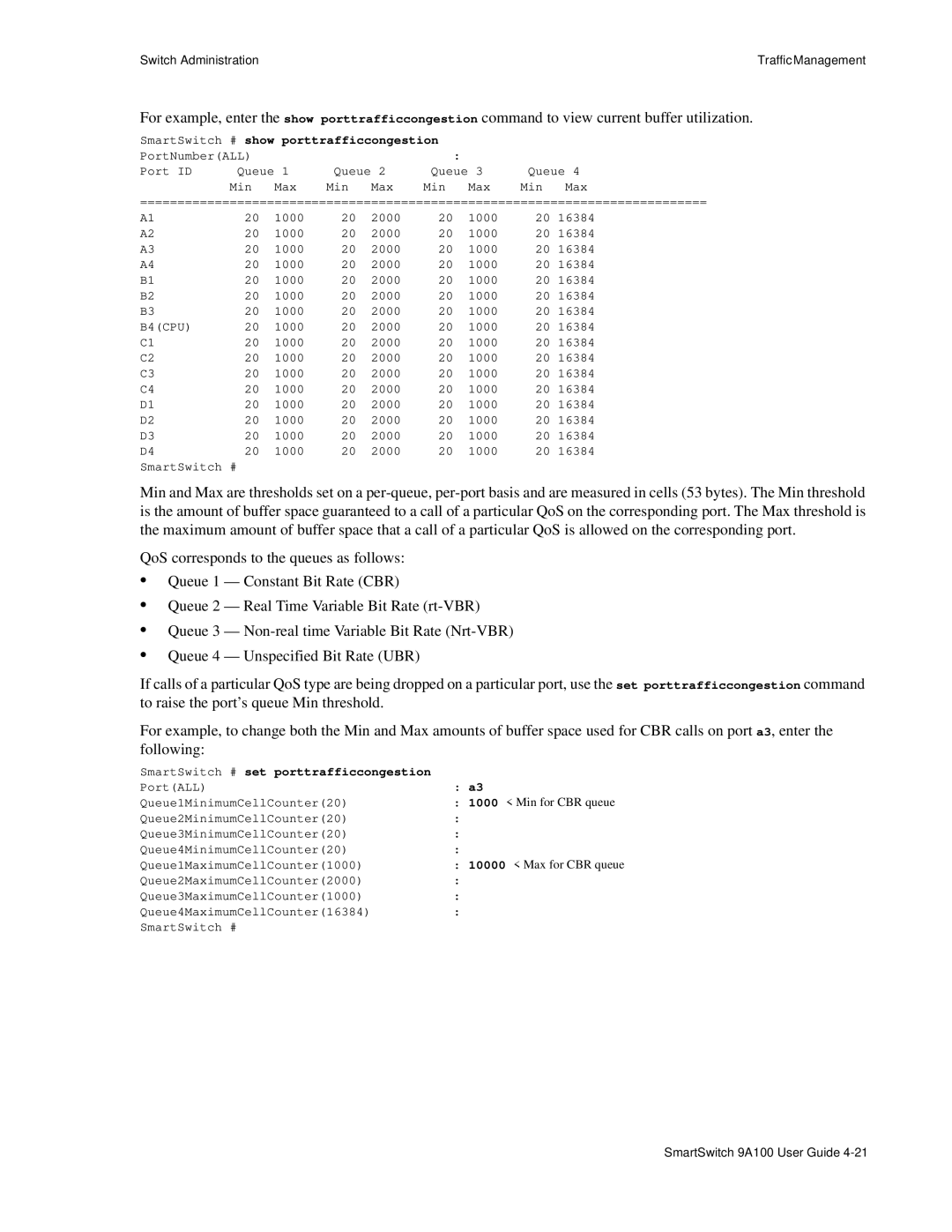Switch Administration | TrafficManagement |
For example, enter the show porttrafficcongestion command to view current buffer utilization.
SmartSwitch # show | porttrafficcongestion |
|
|
| ||||
PortNumber(ALL) |
|
|
|
|
| : |
|
|
Port ID | Queue | 1 | Queue 2 | Queue 3 | Queue 4 | |||
|
| Max | Min | Max | Min | Max | Min | Max |
============================================================================
A1 | 20 | 1000 | 20 | 2000 | 20 | 1000 | 20 | 16384 |
A2 | 20 | 1000 | 20 | 2000 | 20 | 1000 | 20 | 16384 |
A3 | 20 | 1000 | 20 | 2000 | 20 | 1000 | 20 | 16384 |
A4 | 20 | 1000 | 20 | 2000 | 20 | 1000 | 20 | 16384 |
B1 | 20 | 1000 | 20 | 2000 | 20 | 1000 | 20 | 16384 |
B2 | 20 | 1000 | 20 | 2000 | 20 | 1000 | 20 | 16384 |
B3 | 20 | 1000 | 20 | 2000 | 20 | 1000 | 20 | 16384 |
B4(CPU) | 20 | 1000 | 20 | 2000 | 20 | 1000 | 20 | 16384 |
C1 | 20 | 1000 | 20 | 2000 | 20 | 1000 | 20 | 16384 |
C2 | 20 | 1000 | 20 | 2000 | 20 | 1000 | 20 | 16384 |
C3 | 20 | 1000 | 20 | 2000 | 20 | 1000 | 20 | 16384 |
C4 | 20 | 1000 | 20 | 2000 | 20 | 1000 | 20 | 16384 |
D1 | 20 | 1000 | 20 | 2000 | 20 | 1000 | 20 | 16384 |
D2 | 20 | 1000 | 20 | 2000 | 20 | 1000 | 20 | 16384 |
D3 | 20 | 1000 | 20 | 2000 | 20 | 1000 | 20 | 16384 |
D4 | 20 | 1000 | 20 | 2000 | 20 | 1000 | 20 | 16384 |
SmartSwitch # |
|
|
|
|
|
|
|
|
Min and Max are thresholds set on a
QoS corresponds to the queues as follows:
•Queue 1 — Constant Bit Rate (CBR)
•Queue 2 — Real Time Variable Bit Rate
•Queue 3 —
•Queue 4 — Unspecified Bit Rate (UBR)
If calls of a particular QoS type are being dropped on a particular port, use the set porttrafficcongestion command to raise the port’s queue Min threshold.
For example, to change both the Min and Max amounts of buffer space used for CBR calls on port a3, enter the following:
SmartSwitch # set porttrafficcongestion |
|
Port(ALL) | : a3 |
Queue1MinimumCellCounter(20) | : 1000 < Min for CBR queue |
Queue2MinimumCellCounter(20) | : |
Queue3MinimumCellCounter(20) | : |
Queue4MinimumCellCounter(20) | : |
Queue1MaximumCellCounter(1000) | : 10000 < Max for CBR queue |
Queue2MaximumCellCounter(2000) | : |
Queue3MaximumCellCounter(1000) | : |
Queue4MaximumCellCounter(16384) | : |
SmartSwitch # |
|
SmartSwitch 9A100 User Guide