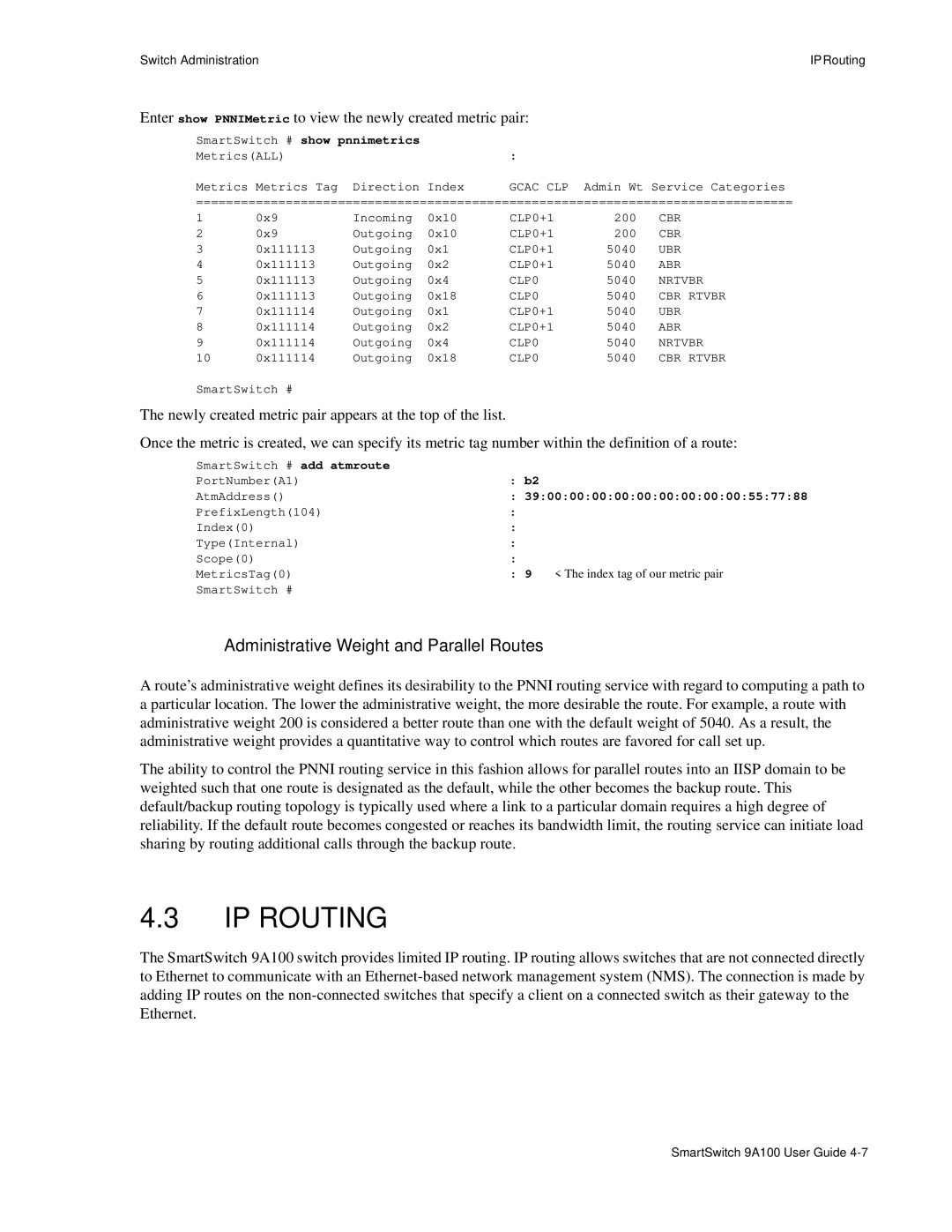Switch Administration | IPRouting |
Enter show PNNIMetric to view the newly created metric pair:
SmartSwitch # show pnnimetrics |
|
Metrics(ALL) | : |
Metrics Metrics Tag Direction Index | GCAC CLP Admin Wt Service Categories |
================================================================================
1 | 0x9 | Incoming | 0x10 | CLP0+1 | 200 | CBR |
2 | 0x9 | Outgoing | 0x10 | CLP0+1 | 200 | CBR |
3 | 0x111113 | Outgoing | 0x1 | CLP0+1 | 5040 | UBR |
4 | 0x111113 | Outgoing | 0x2 | CLP0+1 | 5040 | ABR |
5 | 0x111113 | Outgoing | 0x4 | CLP0 | 5040 | NRTVBR |
6 | 0x111113 | Outgoing | 0x18 | CLP0 | 5040 | CBR RTVBR |
7 | 0x111114 | Outgoing | 0x1 | CLP0+1 | 5040 | UBR |
8 | 0x111114 | Outgoing | 0x2 | CLP0+1 | 5040 | ABR |
9 | 0x111114 | Outgoing | 0x4 | CLP0 | 5040 | NRTVBR |
10 | 0x111114 | Outgoing | 0x18 | CLP0 | 5040 | CBR RTVBR |
SmartSwitch #
The newly created metric pair appears at the top of the list.
Once the metric is created, we can specify its metric tag number within the definition of a route:
SmartSwitch # add atmroute |
|
|
PortNumber(A1) | : b2 |
|
AtmAddress() | : 39:00:00:00:00:00:00:00:00:00:55:77:88 | |
PrefixLength(104) | : |
|
Index(0) | : |
|
Type(Internal) | : |
|
Scope(0) | : |
|
MetricsTag(0) | : 9 | < The index tag of our metric pair |
SmartSwitch # |
|
|
Administrative Weight and Parallel Routes
A route’s administrative weight defines its desirability to the PNNI routing service with regard to computing a path to a particular location. The lower the administrative weight, the more desirable the route. For example, a route with administrative weight 200 is considered a better route than one with the default weight of 5040. As a result, the administrative weight provides a quantitative way to control which routes are favored for call set up.
The ability to control the PNNI routing service in this fashion allows for parallel routes into an IISP domain to be weighted such that one route is designated as the default, while the other becomes the backup route. This default/backup routing topology is typically used where a link to a particular domain requires a high degree of reliability. If the default route becomes congested or reaches its bandwidth limit, the routing service can initiate load sharing by routing additional calls through the backup route.
4.3IP ROUTING
The SmartSwitch 9A100 switch provides limited IP routing. IP routing allows switches that are not connected directly to Ethernet to communicate with an
SmartSwitch 9A100 User Guide