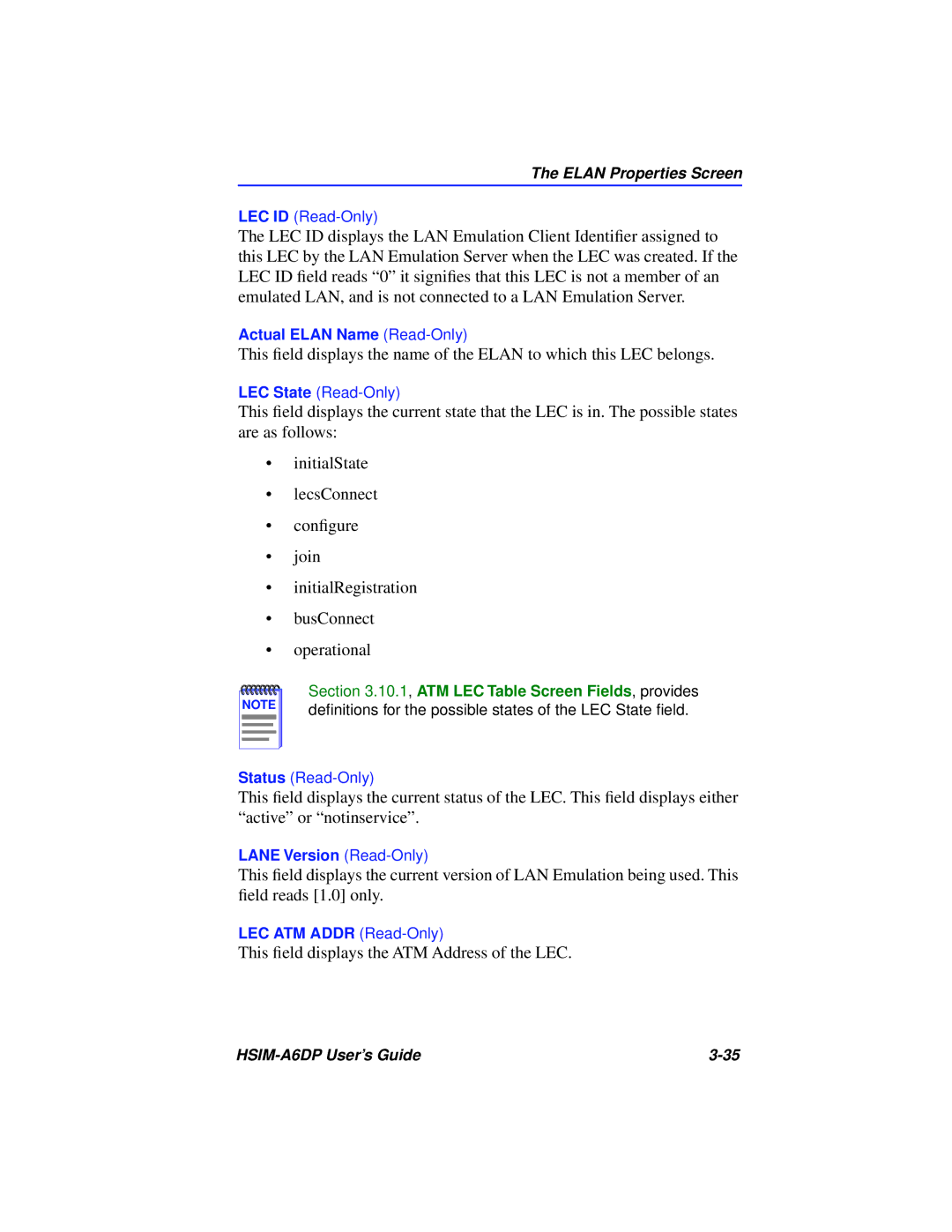HSIM-A6DP specifications
Cabletron Systems HSIM-A6DP is a versatile and powerful hardware component designed for use in networking environments. Primarily known as a High-Speed Interface Module, the HSIM-A6DP offers superior performance for connecting various network devices. Its design reflects the need for speed and reliability in an increasingly digital landscape, making it a popular choice among IT professionals and network administrators.One of the standout features of the HSIM-A6DP is its ability to support high-speed data transmission. This module is capable of delivering up to 1 Gbps of throughput, which significantly enhances network performance. This speed is critical for applications that require quick data exchanges, such as video conferencing, large file transfers, and real-time data analysis.
Another key characteristic of the HSIM-A6DP is its dual-port functionality. This allows for increased flexibility in network configurations, enabling users to efficiently manage multiple connections. It supports both copper and fiber optic connections, catering to diverse networking requirements. The module is engineered with various fiber optic standards, ensuring compatibility with existing network setups.
The HSIM-A6DP is built with advanced technologies to ensure the robustness and reliability of the network. It uses sophisticated error detection and correction protocols, contributing to data integrity and minimizing packet loss. This reliability is essential for businesses that rely on consistent and accurate data transmission.
In terms of scalability, the HSIM-A6DP supports modular network topologies. This means it can be easily integrated into existing network infrastructures, allowing for gradual upgrades without the need for total overhauls. The module can also adapt to emerging technologies, which is a significant advantage as businesses evolve and expand.
Moreover, the HSIM-A6DP is designed with a user-friendly interface for ease of configuration and management. Its plug-and-play capability simplifies installation, allowing technicians to set up the module quickly without extensive training or technical expertise.
In summary, the Cabletron Systems HSIM-A6DP is an essential component for high-speed networking solutions. Its main features, including 1 Gbps throughput, dual-port functionality, and robust error management capabilities, make it suitable for modern networking demands. Its scalability and ease of use further enhance its appeal to businesses looking for an efficient and reliable networking solution. With the HSIM-A6DP, organizations can meet their growing data transmission needs while maintaining optimal performance.