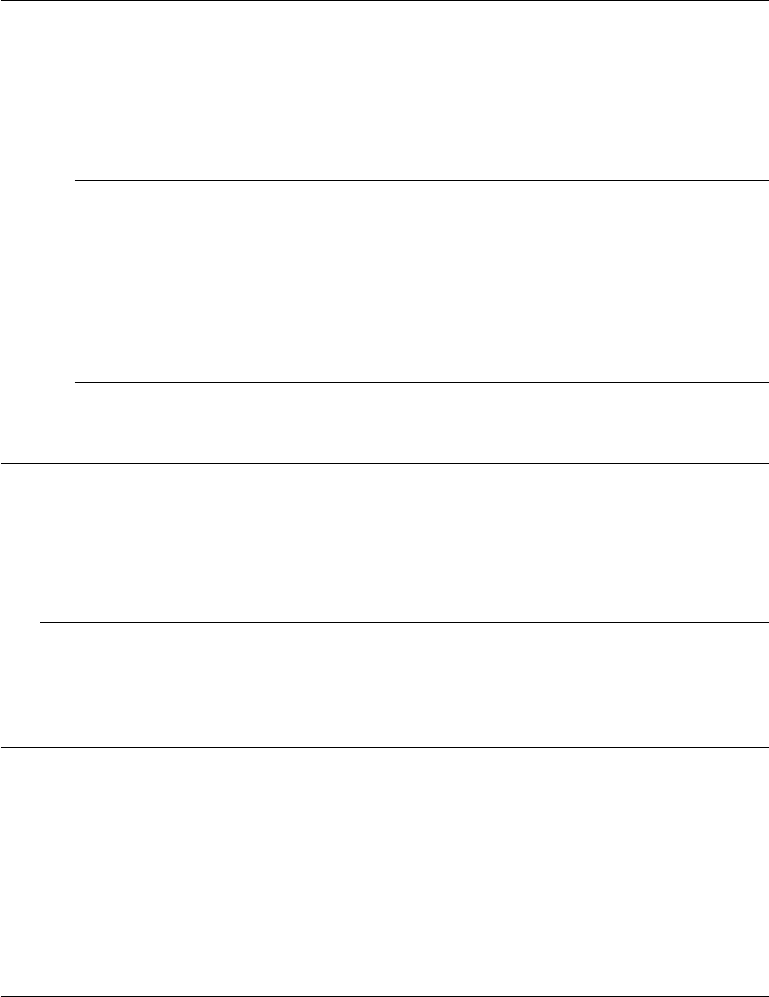
8-18 Using the Memory Features Chapter 8
LASER CLASS 3170 Series.
CFYA/YAH/YAN 120v US V1.0
2.PRINT RX DOC. Determines whether to print a received document.
ON Documents will be printed when
they are received in the memory
box and you can set how they will
be printed.
OFF Documents received in the
memory box are not printed.
1.PRINT METHOD If you turn on PRINT RX DOC., you can also set the
print method.
AUTO A document will print automati-
cally as soon as it is received in the
memory box.
MAN. You will have to manually print
documents received in the memory
box.
2.# OF RX COPIES 01 COPIES If you turn on PRINT RX DOC., use
this setting to specify the number of
copies you want to print (01-99).
7.TRANSMIT Determines whether to transmit documents from the
memory box and how they are to be transmitted.
NO Documents are not transmitted
from the memory box.
YES Documents are transmitted from
the memory box.
1.SELECT LOCATIONS Allows you to select the destinations of the docu-
ments to be transmitted from the memory box. Press
the appropriate One-touch button or press the Coded
Dial button followed by the appropriate three-digit
code to enter numbers for dialing.
Memory Box Setup Summary (Cont'd)