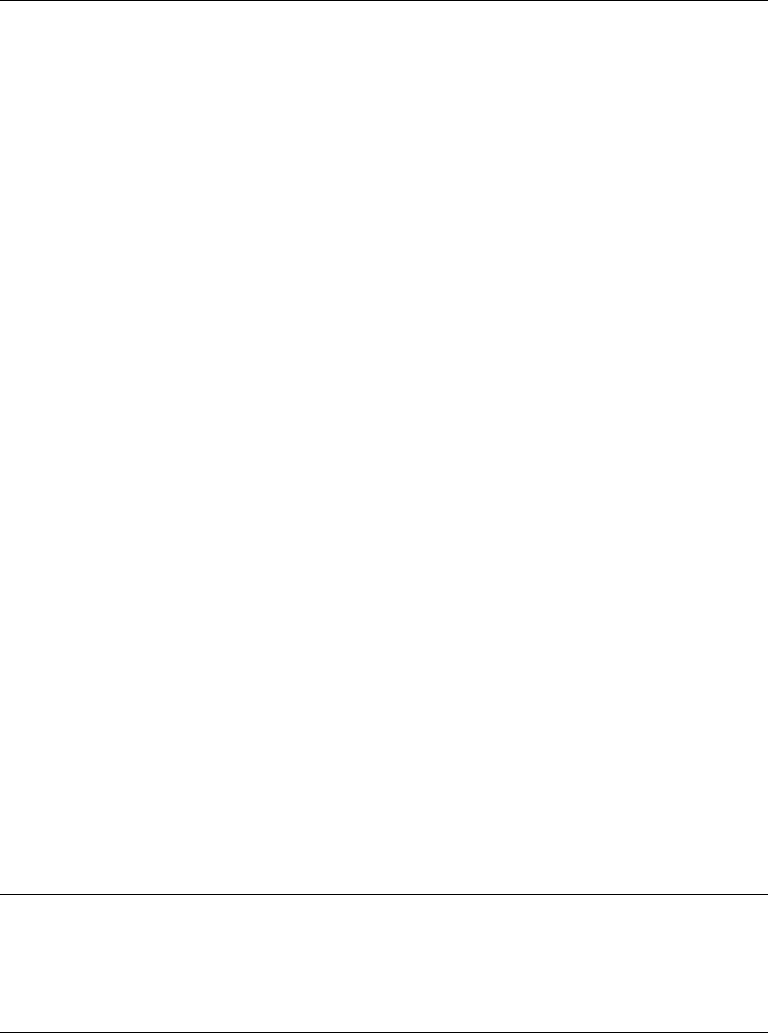
16-24 Summary of Important Settings Chapter 16
LASER CLASS 3170 Series.
CFYA/YAH/YAN 120v US V1.0
8.POLLING TX For the memory box, turn polling sending on and off.
NO Memory box cannot be used as a polling box.
YES Memory box can be used as a polling box.
1.ERASE AFTER TX Set how the document in the memory box is to be handled
after being polled and sent.
ON Document is erased after polling/sending.
OFF Document remains in the memory box after polling/
sending.
2.TX DOCUMENT Transmit documents received in the memory box or scanned
into the memory box for polling.
1.RECEIVED DOCUMENT Set documents received in the memory box for sending
after polling.
TRANSMIT Documents received in the memory box from other faxes
can be transmitted.
NOT TRANSMIT Documents received in the memory box from other faxes
cannot be transmitted.
2.SCAN DOCUMENT Set documents scanned into the memory box for sending
after polling.
TRANSMIT Documents scanned into the memory box can be transmit-
ted.
NOT TRANSMIT Documents scanned into the memory box cannot be
transmitted.
2.CHANGE DATA Change settings for the memory box or add settings you
did not do when you created the memory box.
SET BOX # Enter the number of the box you want to change.
PASSWORD Enter the password protecting the memory box settings.
You can now change any of the settings listed in the table
above.
3.DELETE FILE Delete the general memory box.
SET BOX # Enter the box number of the memory box you want to
delete.
PASSWORD Enter the password protecting the memory box that you
want to delete.