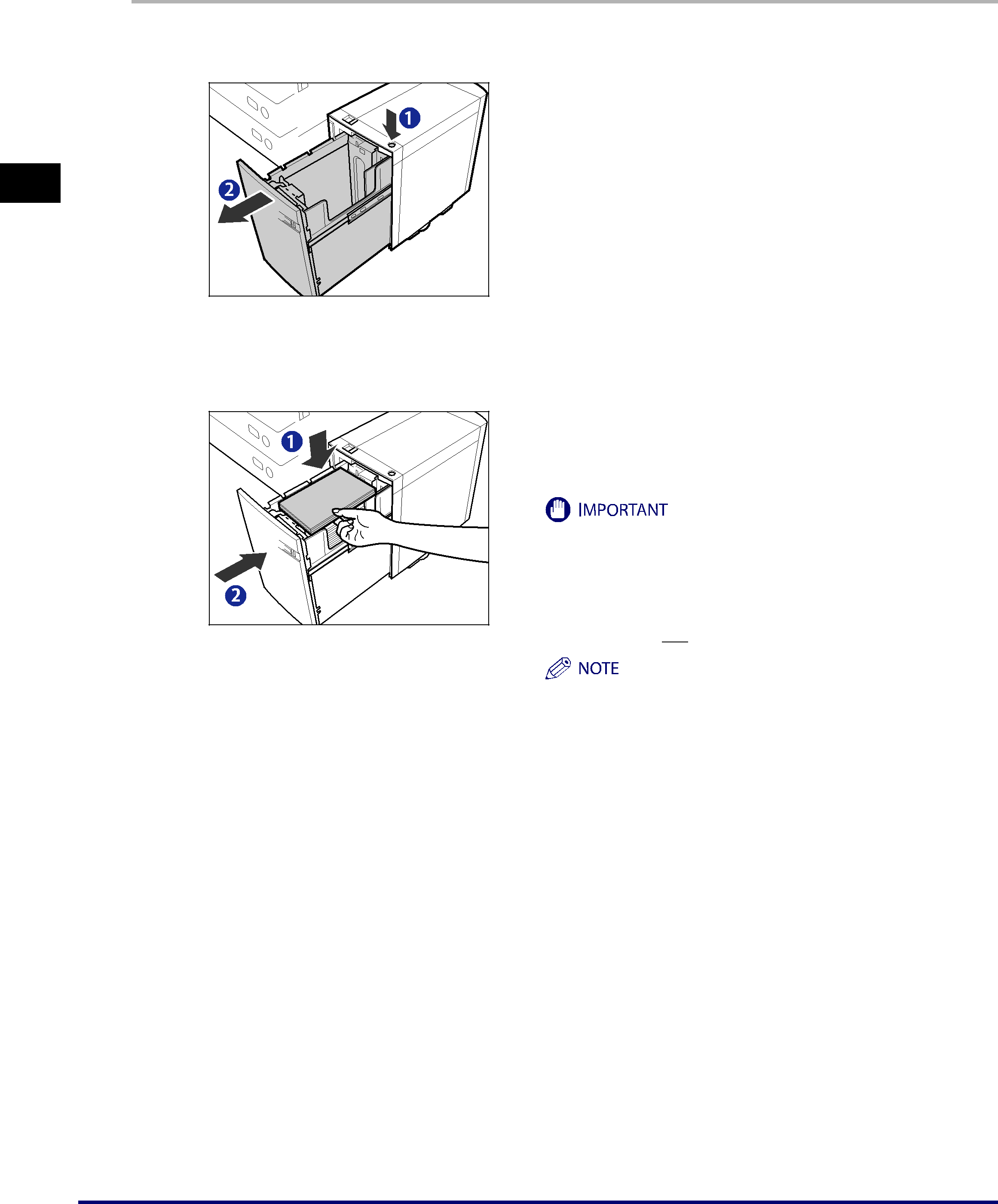
1
Routine Maintenance
1 Press the open button to open the paper deck..
1. Press the open button.
2. Open the paper deck.
The inside lifter automatically descends to the paper loading position.
2 Open a package of paper, and remove the paper stack..
3 Load the paper stack into the paper deck, and close the paper deck..
1. Load the paper stack.
Make sure that the inside lifter has lowered before loading paper, and even out the edges of the paper stack, and stack the paper neatly against the inner paper guide.
loading limit mark ( ) on the inside of the paper deck.
) on the inside of the paper deck.
2.Gently push the paper deck back into the machine until it clicks into place in the closed position.
The inside lifter automatically rises, and prepares the paper deck for feeding.