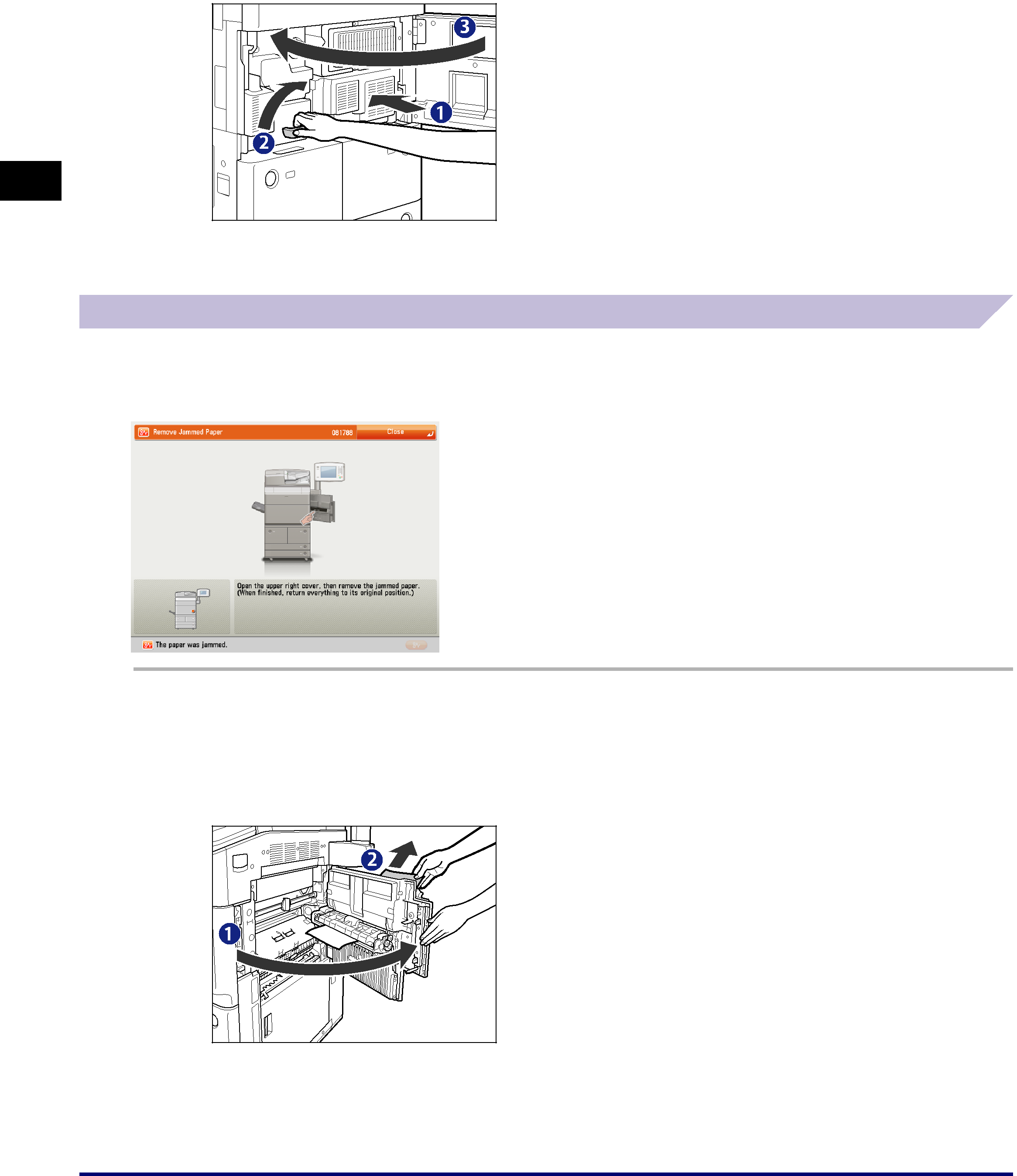
2
Troubleshooting
6 Push the fixing transport unit back into its original position, and close the front cover..
1. Push the fixing transport unit back into its original position.
2. Return the green lever to its original position.
3. Close the front cover.
7 Follow the instructions on the touch panel display..
If a paper jam occurs inside the
1 Open the upper right cover of the main unit, and remove all of the paper from the
If the Paper Deck
1. Open the upper right cover.
2. Remove all of the paper that is not jammed from the multi- purpose tray.