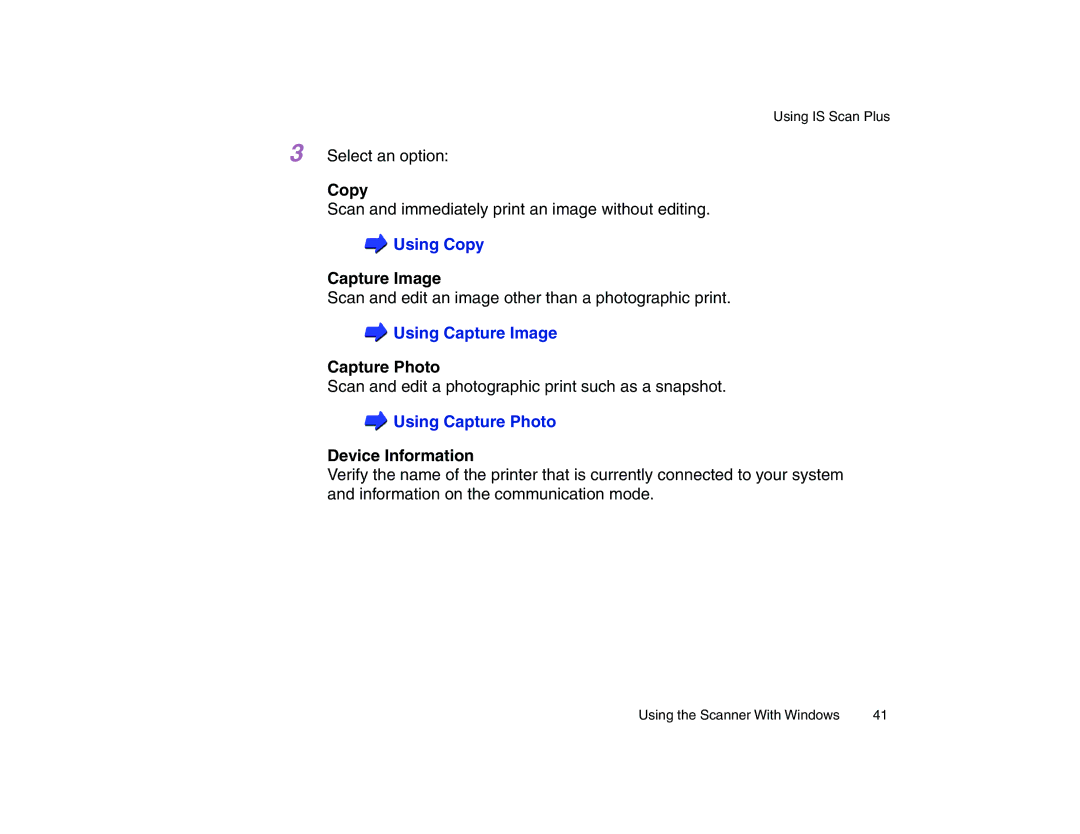Using IS Scan Plus
3 Select an option:
Copy
Scan and immediately print an image without editing.
 Using Copy
Using Copy
Capture Image
Scan and edit an image other than a photographic print.
![]() Using Capture Image
Using Capture Image
Capture Photo
Scan and edit a photographic print such as a snapshot.
 Using Capture Photo
Using Capture Photo
Device Information
Verify the name of the printer that is currently connected to your system and information on the communication mode.
Using the Scanner With Windows | 41 |