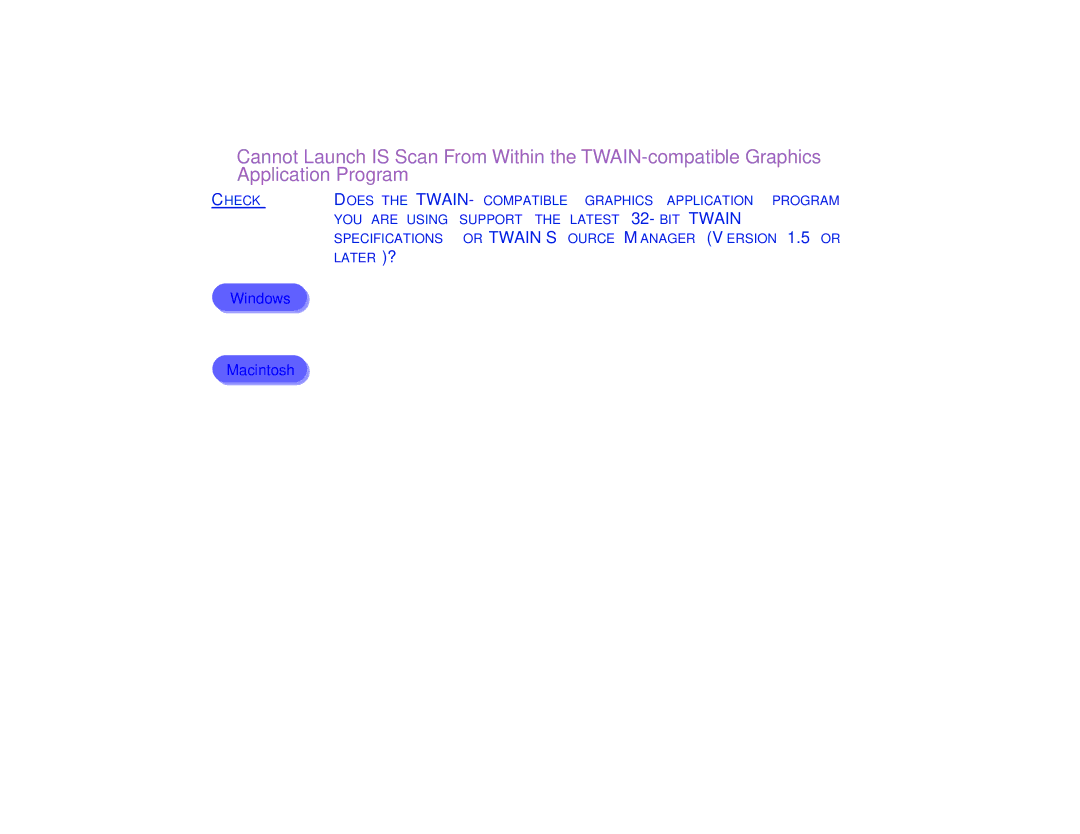Scanner Cannot Be Used With a
■Cannot Launch IS Scan From Within the
CHECK DOES THE
Windows
Macintosh
When IS Scan is used as a TWAIN interface, you must use the latest
When IS Scan is used as a TWAIN interface, you must use the graphics application program that supports the TWAIN Source Manager (Version 1.5 or later). See the User’s Manual for your application program.
Scanner Problems | 100 |