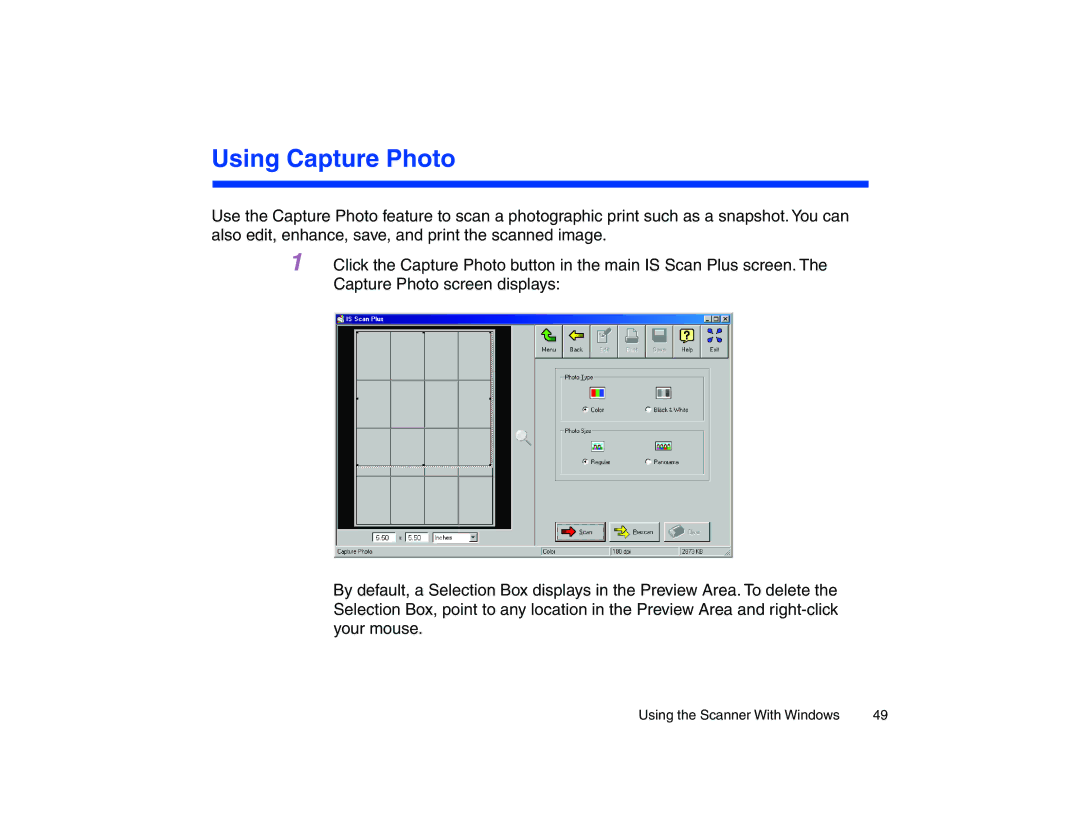Using Capture Photo
Use the Capture Photo feature to scan a photographic print such as a snapshot. You can also edit, enhance, save, and print the scanned image.
1 Click the Capture Photo button in the main IS Scan Plus screen. The Capture Photo screen displays:
By default, a Selection Box displays in the Preview Area. To delete the Selection Box, point to any location in the Preview Area and
Using the Scanner With Windows | 49 |