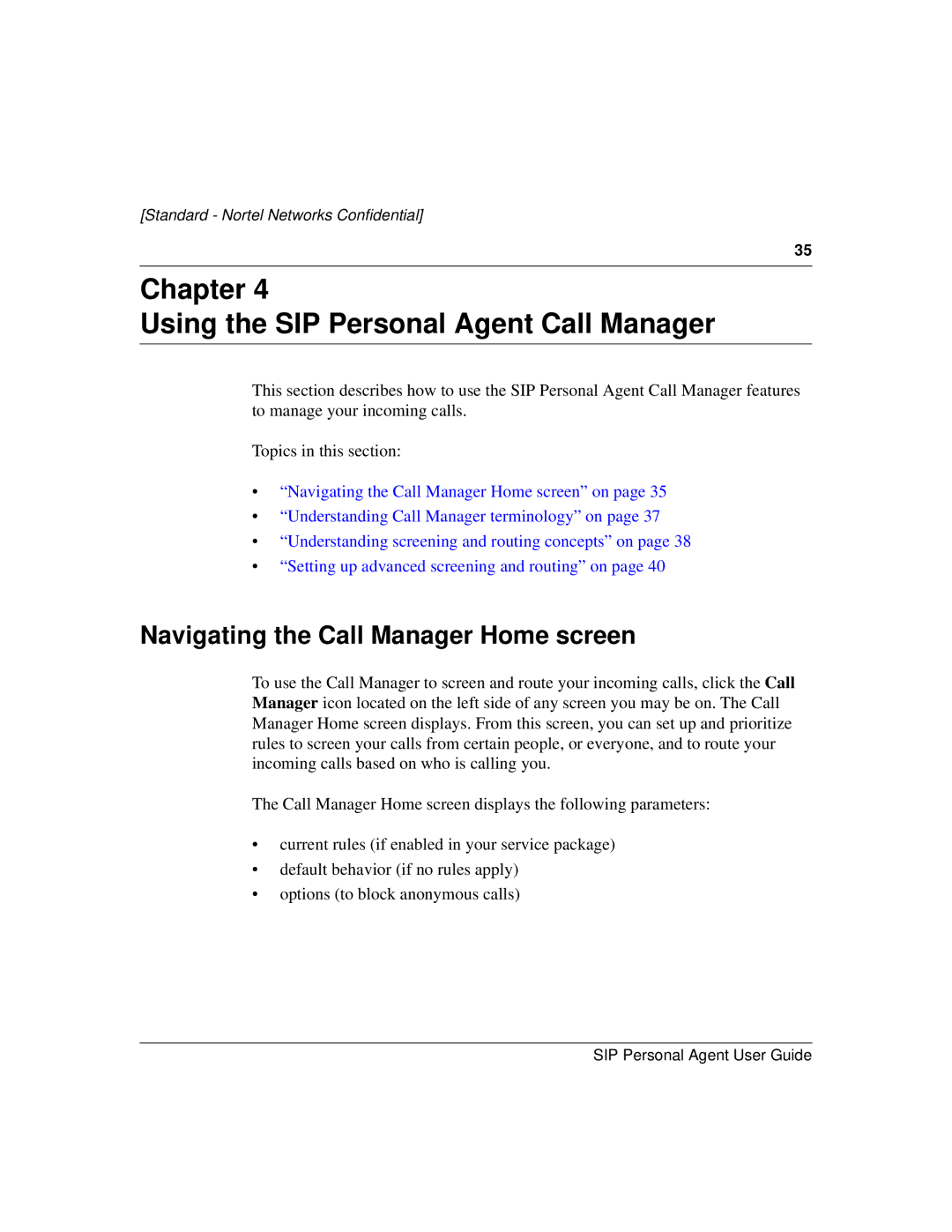[Standard - Nortel Networks Confidential]
35
Chapter 4
Using the SIP Personal Agent Call Manager
This section describes how to use the SIP Personal Agent Call Manager features to manage your incoming calls.
Topics in this section:
•“Navigating the Call Manager Home screen” on page 35
•“Understanding Call Manager terminology” on page 37
•“Understanding screening and routing concepts” on page 38
•“Setting up advanced screening and routing” on page 40
Navigating the Call Manager Home screen
To use the Call Manager to screen and route your incoming calls, click the Call Manager icon located on the left side of any screen you may be on. The Call Manager Home screen displays. From this screen, you can set up and prioritize rules to screen your calls from certain people, or everyone, and to route your incoming calls based on who is calling you.
The Call Manager Home screen displays the following parameters:
•current rules (if enabled in your service package)
•default behavior (if no rules apply)
•options (to block anonymous calls)