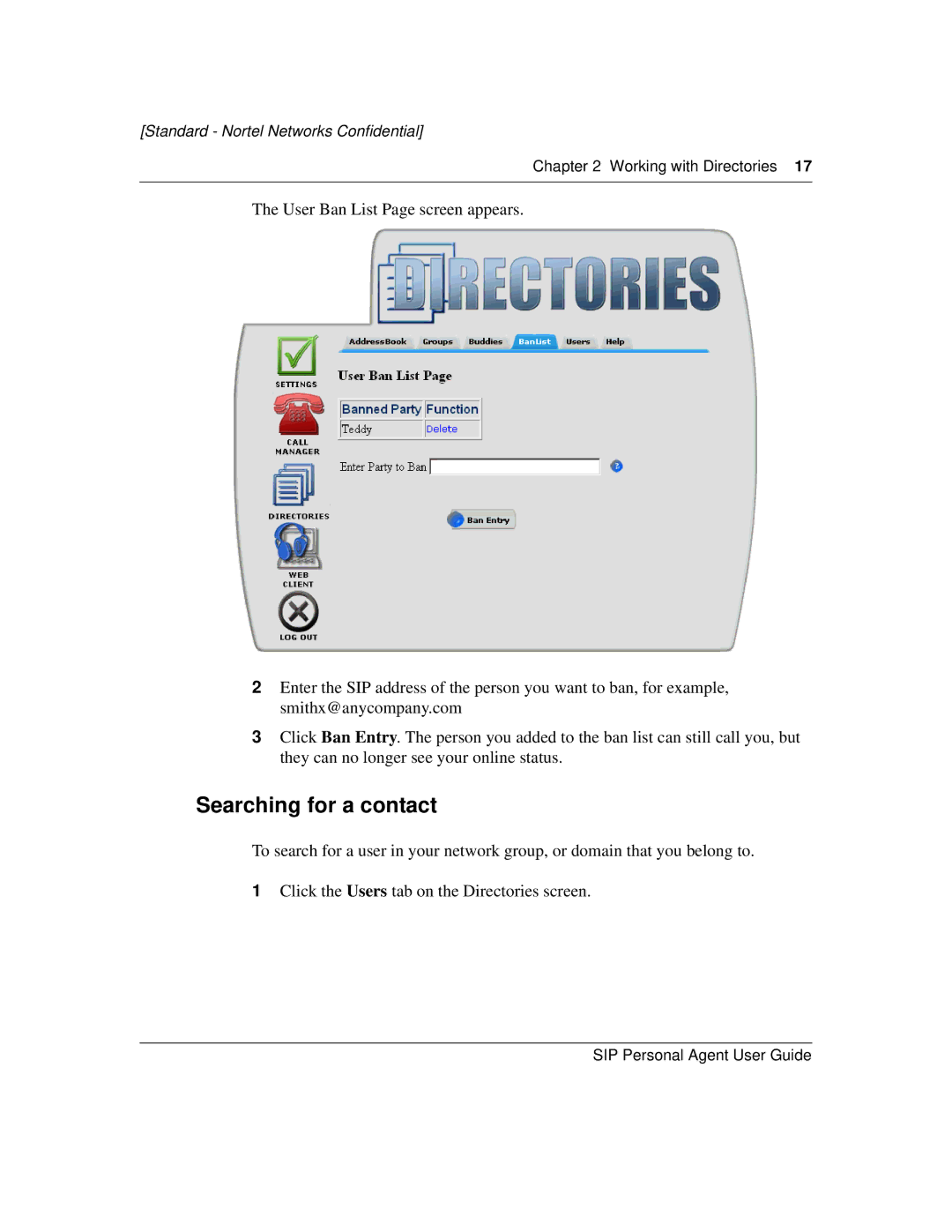[Standard - Nortel Networks Confidential]
Chapter 2 Working with Directories 17
The User Ban List Page screen appears.
2Enter the SIP address of the person you want to ban, for example, smithx@anycompany.com
3Click Ban Entry. The person you added to the ban list can still call you, but they can no longer see your online status.
Searching for a contact
To search for a user in your network group, or domain that you belong to.
1Click the Users tab on the Directories screen.