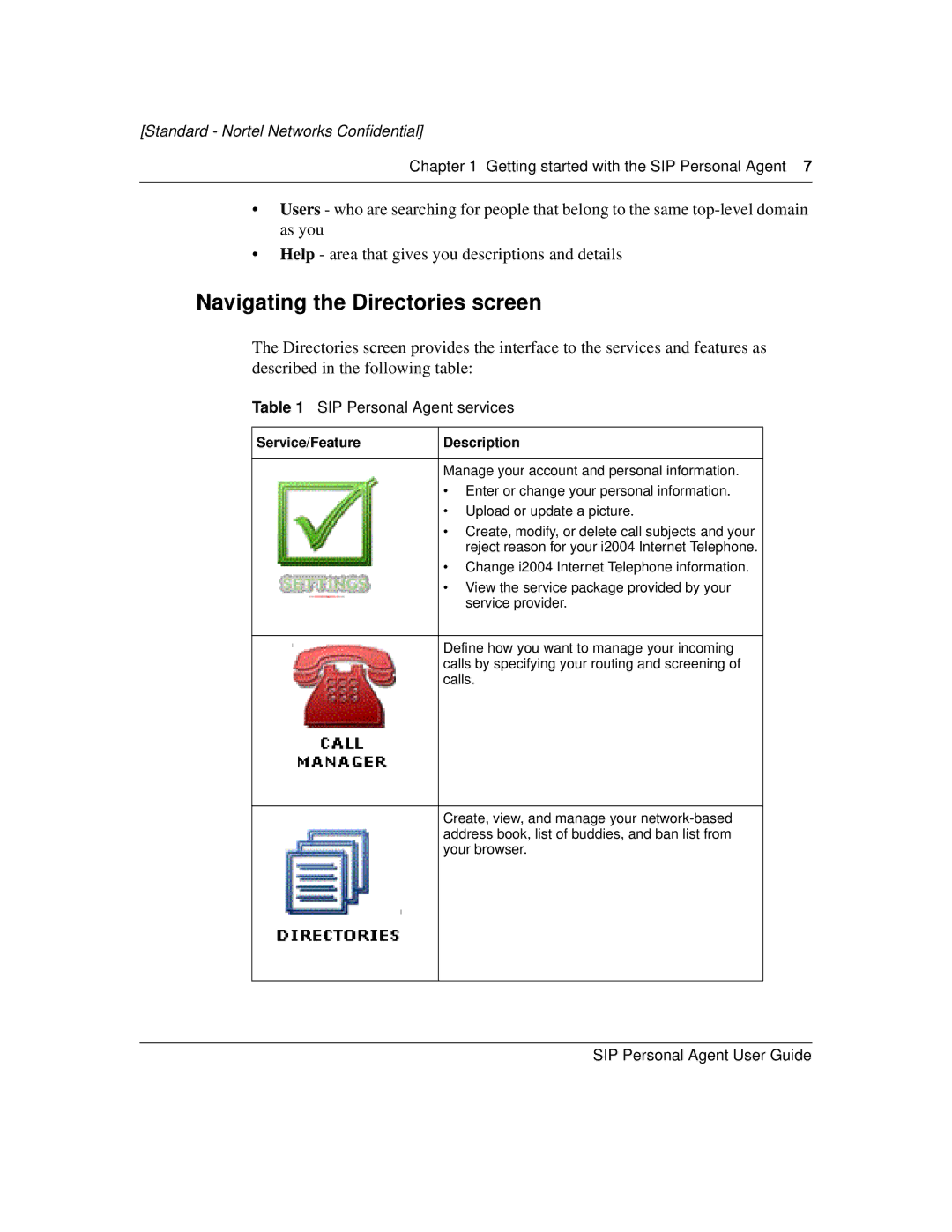[Standard - Nortel Networks Confidential]
Chapter 1 Getting started with the SIP Personal Agent 7
•Users - who are searching for people that belong to the same
•Help - area that gives you descriptions and details
Navigating the Directories screen
The Directories screen provides the interface to the services and features as described in the following table:
Table 1 SIP Personal Agent services
Service/Feature | Description |
Manage your account and personal information.
•Enter or change your personal information.
•Upload or update a picture.
•Create, modify, or delete call subjects and your reject reason for your i2004 Internet Telephone.
•Change i2004 Internet Telephone information.
•View the service package provided by your service provider.
Define how you want to manage your incoming calls by specifying your routing and screening of calls.
Create, view, and manage your