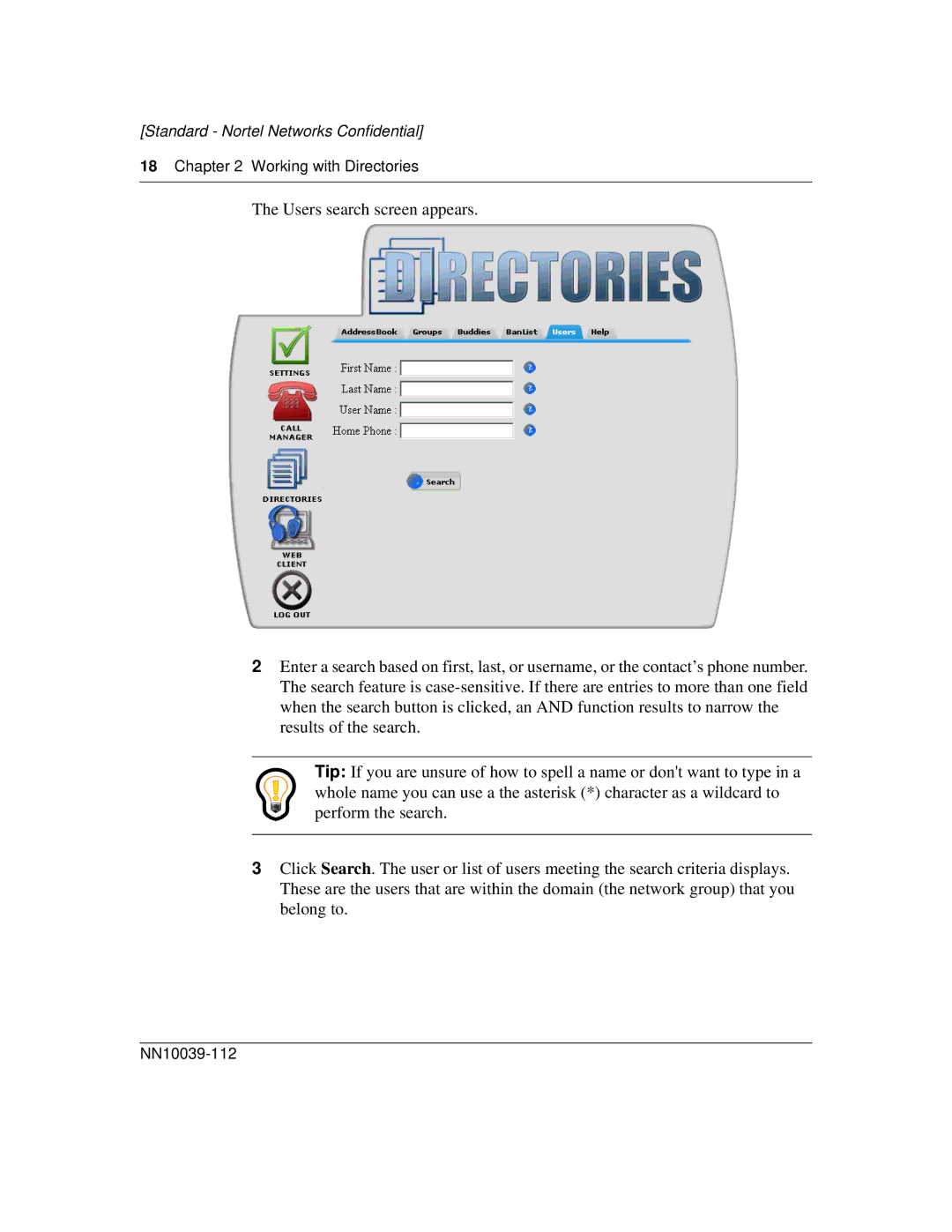[Standard - Nortel Networks Confidential]
18Chapter 2 Working with Directories
The Users search screen appears.
2Enter a search based on first, last, or username, or the contact’s phone number. The search feature is
Tip: If you are unsure of how to spell a name or don't want to type in a whole name you can use a the asterisk (*) character as a wildcard to perform the search.
3Click Search. The user or list of users meeting the search criteria displays. These are the users that are within the domain (the network group) that you belong to.