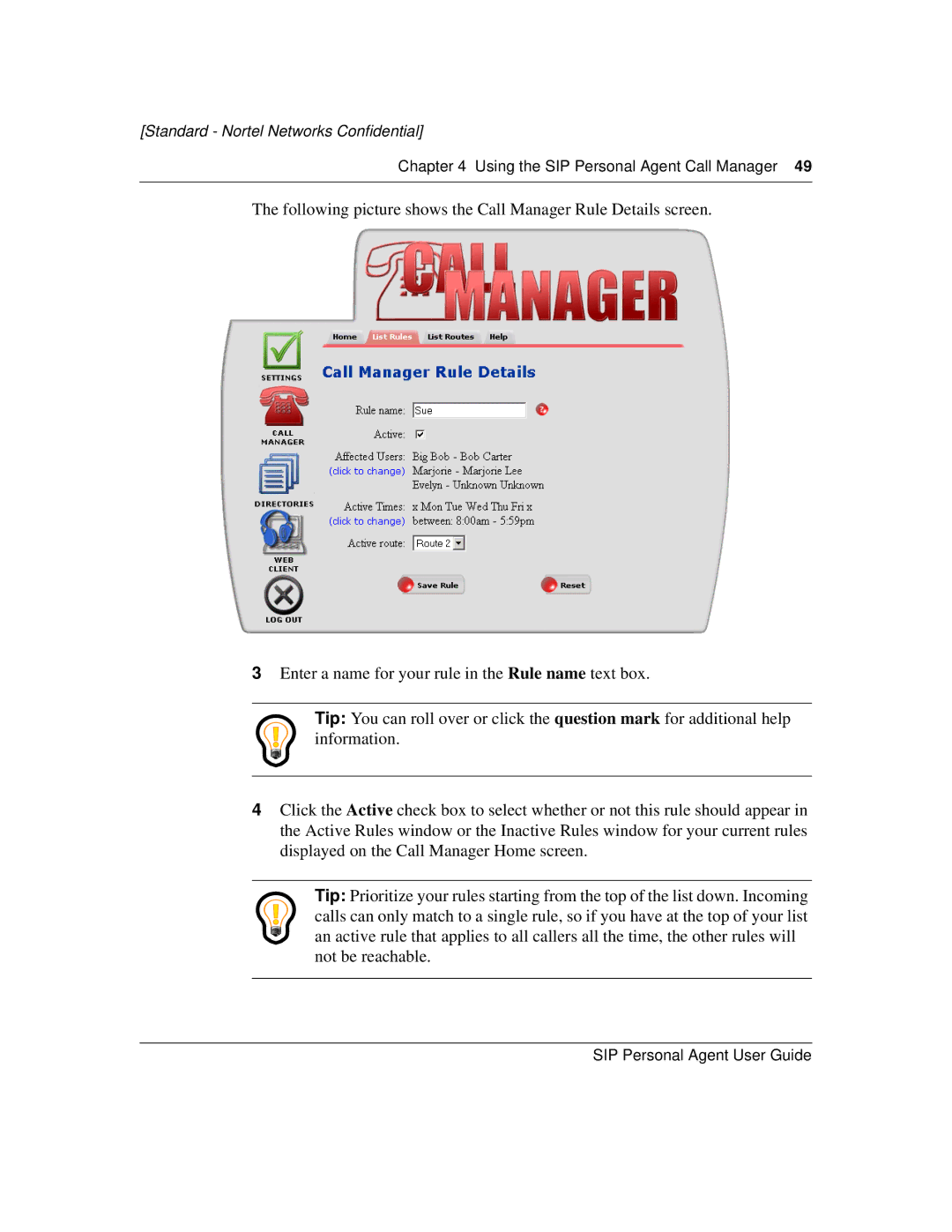[Standard - Nortel Networks Confidential]
Chapter 4 Using the SIP Personal Agent Call Manager 49
The following picture shows the Call Manager Rule Details screen.
3Enter a name for your rule in the Rule name text box.
Tip: You can roll over or click the question mark for additional help information.
4Click the Active check box to select whether or not this rule should appear in the Active Rules window or the Inactive Rules window for your current rules displayed on the Call Manager Home screen.
Tip: Prioritize your rules starting from the top of the list down. Incoming calls can only match to a single rule, so if you have at the top of your list an active rule that applies to all callers all the time, the other rules will not be reachable.