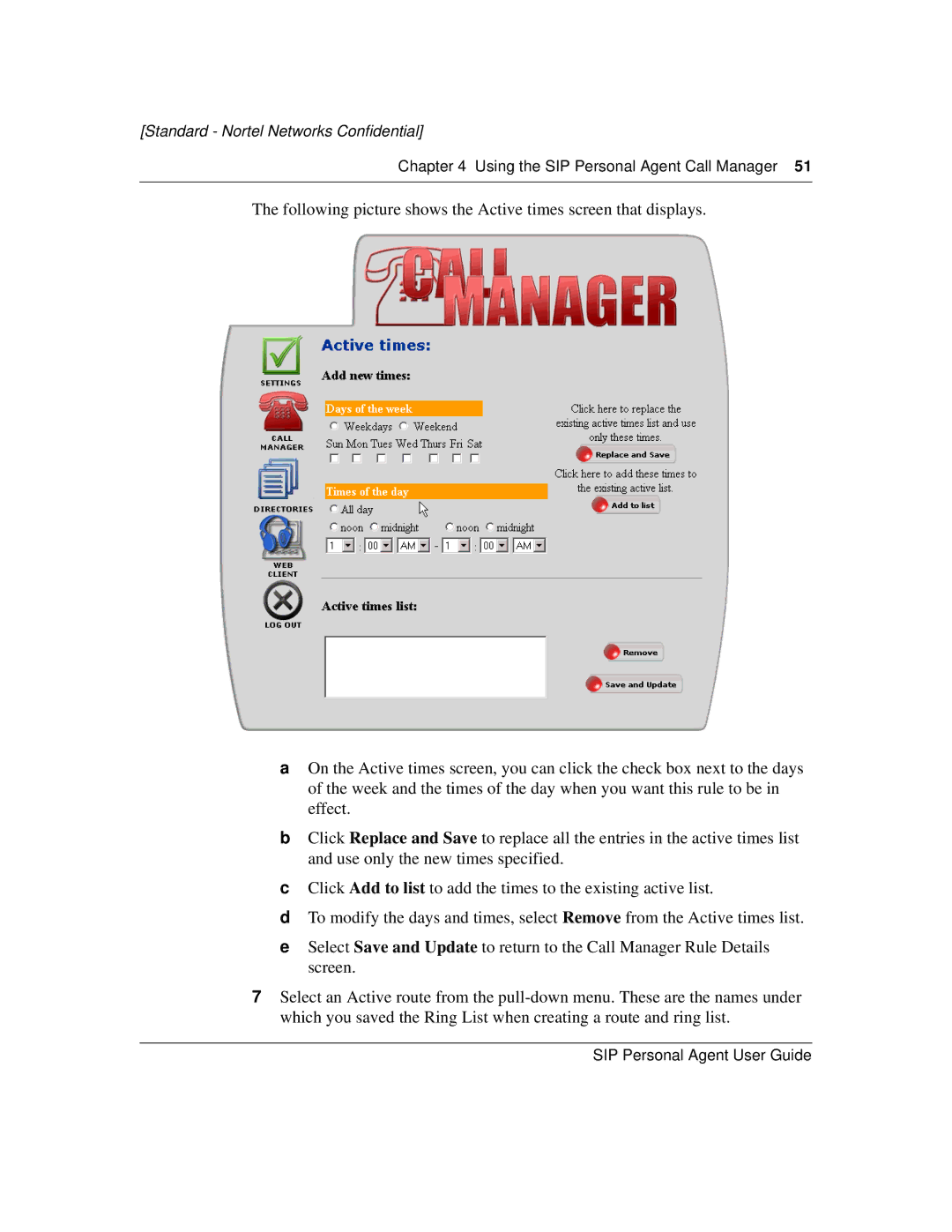[Standard - Nortel Networks Confidential]
Chapter 4 Using the SIP Personal Agent Call Manager 51
The following picture shows the Active times screen that displays.
aOn the Active times screen, you can click the check box next to the days of the week and the times of the day when you want this rule to be in effect.
bClick Replace and Save to replace all the entries in the active times list and use only the new times specified.
cClick Add to list to add the times to the existing active list.
dTo modify the days and times, select Remove from the Active times list.
eSelect Save and Update to return to the Call Manager Rule Details screen.
7Select an Active route from the