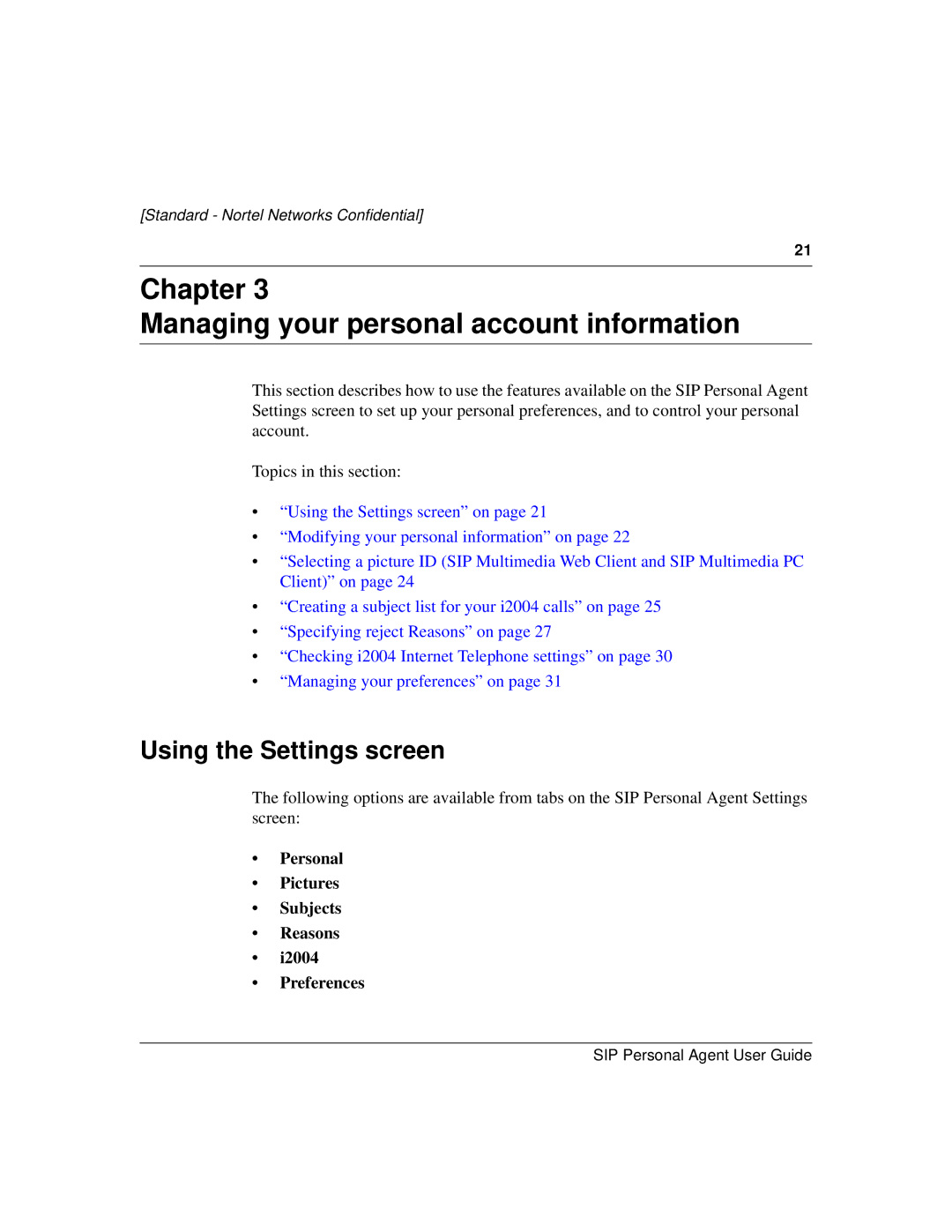[Standard - Nortel Networks Confidential]
21
Chapter 3
Managing your personal account information
This section describes how to use the features available on the SIP Personal Agent Settings screen to set up your personal preferences, and to control your personal account.
Topics in this section:
•“Using the Settings screen” on page 21
•“Modifying your personal information” on page 22
•“Selecting a picture ID (SIP Multimedia Web Client and SIP Multimedia PC Client)” on page 24
•“Creating a subject list for your i2004 calls” on page 25
•“Specifying reject Reasons” on page 27
•“Checking i2004 Internet Telephone settings” on page 30
•“Managing your preferences” on page 31
Using the Settings screen
The following options are available from tabs on the SIP Personal Agent Settings screen: