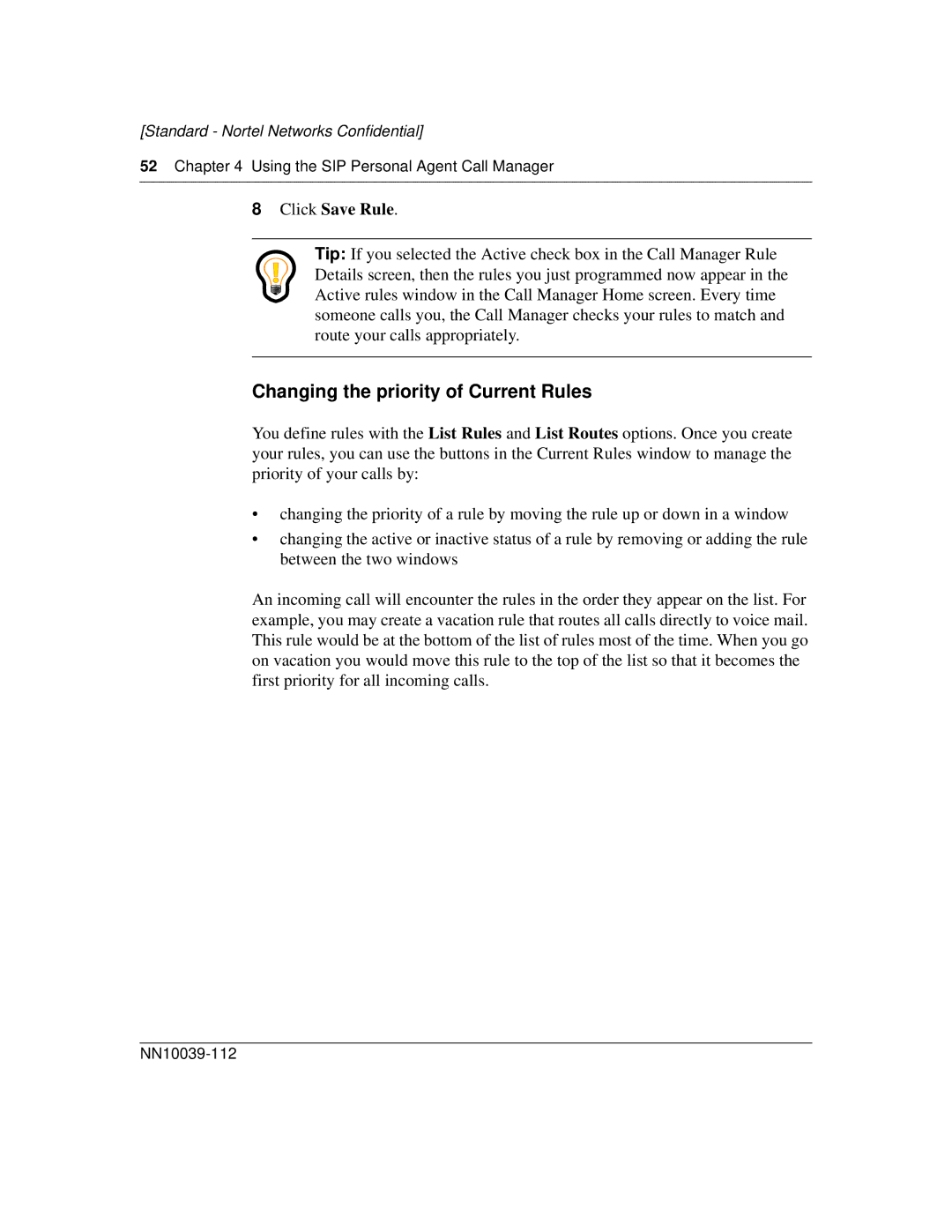[Standard - Nortel Networks Confidential]
52Chapter 4 Using the SIP Personal Agent Call Manager
8 Click Save Rule.
Tip: If you selected the Active check box in the Call Manager Rule Details screen, then the rules you just programmed now appear in the Active rules window in the Call Manager Home screen. Every time someone calls you, the Call Manager checks your rules to match and route your calls appropriately.
Changing the priority of Current Rules
You define rules with the List Rules and List Routes options. Once you create your rules, you can use the buttons in the Current Rules window to manage the priority of your calls by:
•changing the priority of a rule by moving the rule up or down in a window
•changing the active or inactive status of a rule by removing or adding the rule between the two windows
An incoming call will encounter the rules in the order they appear on the list. For example, you may create a vacation rule that routes all calls directly to voice mail. This rule would be at the bottom of the list of rules most of the time. When you go on vacation you would move this rule to the top of the list so that it becomes the first priority for all incoming calls.