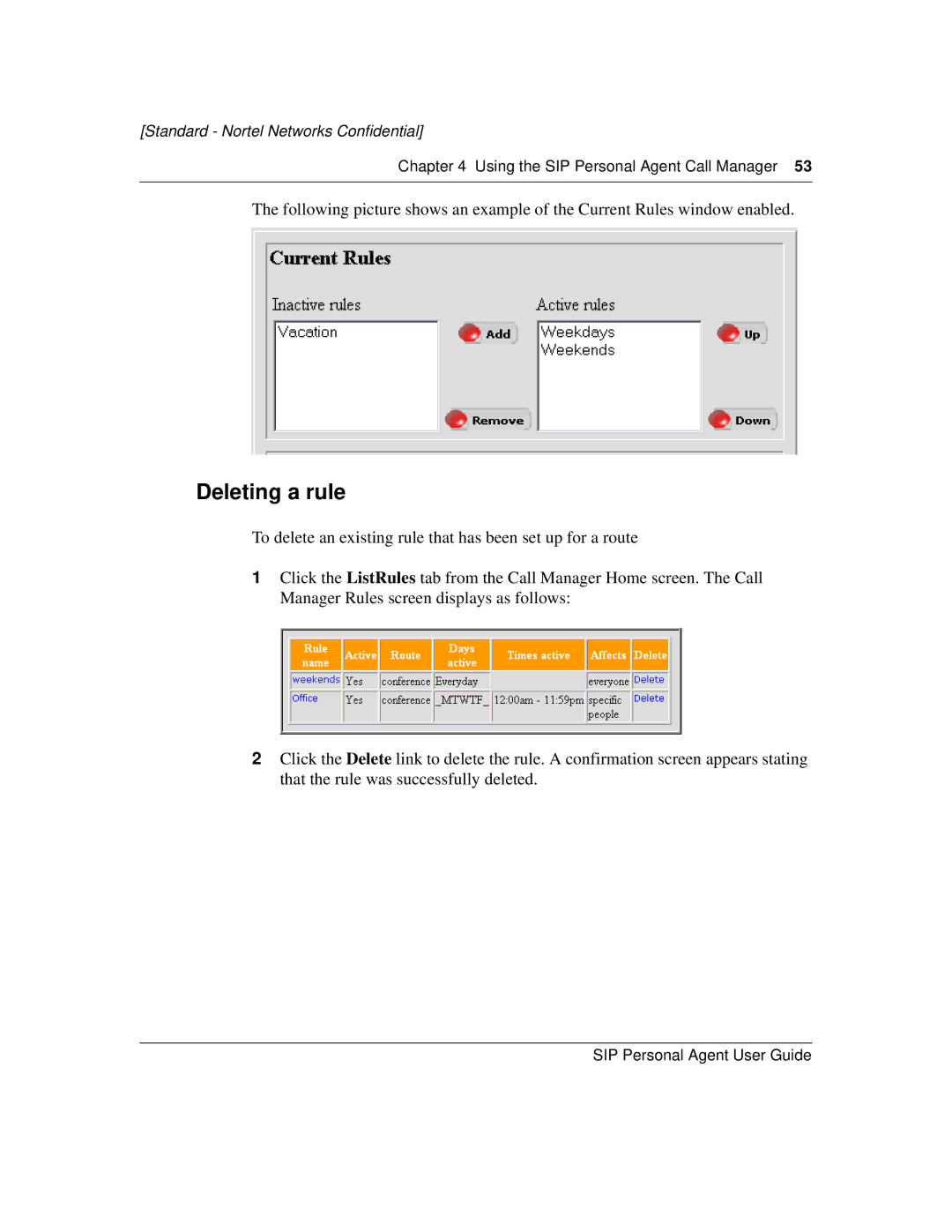[Standard - Nortel Networks Confidential]
Chapter 4 Using the SIP Personal Agent Call Manager 53
The following picture shows an example of the Current Rules window enabled.
Deleting a rule
To delete an existing rule that has been set up for a route
1Click the ListRules tab from the Call Manager Home screen. The Call Manager Rules screen displays as follows:
2Click the Delete link to delete the rule. A confirmation screen appears stating that the rule was successfully deleted.