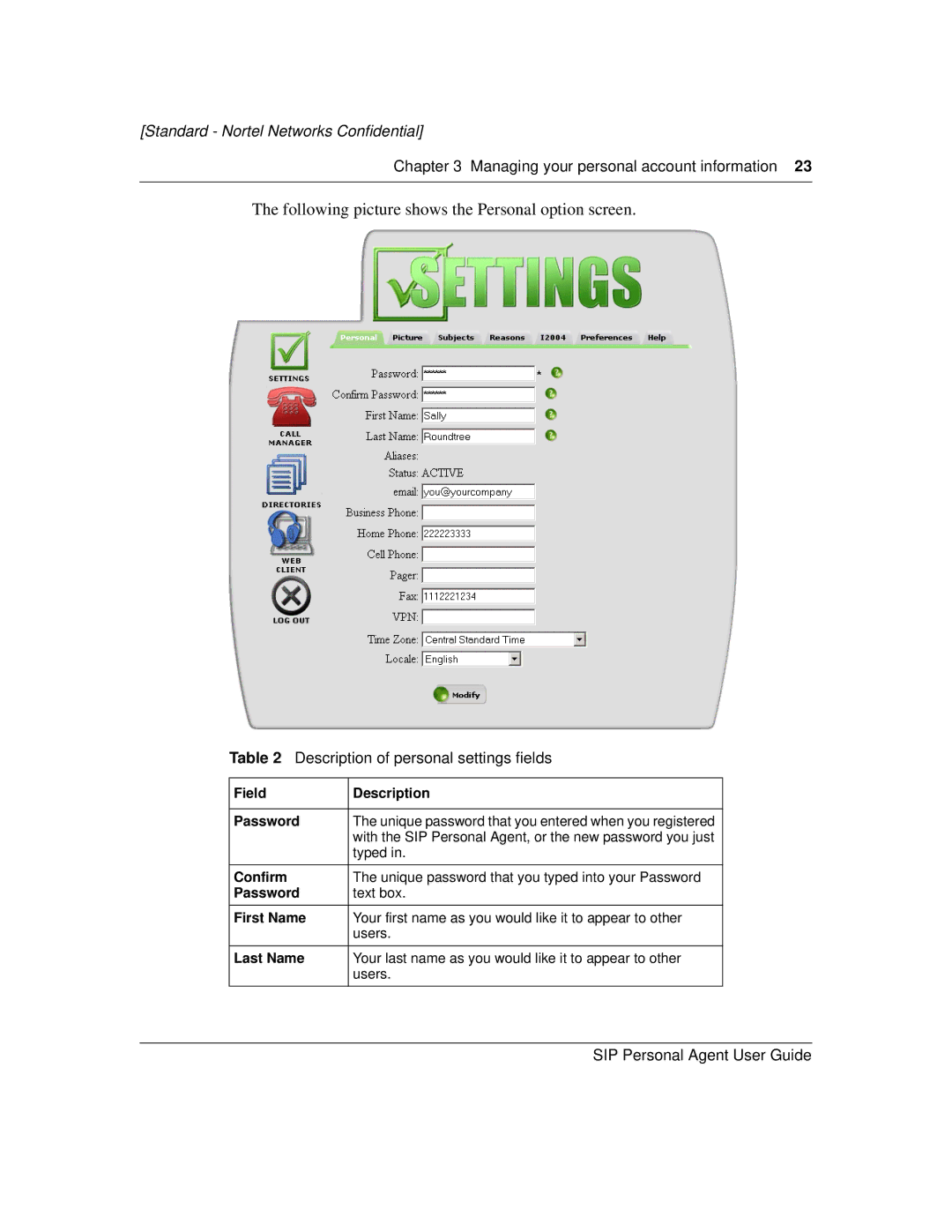[Standard - Nortel Networks Confidential]
Chapter 3 Managing your personal account information 23
The following picture shows the Personal option screen.
Table 2 Description of personal settings fields
Field | Description |
|
|
Password | The unique password that you entered when you registered |
| with the SIP Personal Agent, or the new password you just |
| typed in. |
|
|
Confirm | The unique password that you typed into your Password |
Password | text box. |
|
|
First Name | Your first name as you would like it to appear to other |
| users. |
|
|
Last Name | Your last name as you would like it to appear to other |
| users. |
|
|