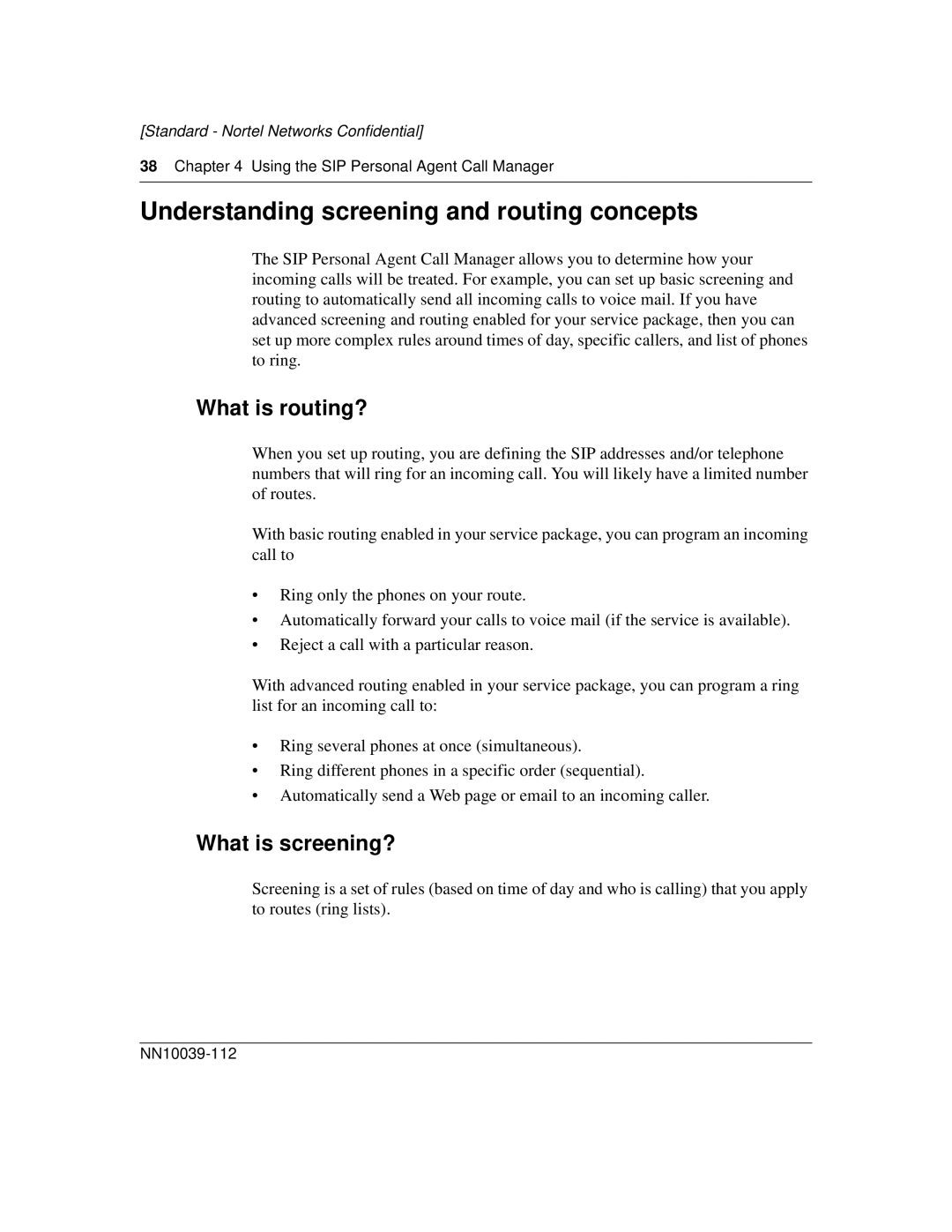[Standard - Nortel Networks Confidential]
38Chapter 4 Using the SIP Personal Agent Call Manager
Understanding screening and routing concepts
The SIP Personal Agent Call Manager allows you to determine how your incoming calls will be treated. For example, you can set up basic screening and routing to automatically send all incoming calls to voice mail. If you have advanced screening and routing enabled for your service package, then you can set up more complex rules around times of day, specific callers, and list of phones to ring.
What is routing?
When you set up routing, you are defining the SIP addresses and/or telephone numbers that will ring for an incoming call. You will likely have a limited number of routes.
With basic routing enabled in your service package, you can program an incoming call to
•Ring only the phones on your route.
•Automatically forward your calls to voice mail (if the service is available).
•Reject a call with a particular reason.
With advanced routing enabled in your service package, you can program a ring list for an incoming call to:
•Ring several phones at once (simultaneous).
•Ring different phones in a specific order (sequential).
•Automatically send a Web page or email to an incoming caller.
What is screening?
Screening is a set of rules (based on time of day and who is calling) that you apply to routes (ring lists).