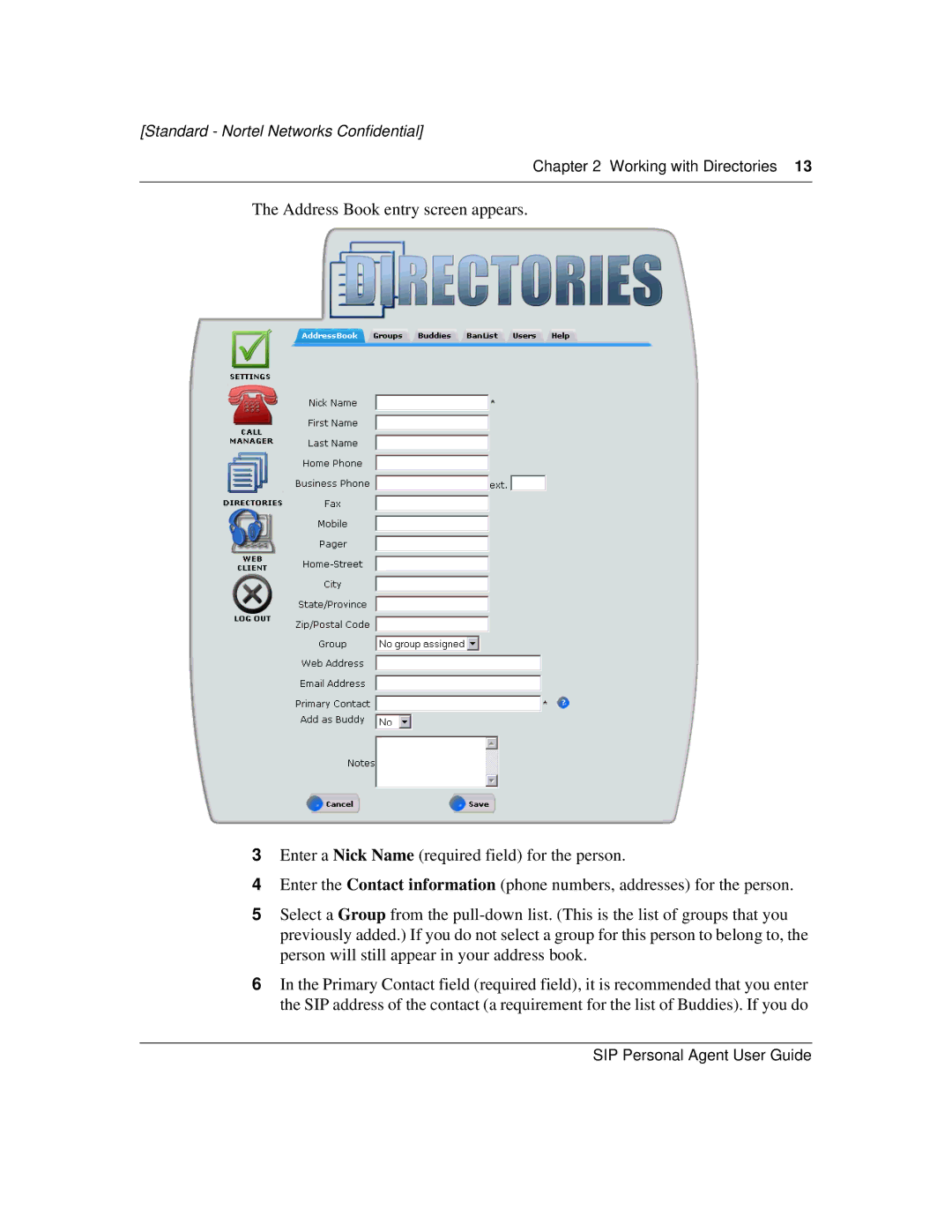[Standard - Nortel Networks Confidential]
Chapter 2 Working with Directories 13
The Address Book entry screen appears.
3Enter a Nick Name (required field) for the person.
4Enter the Contact information (phone numbers, addresses) for the person.
5Select a Group from the
6In the Primary Contact field (required field), it is recommended that you enter the SIP address of the contact (a requirement for the list of Buddies). If you do