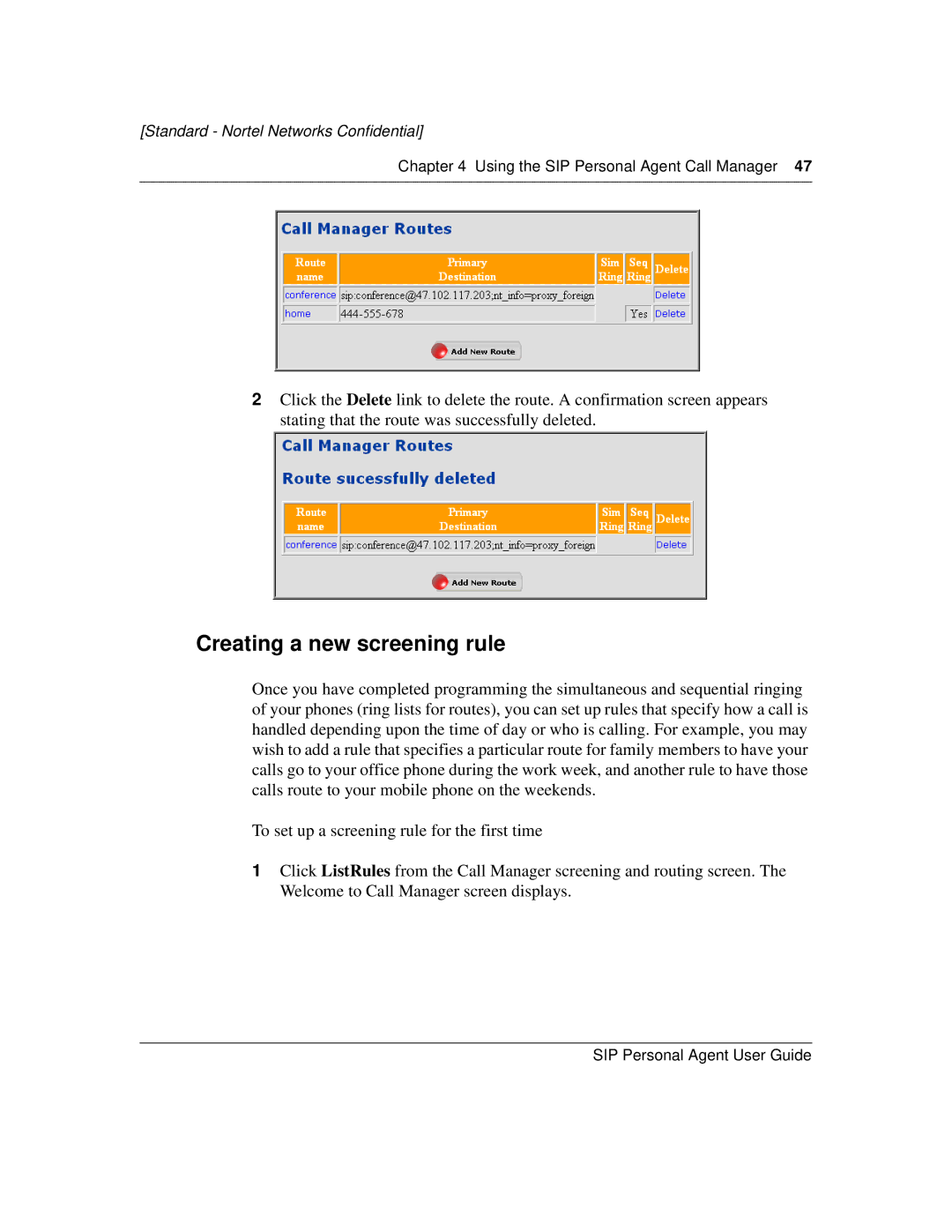[Standard - Nortel Networks Confidential]
Chapter 4 Using the SIP Personal Agent Call Manager 47
2Click the Delete link to delete the route. A confirmation screen appears stating that the route was successfully deleted.
Creating a new screening rule
Once you have completed programming the simultaneous and sequential ringing of your phones (ring lists for routes), you can set up rules that specify how a call is handled depending upon the time of day or who is calling. For example, you may wish to add a rule that specifies a particular route for family members to have your calls go to your office phone during the work week, and another rule to have those calls route to your mobile phone on the weekends.
To set up a screening rule for the first time
1Click ListRules from the Call Manager screening and routing screen. The Welcome to Call Manager screen displays.