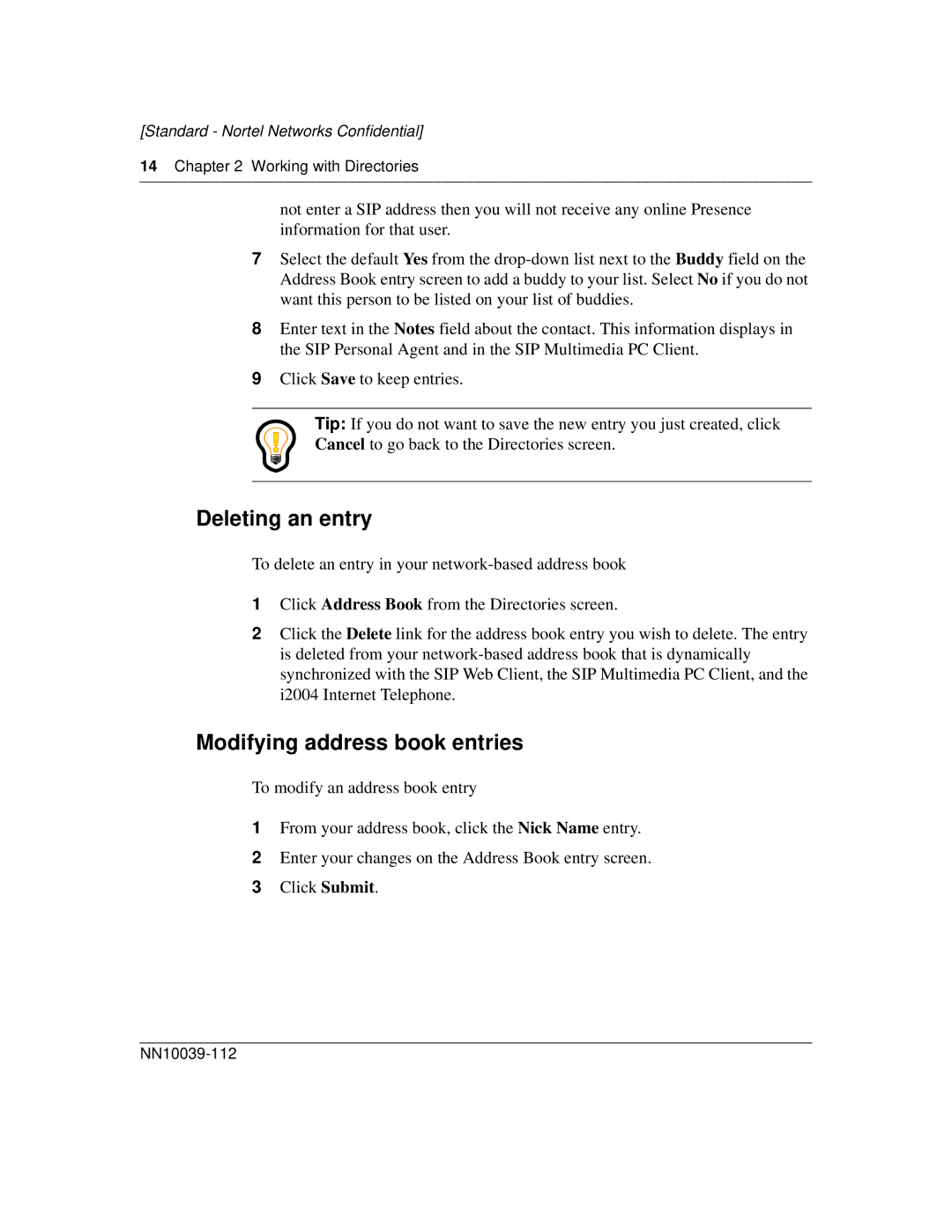[Standard - Nortel Networks Confidential]
14Chapter 2 Working with Directories
not enter a SIP address then you will not receive any online Presence information for that user.
7Select the default Yes from the
8Enter text in the Notes field about the contact. This information displays in the SIP Personal Agent and in the SIP Multimedia PC Client.
9Click Save to keep entries.
Tip: If you do not want to save the new entry you just created, click
Cancel to go back to the Directories screen.
Deleting an entry
To delete an entry in your
1Click Address Book from the Directories screen.
2Click the Delete link for the address book entry you wish to delete. The entry is deleted from your
Modifying address book entries
To modify an address book entry
1From your address book, click the Nick Name entry.
2Enter your changes on the Address Book entry screen.
3Click Submit.