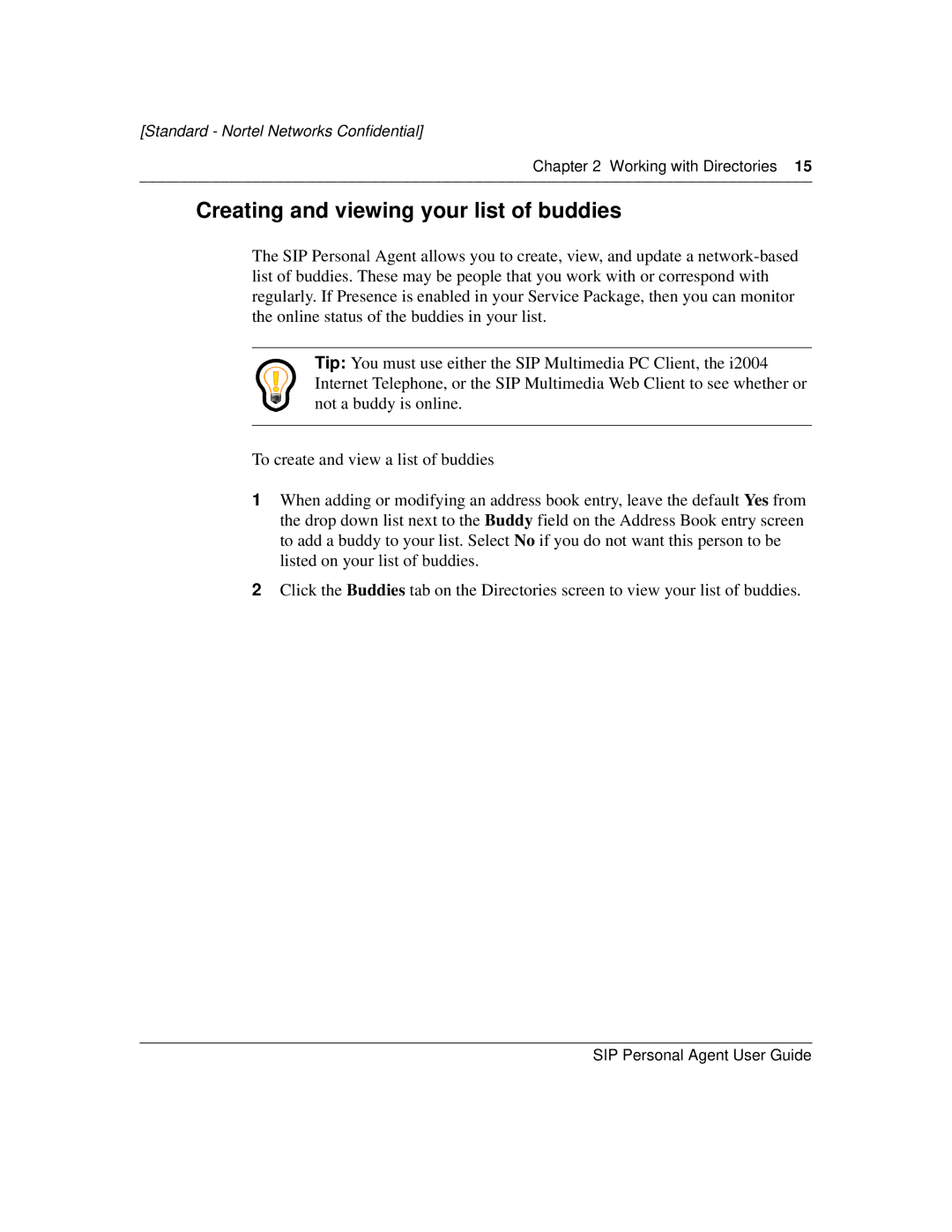[Standard - Nortel Networks Confidential]
Chapter 2 Working with Directories 15
Creating and viewing your list of buddies
The SIP Personal Agent allows you to create, view, and update a
Tip: You must use either the SIP Multimedia PC Client, the i2004 Internet Telephone, or the SIP Multimedia Web Client to see whether or not a buddy is online.
To create and view a list of buddies
1When adding or modifying an address book entry, leave the default Yes from the drop down list next to the Buddy field on the Address Book entry screen to add a buddy to your list. Select No if you do not want this person to be listed on your list of buddies.
2Click the Buddies tab on the Directories screen to view your list of buddies.