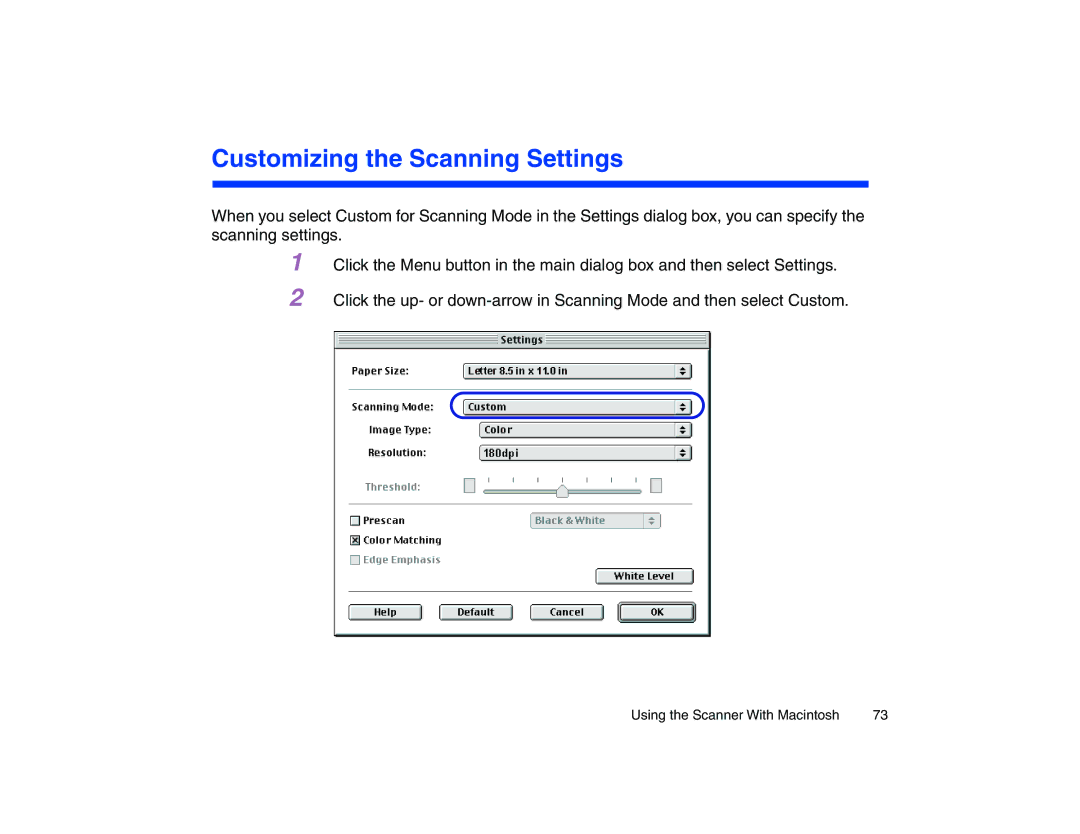Customizing the Scanning Settings
When you select Custom for Scanning Mode in the Settings dialog box, you can specify the scanning settings.
1
2
Click the Menu button in the main dialog box and then select Settings.
Click the up- or
Using the Scanner With Macintosh | 73 |