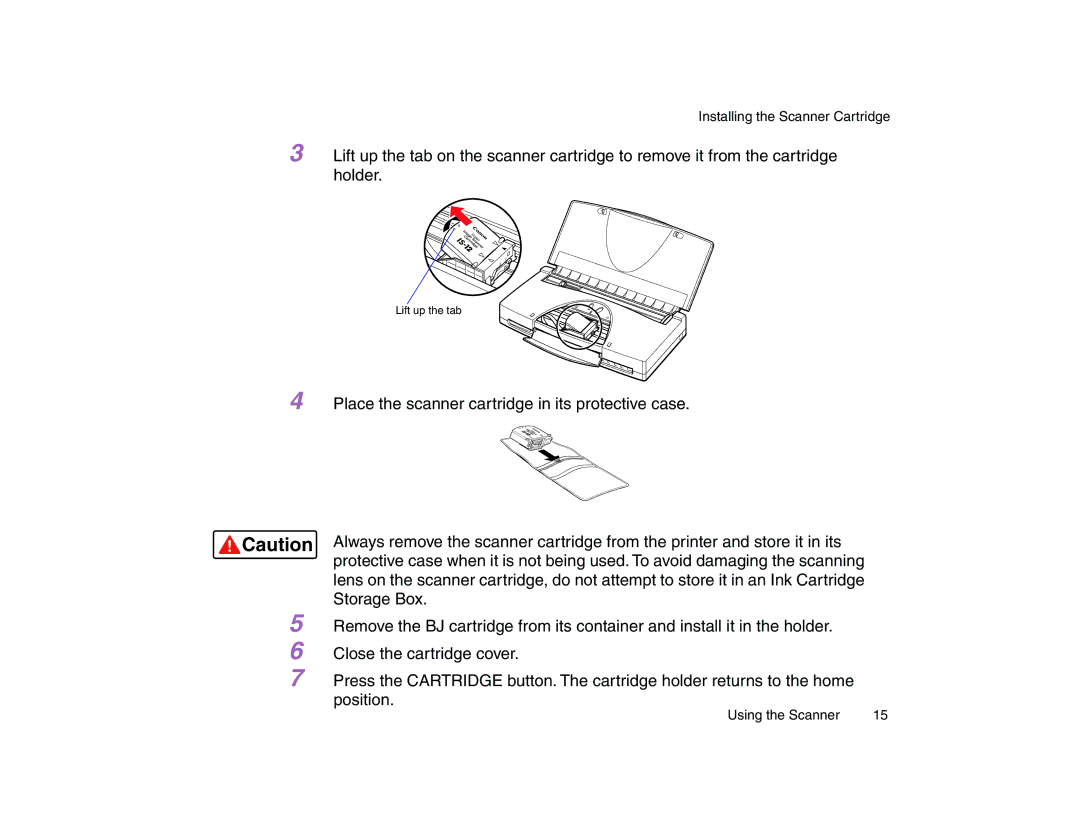Installing the Scanner Cartridge
3 Lift up the tab on the scanner cartridge to remove it from the cartridge holder.
Lift up the tab
4
![]() Caution
Caution
5
6
7
Place the scanner cartridge in its protective case.
Always remove the scanner cartridge from the printer and store it in its protective case when it is not being used. To avoid damaging the scanning lens on the scanner cartridge, do not attempt to store it in an Ink Cartridge Storage Box.
Remove the BJ cartridge from its container and install it in the holder.
Close the cartridge cover.
Press the CARTRIDGE button. The cartridge holder returns to the home position.
Using the Scanner | 15 |