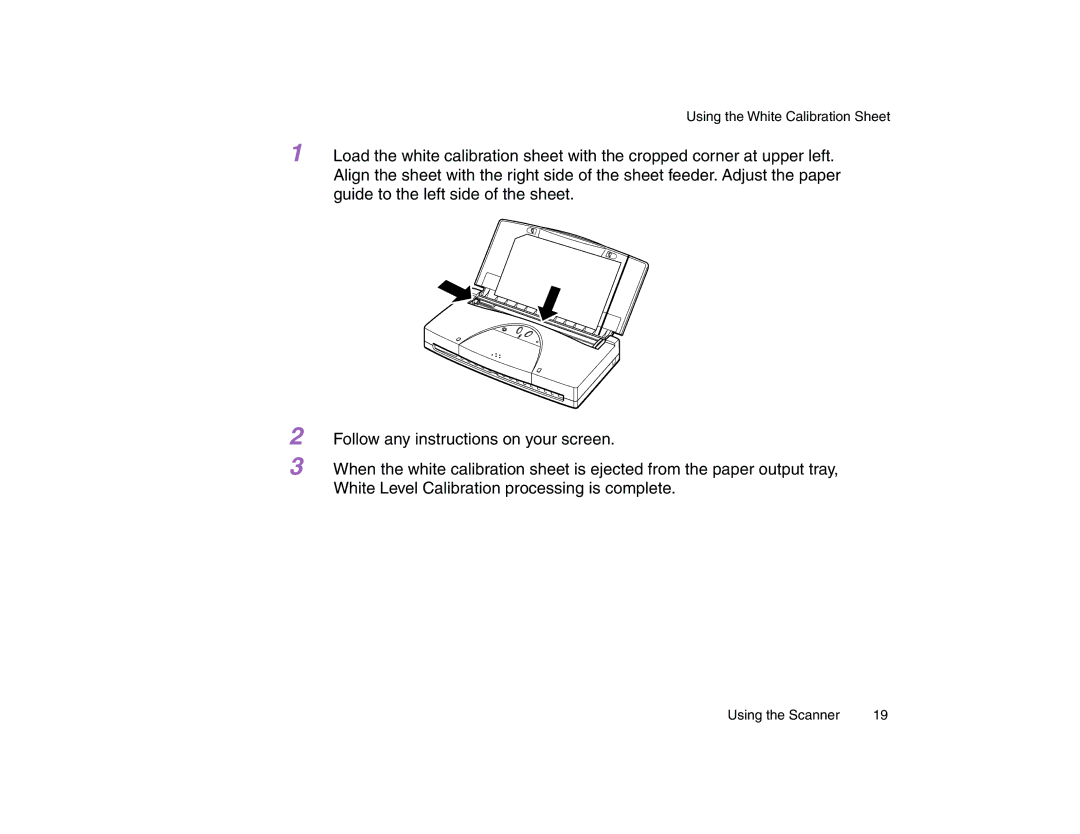Using the White Calibration Sheet
1 Load the white calibration sheet with the cropped corner at upper left. Align the sheet with the right side of the sheet feeder. Adjust the paper guide to the left side of the sheet.
2 Follow any instructions on your screen.
3 When the white calibration sheet is ejected from the paper output tray, White Level Calibration processing is complete.
Using the Scanner | 19 |