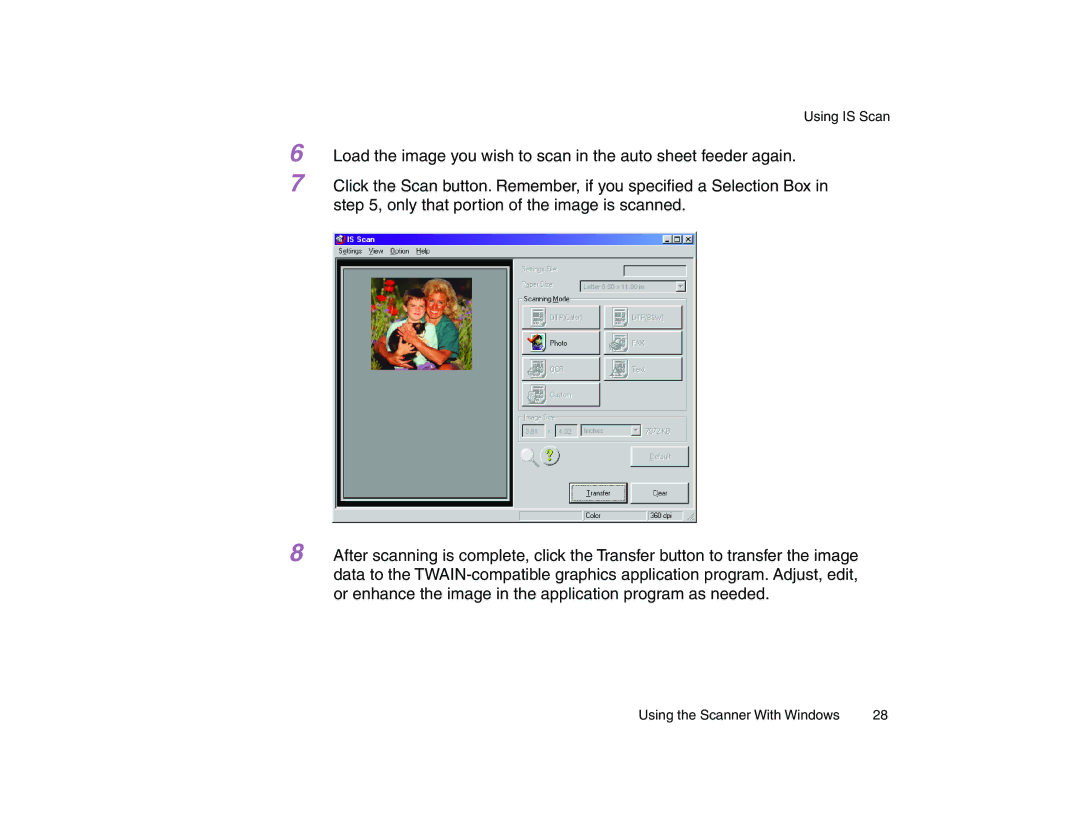Using IS Scan
6 Load the image you wish to scan in the auto sheet feeder again.
7 Click the Scan button. Remember, if you specified a Selection Box in step 5, only that portion of the image is scanned.
8 After scanning is complete, click the Transfer button to transfer the image data to the
Using the Scanner With Windows | 28 |