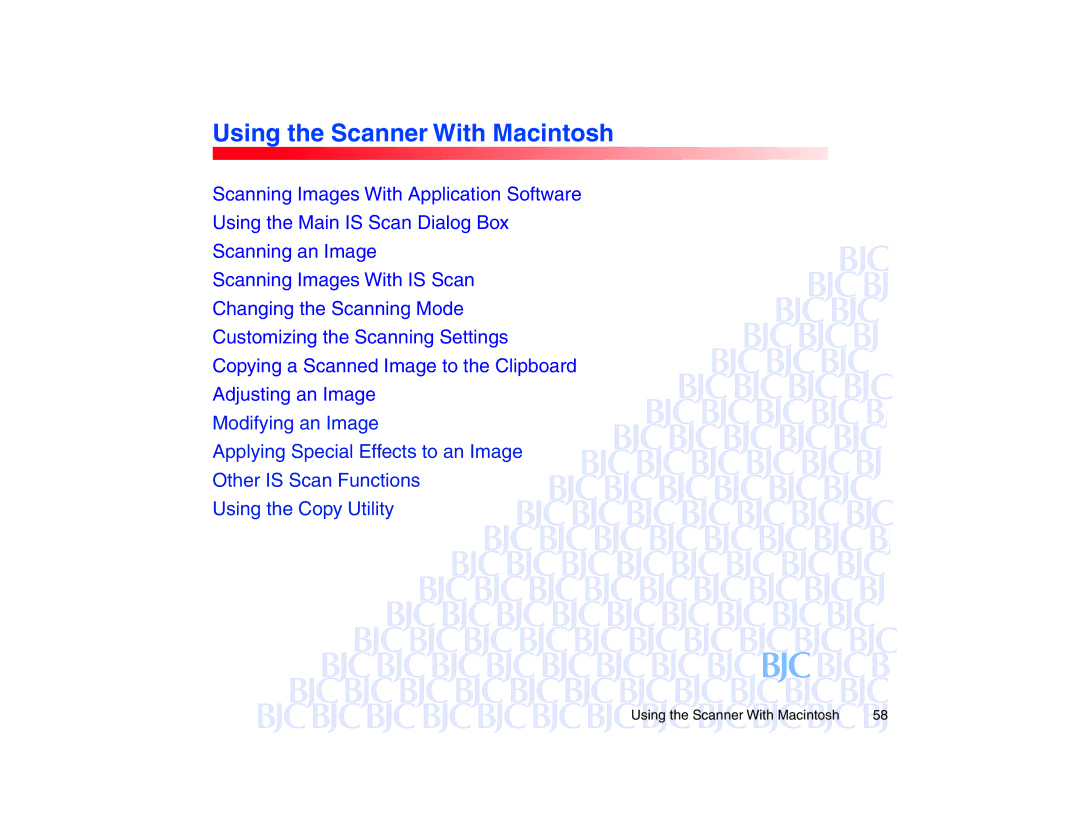Using the Scanner With Macintosh
Scanning Images With Application Software
Using the Main IS Scan Dialog Box
Scanning an Image![]()
![]() Scanning Images With IS Scan
Scanning Images With IS Scan![]()
![]()
![]() Changing the Scanning Mode
Changing the Scanning Mode![]()
![]()
![]()
![]() Customizing the Scanning Settings
Customizing the Scanning Settings![]()
![]()
![]()
![]()
![]() Copying a Scanned Image to the Clipboard
Copying a Scanned Image to the Clipboard![]()
![]()
![]()
![]()
![]()
![]() Adjusting an Image
Adjusting an Image![]()
![]()
![]()
![]()
![]()
![]()
![]()
![]() Modifying an Image
Modifying an Image![]()
![]()
![]()
![]()
![]()
![]() Applying Special Effects to an Image
Applying Special Effects to an Image ![]()
![]()
![]()
![]()
![]()
![]() Other IS Scan Functions
Other IS Scan Functions![]()
![]()
![]()
![]()
![]()
![]()
![]()
![]()
![]()
![]()
![]()
![]() Using the Copy Utility
Using the Copy Utility![]()
![]()
![]()
![]()
![]()
![]()
![]()
![]()
![]()
![]()
![]()
![]()
![]()
![]()
Using the Scanner With Macintosh | 58 |