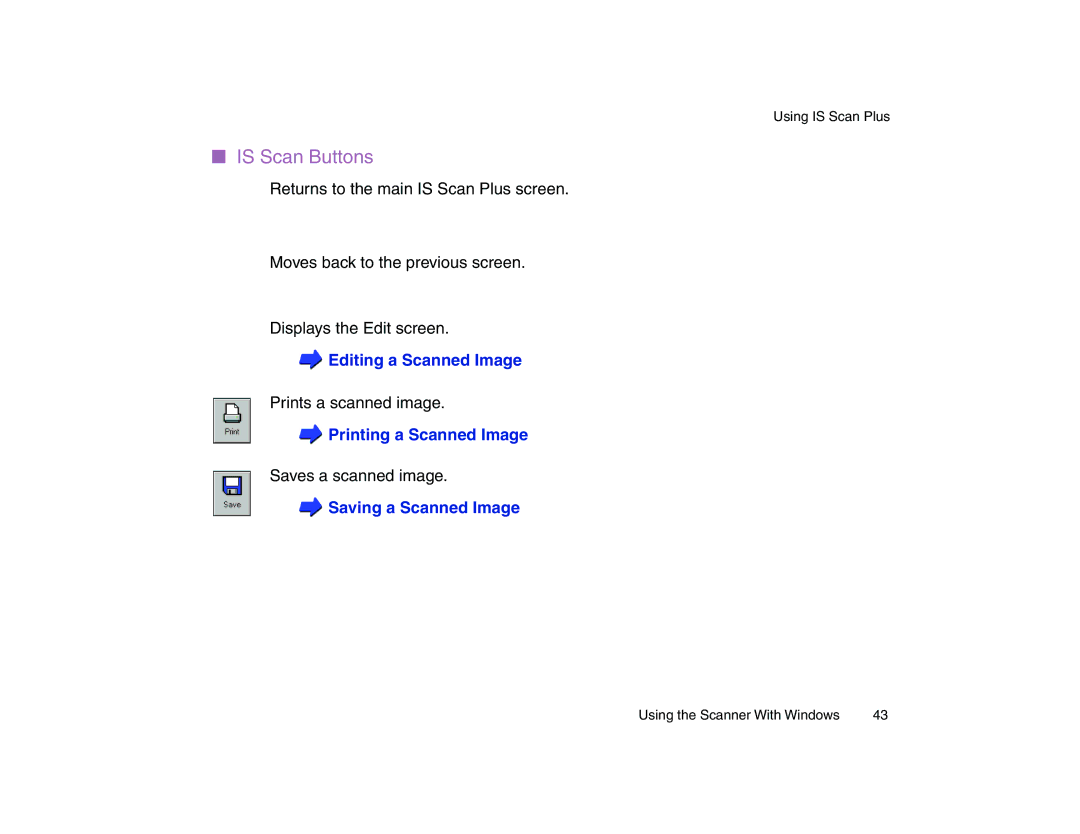Using IS Scan Plus
■IS Scan Buttons
Returns to the main IS Scan Plus screen.
Moves back to the previous screen.
Displays the Edit screen.
![]() Editing a Scanned Image
Editing a Scanned Image
Prints a scanned image.
![]() Printing a Scanned Image
Printing a Scanned Image
Saves a scanned image.
![]() Saving a Scanned Image
Saving a Scanned Image
Using the Scanner With Windows | 43 |