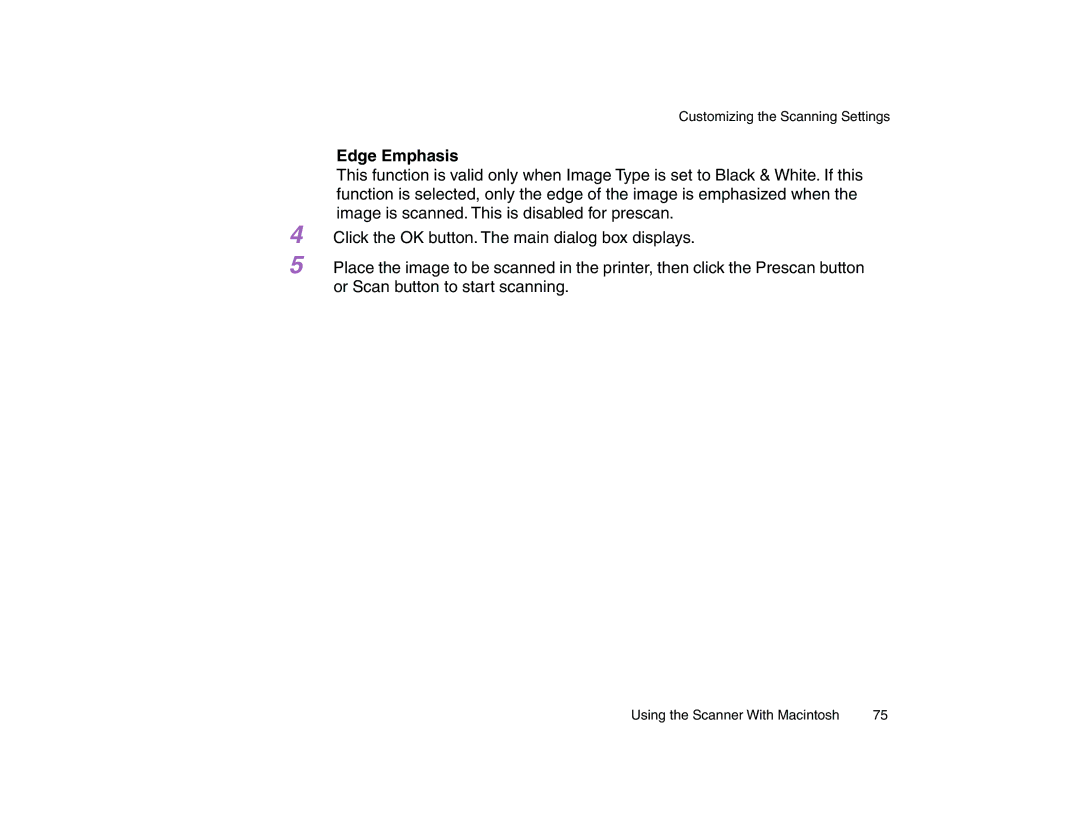Customizing the Scanning Settings
Edge Emphasis
This function is valid only when Image Type is set to Black & White. If this function is selected, only the edge of the image is emphasized when the image is scanned. This is disabled for prescan.
4 Click the OK button. The main dialog box displays.
5 Place the image to be scanned in the printer, then click the Prescan button or Scan button to start scanning.
Using the Scanner With Macintosh | 75 |